Dynamic Image Capture System
Dougherty; Wren ; et al.
U.S. patent application number 16/369852 was filed with the patent office on 2020-10-01 for dynamic image capture system. The applicant listed for this patent is Airbnb, Inc.. Invention is credited to Alexander Thomas Brehm, Wren Dougherty, David Whitten McGavern, John William Scalo, Damjan Stankovic.
| Application Number | 20200312021 16/369852 |
| Document ID | / |
| Family ID | 1000004019931 |
| Filed Date | 2020-10-01 |
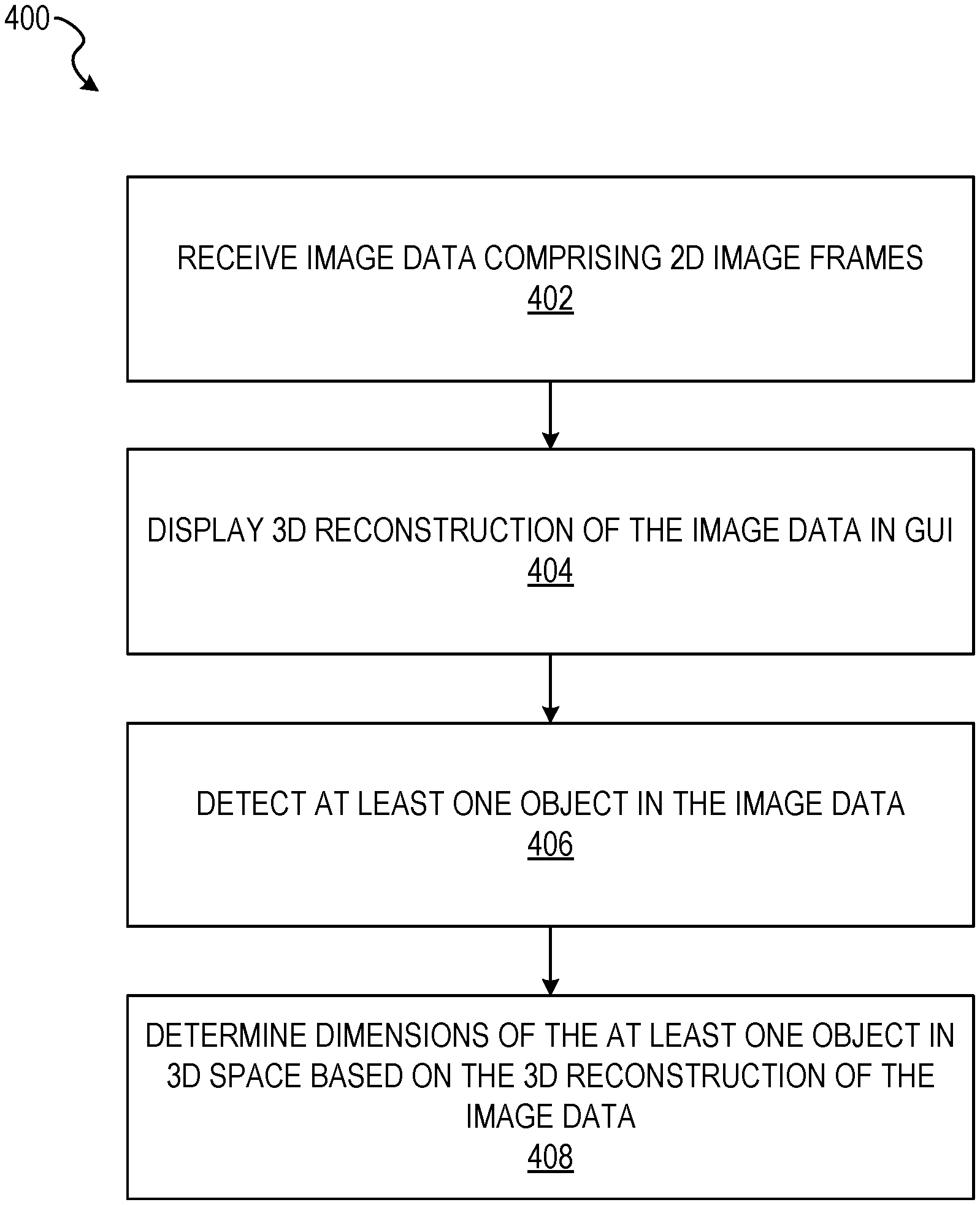

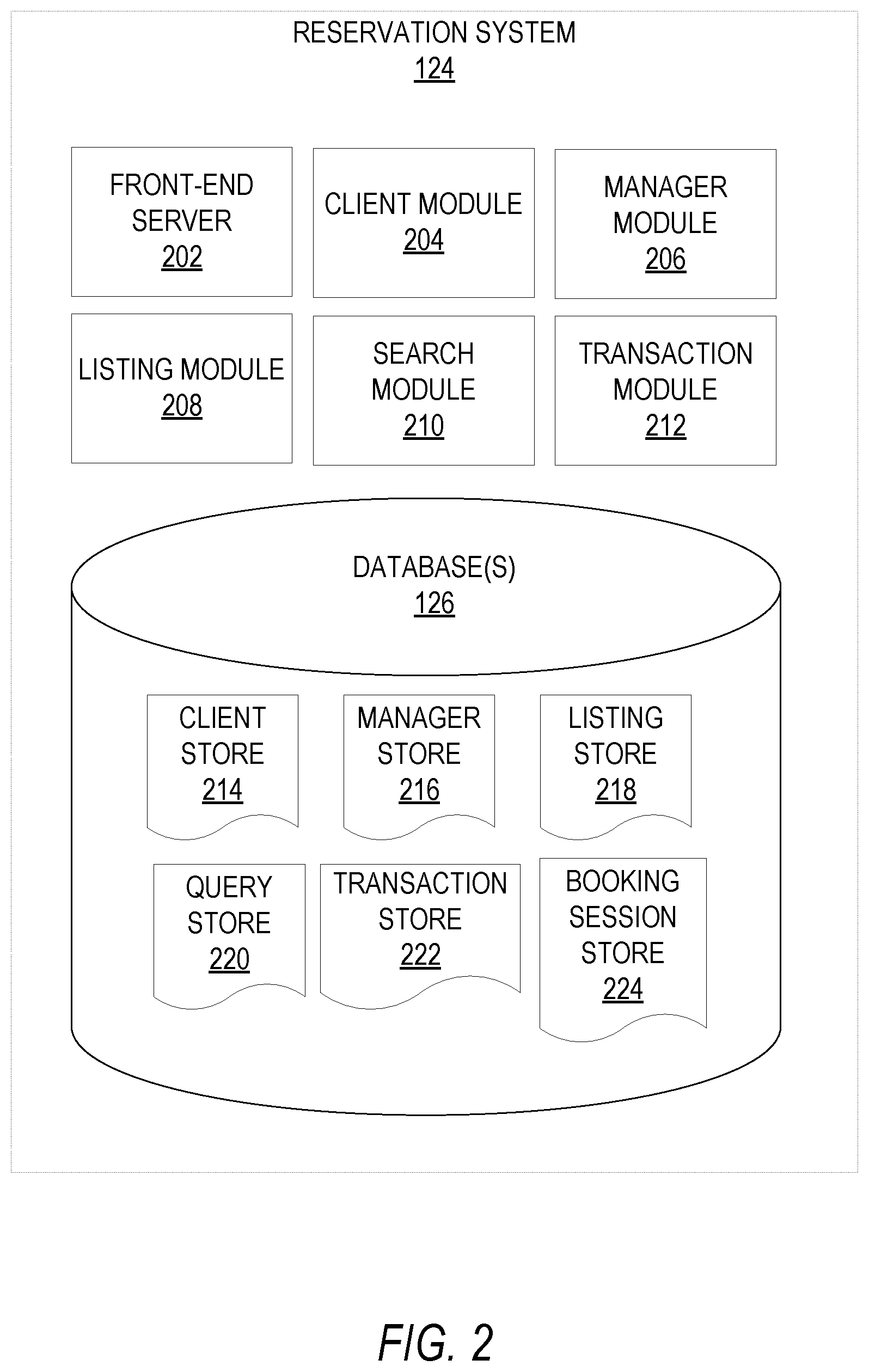
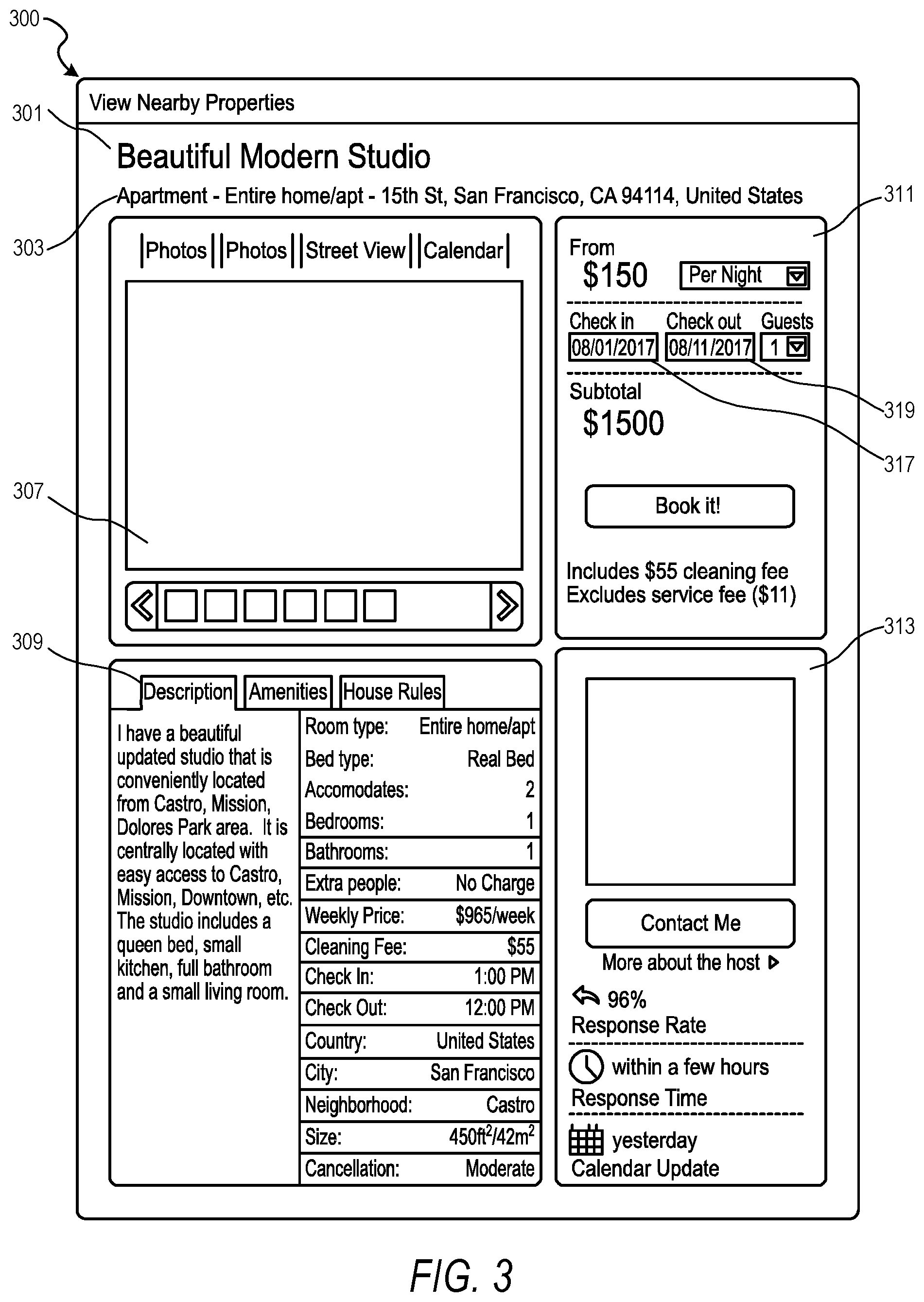
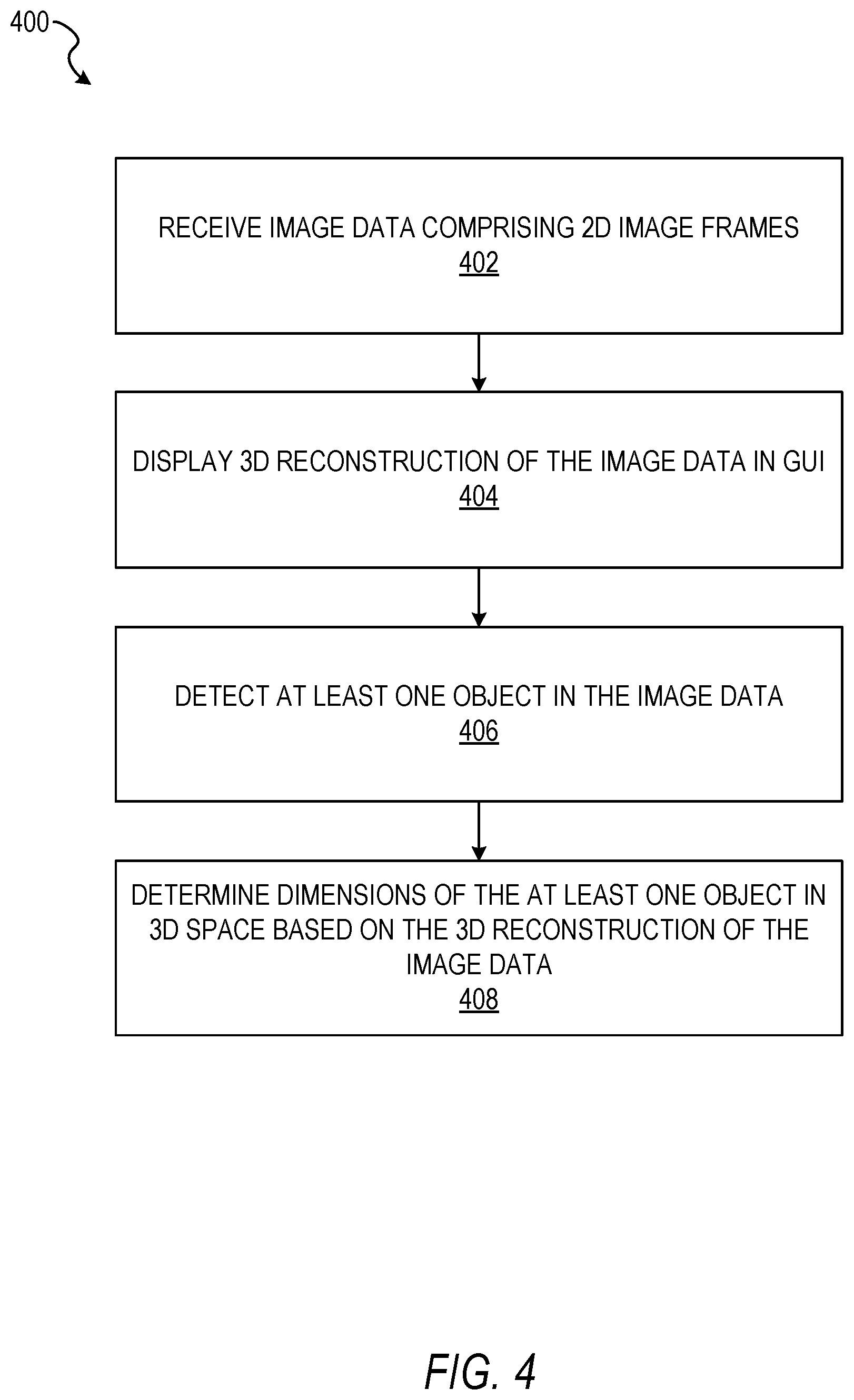





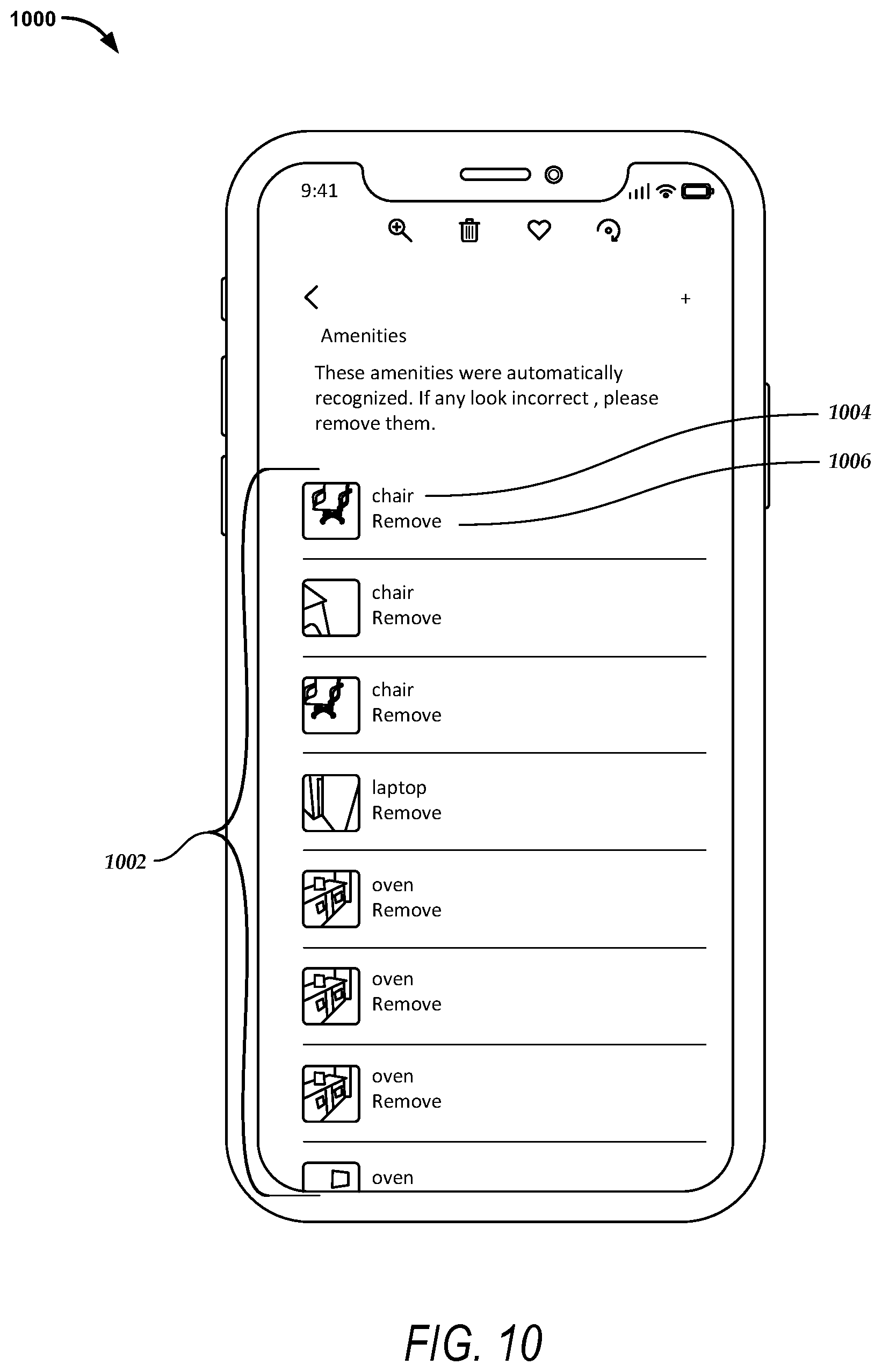
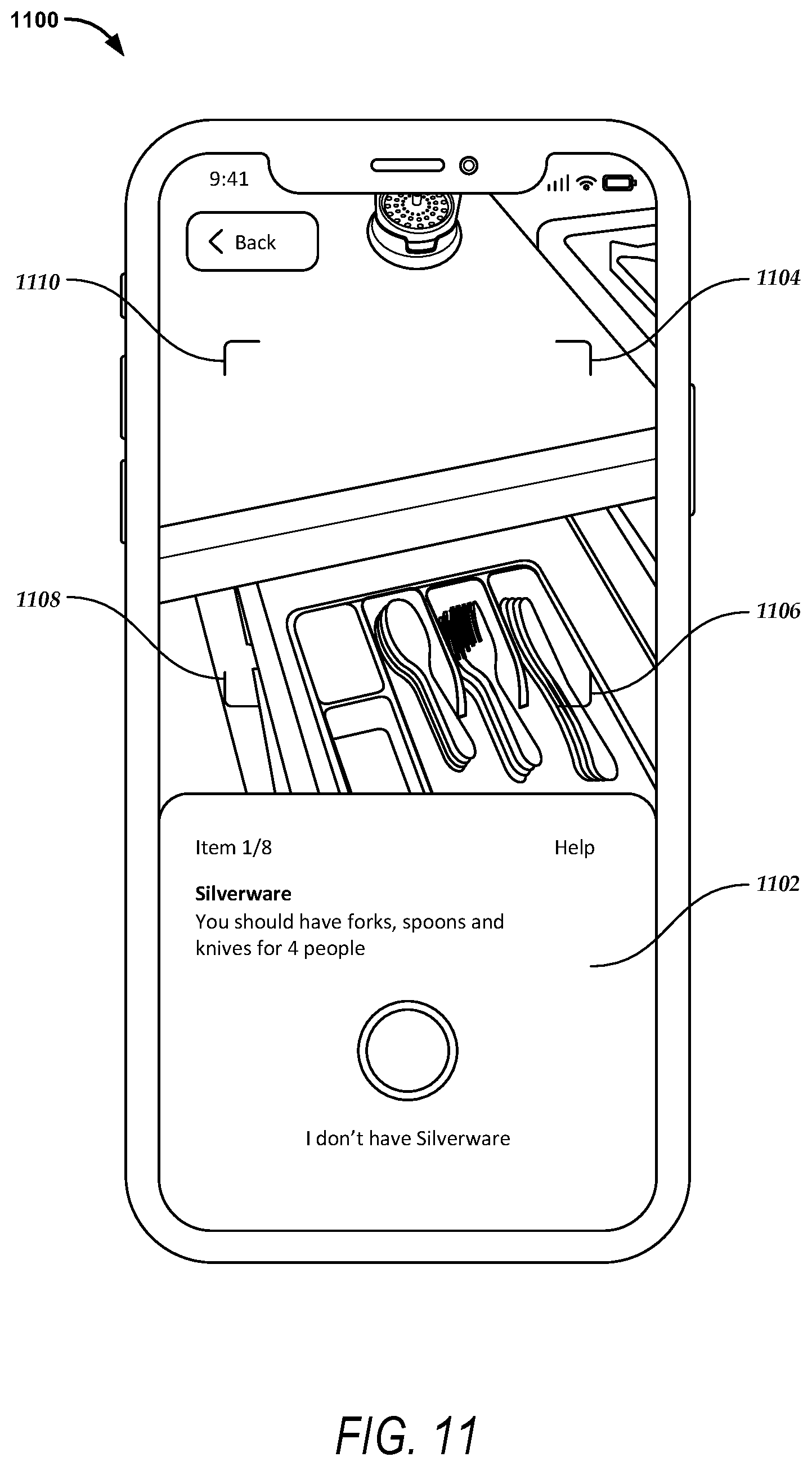
View All Diagrams
| United States Patent Application | 20200312021 |
| Kind Code | A1 |
| Dougherty; Wren ; et al. | October 1, 2020 |
DYNAMIC IMAGE CAPTURE SYSTEM
Abstract
Systems and methods are provided for receiving image data via a camera of a computing device, the image data comprising a plurality of image frames; displaying a 3D reconstruction of the image data on a graphical user interface (GUI) displayed on a computing device as the image data is received and the 3D reconstruction of the image data is generated; detecting at least one object corresponding to one or more of a plurality of predefined object types in the image data; determining dimensions of the at least one object in 3D space based on the 3D reconstruction of the image data; and displaying in the GUI the at least one detected object.
| Inventors: | Dougherty; Wren; (San Francisco, CA) ; McGavern; David Whitten; (San Francisco, CA) ; Scalo; John William; (Santa Cruz, CA) ; Stankovic; Damjan; (San Francisco, CA) ; Brehm; Alexander Thomas; (San Francisco, CA) | ||||||||||
| Applicant: |
|
||||||||||
|---|---|---|---|---|---|---|---|---|---|---|---|
| Family ID: | 1000004019931 | ||||||||||
| Appl. No.: | 16/369852 | ||||||||||
| Filed: | March 29, 2019 |
| Current U.S. Class: | 1/1 |
| Current CPC Class: | G06T 2200/08 20130101; G06T 7/62 20170101; G06Q 10/02 20130101; G06T 2207/30244 20130101; G06N 20/00 20190101; G06T 17/20 20130101; G06T 2207/10004 20130101; G06T 2200/24 20130101; G06T 2207/20081 20130101; G06T 2210/04 20130101; G06T 7/70 20170101; G06T 2210/12 20130101 |
| International Class: | G06T 17/20 20060101 G06T017/20; G06T 7/70 20060101 G06T007/70; G06T 7/62 20060101 G06T007/62; G06N 20/00 20060101 G06N020/00 |
Claims
1. A method, comprising: receiving, by a computing device, image data via a camera of the computing device, the image data comprising a plurality of image frames; generating, by the computing device, a three-dimensional (3D) reconstruction of the image data; displaying, by the computing device, the 3D reconstruction of the image data on a graphical user interface (GUI) displayed on the computing device as the image data is received and the 3D reconstruction of the image data is generated; detecting, by the computing device, at least one object corresponding to one or more of a plurality of predefined object types in the image data; determining, by the computing device, dimensions of the at least one object in 3D space based on the 3D reconstruction of the image data; and displaying in the GUI, by the computing device, the at least one detected object.
2. The method of claim 1, wherein displaying the 3D reconstruction of the image data on the GUI comprises displaying at least one first area in the GUI to indicate at least one area for which image data has not yet been captured by the camera of the computing device and at least a second area in the GUI to indicate at least a second area for which image data has been captured by the camera of the computing device.
3. The method of claim 1, wherein detecting the at least one object corresponding to one or more of a plurality of predefined object types in the image data comprises: inputting an image frame into a machine learning model trained to detect objects of at least the predefined object types; receiving an output from the machine learning model, the output comprising an object class and a confidence level; and analyzing the confidence level to determine that it meets a predefined threshold value.
4. The method of claim 3, further comprising: based on determining that the confidence level meets the predefined threshold value, storing the at least one detected object, dimensions of the at least one detected object in 3D space, and associating the image frame with the at least one detected object.
5. The method of claim 4, wherein the dimensions of the at least one detected object in 3D space comprise an X, Y, and Z coordinate indicating the position of the at least one object in 3D space, and a pose of the computing device indicating the position and orientation of the computing device when capturing the image frame.
6. The method of claim 1, further comprising: determining at least one object type of the plurality of predefined object types that is not detected in the image data; and indicating, via the GUI of the computing device, the at least one object type that is not detected in the image data.
7. The method of claim 1, further comprising: storing select image frames of the plurality of image frames based on at least one of spatial parameters, temporal parameters, or one or more objects of interest in the image frames; and wherein storing the select image frames comprises storing each select image frame and corresponding dimensions of each select image frame.
8. The method of claim 7, wherein the corresponding dimensions of each select image frame comprise at least a pose of the computing device indicating the position and orientation of the computing device when capturing the image frame.
9. The method of claim 1, where determining dimensions of the at least one object in 3D space based on the 3D reconstruction of the image data comprises: identifying a plurality of points in a bounding box corresponding to the at least one object in the image frame; determining a 3D position of each of the plurality of points based on the 3D reconstruction of the image data; and averaging the 3D positions of the plurality of points to generate an averaged 3D position as the determined dimensions for the at least one object.
10. The method of claim 1, wherein the image data corresponds to an interior of a building and the predefined object types correspond to amenities that can be present in the interior of the building.
11. A computing device comprising: a memory that stores instructions; and one or more processors configured by the instructions to perform operations comprising: receiving image data via a camera of the computing device, the image data comprising a plurality of image frames; generating a three-dimensional (3D) reconstruction of the image data; displaying the 3D reconstruction of the image data on a graphical user interface (GUI) displayed on the computing device as the image data is received and the 3D reconstruction of the image data is generated; detecting at least one object corresponding to one or more of a plurality of predefined object types in the image data; determining dimensions of the at least one object in 3D space based on the 3D reconstruction of the image data; and displaying in the GUI the at least one detected object.
12. The computing device of claim 11, wherein displaying the 3D reconstruction of the image data on the GUI comprises displaying at least one first area in the GUI to indicate at least one area for which image data has not yet been captured by the camera of the computing device and at least a second area in the GUI to indicate at least a second area for which image data has been captured by the camera of the computing device.
13. The computing device of claim 11, wherein detecting the at least one object corresponding to one or more of a plurality of predefined object types in the image data comprises: inputting an image frame into a machine learning model trained to detect objects of at least the predefined object types; receiving an output from the machine learning model, the output comprising an object class and a confidence level; and analyzing the confidence level to determine that it meets a predefined threshold value.
14. The computing device of claim 13, the operations further comprising: based on determining that the confidence level meets the predefined threshold value, storing the at least one detected object, dimensions of the at least one detected object in 3D space, and associating the image frame with the at least one detected object.
15. The computing device of claim 14, wherein the dimensions of the at least one detected object in 3D space comprise an X, Y, and Z coordinate indicating the position of the at least one object in 3D space, and a pose of the computing device indicating the position and orientation of the computing device when capturing the image frame.
16. The computing device of claim 11, the operations further comprising: determining at least one object type of the plurality of predefined object types that is not detected in the image data; and indicating, via the GUI of the computing device, the at least one object type that is not detected in the image data.
17. The computing device of claim 11, the operations further comprising: storing select image frames of the plurality of image frames based on at least one of spatial parameters, temporal parameters, or one or more objects of interest in the image frames; and wherein storing the select image frames comprises storing each select image frame and corresponding dimensions of each select image frame.
18. The computing device of claim 17, wherein the corresponding dimensions of each select image frame comprise at least a pose of the computing device indicating the position and orientation of the computing device when capturing the image frame.
19. The computing device of claim 11, where determining dimensions of the at least one object in 3D space based on the 3D reconstruction of the image data comprises: identifying a plurality of points in a bounding box corresponding to the at least one object in the image frame; determining a 3D position of each of the plurality of points based on the 3D reconstruction of the image data; and averaging the 3D positions of the plurality of points to generate an averaged 3D position as the determined dimensions for the at least one object.
20. A non-transitory computer-readable medium comprising instructions stored thereon that are executable by at least one processor to cause a computing device associated with a first data owner to perform operations comprising: receiving image data via a camera of the computing device, the image data comprising a plurality of image frames; generating a three-dimensional (3D) reconstruction of the image data; displaying the 3D reconstruction of the image data on a graphical user interface (GUI) displayed on the computing device as the image data is received and the 3D reconstruction of the image data is generated; detecting at least one object corresponding to one or more of a plurality of predefined object types in the image data; determining dimensions of the at least one object in 3D space based on the 3D reconstruction of the image data; and displaying in the GUI the at least one detected object.
Description
BACKGROUND
[0001] An online marketplace may provide a number of services (e.g., accommodations, tours, transportation) and allow users to reserve or "book" one or more services. For example, a first user (e.g., host) can list one or more services in the online marketplace and a second user (e.g., guest) can request to view listings of services for a particular location (e.g., San Francisco) that may include a listing for the first user's service. The first user may capture and upload images (e.g., photographs) corresponding to the service. For example, the first user may list an apartment in the online marketplace and upload images showing the kitchen, family room, bathroom, or other areas in the apartment that users interested in booking the apartment can view.
BRIEF DESCRIPTION OF THE DRAWINGS
[0002] Various ones of the appended drawings merely illustrate example embodiments of the present disclosure and should not be considered as limiting its scope.
[0003] FIG. 1 is a block diagram illustrating a networked system, according to some example embodiments.
[0004] FIG. 2 is a block diagram illustrating a reservation system, according to some example embodiments.
[0005] FIG. 3 illustrates an example user interface displaying an example listing for an accommodation, according to some example embodiments.
[0006] FIG. 4 is a flow chart illustrating aspects of a method, according to some example embodiments.
[0007] FIGS. 5-13 illustrate example graphical user interfaces (GUIs), according to some example embodiments.
[0008] FIG. 14 is a block diagram illustrating an example of a software architecture that may be installed on a machine, according to some example embodiments.
[0009] FIG. 15 illustrates a diagrammatic representation of a machine, in the form of a computer system, within which a set of instructions may be executed for causing the machine to perform any one or more of the methodologies discussed herein, according to an example embodiment.
[0010] FIG. 16 illustrates an example GUI, according to some example embodiments.
DETAILED DESCRIPTION
[0011] Systems and methods described herein relate to a dynamic image capture and processing system. As explained above, a user (e.g., host) that wishes to list a service, such as an accommodation, in an online marketplace may capture and upload images (e.g., photographs) corresponding to the service. For example, the user may list an apartment in the online marketplace and upload images showing the kitchen, family room, bathroom, or other areas in the apartment that users interested in booking the apartment can view via the online marketplace. However, there are many issues related to these user-provided images that cause inaccurate and incomplete data corresponding to the inventory of accommodations (or other services) in the online marketplace. For example, the images are often low quality (e.g., captured via a low-quality camera of a smart phone), the images may not capture all areas of interest in the accommodation, images may be incomplete, the images often become outdated (e.g., because amenities have changed or the accommodation has been remodeled and no new images have been uploaded), it is easy to create and upload fake images that do not represent the accommodations, and so forth. Moreover, it has been found that in such online marketplaces users searching for accommodations rely heavily on images for choosing the right accommodation, even when a textual description is provided. Thus, these issues also make it difficult for users to find the right accommodations and host.
[0012] Some of these issues may be addressed by using professional photography services, professional photography equipment, and/or personal visits by inspectors to view the accommodation; however, this is very expensive and not scalable in an online marketplace with millions of listings for accommodations across the world.
[0013] Example embodiments address such issues using a dynamic capture system that allows a user to use a readily-available camera device, such as a camera on the user's smartphone, to capture images of an accommodation quickly and easily. For example, a user can "scan" his home using a camera of his smart phone. In one example, a user can scan a two bedroom home in about fifteen minutes. Example embodiments display a three-dimensional (3D) reconstruction of the image data from the camera of the user's smart phone, detect amenities in the image data (e.g., refrigerator, oven, bed, couch, TV, etc.), can request further information about an amenity, can request the user take additional photographs of a missing amenity or for a specified area of the home, and so forth as described in further detail herein. The images and related data can then be uploaded to a server system of an online marketplace and used for listing the accommodation, evaluating the accommodation, and other functionality and services. For example, embodiments allow a user to capture images needed to list an accommodation or update a listed accommodation. Moreover, example embodiments provide a verified inspection report identifying how a space is laid out, where various amenities are located, and the like.
[0014] FIG. 1 is a block diagram illustrating a networked system 100, according to some example embodiments. The system 100 may include one or more client devices such as a client device 110. The client device 110 may comprise, but is not limited to, a mobile phone, desktop computer, laptop, portable digital assistant (PDA), smart phone, tablet, ultrabook, netbook, laptop, multi-processor system, microprocessor-based or programmable consumer electronic system, game console, set-top box, computer in a vehicle, or any other communication device that a user may utilize to access the networked system 100. In some embodiments, the client device 110 may comprise a display module (not shown) to display information (e.g., in the form of user interfaces). In further embodiments, the client device 110 may comprise one or more of touch screens, accelerometers, gyroscopes, cameras, microphones, Global Positioning System (GPS) devices, Inertial Motion Unit (IMU), and so forth.
[0015] In some example embodiments, the camera of the client device 110 is used to collect raw imagery and related data (also referred to herein as "image data"). The camera captures images, such as photographs and video. In one example the camera provides RGB imagery information and optionally, depth information (e.g., RGB-D).
[0016] In one example, an IMU of the client device 110 can also be used to collect data related to the raw imagery, which can also be included in the image data used in example embodiments. An IMU is an electronic device comprising a sensor that measures angular rate, force, and sometimes magnetic field. An IMU can comprise an accelerometer and a gyroscope. An IMU often comprises additional technology to combine data from multiple sensors to provide measures of orientation and heading. An IMU can be used in a client device 110 to determine or track motion and orientation.
[0017] The client device 110 further comprises an operating system (OS) that provides the ability for the client device 110 to run applications, programs, and other functionality. In some example embodiments, the OS comprises an OS-level Visual Inertial Odometry (VIO) and other technology, such as technology to coordinate the system and provide rough depth maps (e.g., ARKit, ARCore), to track a space and where objects are located within the space. The OS-level VIO and other technology is typically used to enable augmented reality (AR) on a mobile device such as a smartphone. Data from OS-level VIO and other technology (e.g., technology the OS may employ to power AR experiences) can also be included in image data used in example embodiments. In one example, the computing device pose (e.g., position and orientation) described below is provided by the OS-level VIO and/or other technology.
[0018] One or more users 106 may be a person, a machine, or other means of interacting with the client device 110. In example embodiments, the user 106 may not be part of the system 100 but may interact with the system 100 via the client device 110 or other means. For instance, the user 106 may provide input (e.g., voice input, touch screen input, alphanumeric input, etc.) to the client device 110 and the input may be communicated to other entities in the system 100 (e.g., third-party servers, a server system 102, etc.) via a network 104. In this instance, the other entities in the system 100, in response to receiving the input from the user 106, may communicate information to the client device 110 via the network 104 to be presented to the user 106. In this way, the user 106 may interact with the various entities in the system 100 using the client device 110.
[0019] The client device 110 may be a device of a user that is used to request and receive reservation information, accommodation information, and so forth. The client device 110 may also be a device of a user that is used to post and maintain a listing for a service (including capturing and uploading image data), request and receive reservation information, guest information, and so forth. The client device 110 may also be a device of a user that is used to evaluate, inspect, or provide feedback (e.g., design advice), and so forth for a service (e.g., accommodation).
[0020] The system 100 may further include a network 104. One or more portions of the network 104 may be an ad hoc network, an intranet, an extranet, a virtual private network (VPN), a local area network (LAN), a wireless LAN (WLAN), a wide area network (WAN), a wireless WAN (WWAN), a metropolitan area network (MAN), a portion of the Internet, a portion of the public switched telephone network (PSTN), a cellular telephone network, a wireless network, a WI-FI network, a WiMax network, another type of network, or a combination of two or more such networks.
[0021] The client device 110 may access the various data and applications provided by other entities in the system 100 via a web client 112 (e.g., a browser, such as the Internet Explorer.RTM. browser developed by Microsoft.RTM. Corporation of Redmond, Wash. State) or one or more client applications 114. The client device 110 may include one or more client applications 114 (also referred to as "apps") such as, but not limited to, a web browser, a messaging application, an electronic mail (email) application, an e-commerce site application, a mapping or location application, a reservation application, and the like.
[0022] In some embodiments, one or more client applications 114 may be included in a given one of the client devices 110 and configured to locally provide the user interface and at least some of the functionalities, with the client application 114 configured to communicate with other entities in the system 100 (e.g., third-party servers, the server system 102, etc.), on an as-needed basis, for data and/or processing capabilities not locally available (e.g., to access reservation or listing information, to request data, to authenticate a user 106, to verify a method of payment, etc.). Conversely, one or more client applications 114 may not be included in the client device 110, and then the client device 110 may use its web browser to access the one or more applications hosted on other entities in the system 100 (e.g., third-party servers, the server system 102, etc.).
[0023] The server system 102 may provide server-side functionality via the network 104 (e.g., the Internet or a wide area network (WAN)) to one or more third-party servers and/or one or more client devices 110. The server system 102 may be a cloud computing environment, according to some example embodiments. The server system 102, and any servers associated with the server system 102, may be associated with a cloud-based application, in one example embodiment.
[0024] In one example, the server system 102 provides server-side functionality for an online marketplace. The online marketplace may provide various listings for services, such as accommodations hosted by various managers (also referred to as "owners" or "hosts") that can be reserved by clients (also referred to as "users" or "guests"), such as an apartment, a house, a cabin, one or more rooms in an apartment or house, and the like. As explained above, the online marketplace may further provide listings for other services, such as experiences (e.g., local tours), car rental, flights, public transportation, and other transportation or activities (e.g., related to travel).
[0025] The server system 102 includes the API gateway server 120, a web server 122, a reservation system 124, and an image processing system 128 that may be communicatively coupled with one or more databases 126 or other forms of data store.
[0026] The one or more databases 126 may be one or more storage devices that store data related to the reservation system 124 and other systems or data. The one or more databases 126 may further store information related to third-party servers, third-party applications, client devices 110, client applications 114, users 106, and so forth. The one or more databases 126 may be implemented using any suitable database management system such as MySQL, PostgreSQL, Microsoft SQL Server, Oracle, SAP, IBM DB2, or the like. The one or more databases 126 may include cloud-based storage, in some embodiments.
[0027] The image processing system 128 provides functionality to receive image data from one or more client devices (e.g., images of an accommodation and related data (e.g., 3D reconstruction data, image frames, pose of the device (e.g., position (x, y, z) and orientation (roll, pitch, yaw)) for image fames, etc.)), and to perform various processing on the image data, as described in further detail below.
[0028] The reservation system 124 manages resources and provides back-end support for third-party servers, third-party applications, client applications 114, and so forth, which may include cloud-based applications. The reservation system 124 provides functionality for viewing listings related to trip items (e.g., accommodation listings, activity listings, etc.), managing listings, uploading images for listings, booking listings and other reservation functionality, and so forth, for an online marketplace. Further details related to the reservation system 124 are shown in FIG. 2.
[0029] FIG. 2 is a block diagram illustrating a reservation system 124, according to some example embodiments. The reservation system 124 comprises a front-end server 202, a client module 204, a manager module 206, a listing module 208, a search module 210, and a transaction module 212. The one or more database(s) 126 include a client store 214, a manager store 216, a listing store 218, a query store 220, a transaction store 222, and a booking session store 224. The reservation system 124 may also contain different and/or other modules that are not described herein.
[0030] The reservation system 124 may be implemented using a single computing device or a network of computing devices, including cloud-based computer implementations. The computing devices may be server-class computers including one or more high-performance computer processors and random access memory, which may run an operating system such as Linux or the like. The operations of the reservation system 124 may be controlled either through hardware or through computer programs installed in non-transitory computer-readable storage devices such as solid-state devices or magnetic storage devices and executed by the processors to perform the functions described herein.
[0031] The front-end server 202 includes program code that allows client and manager client devices 110 to communicate with the reservation system 124. The front-end server 202 may utilize the API gateway server 120 and/or the web server 122 shown in FIG. 1. The front-end server 202 may include a web server hosting one or more websites accessible via a hypertext transfer protocol (HTTP), such that user agents, such as a web browser software application, may be installed on the client devices 110 and can send commands to and receive data from the reservation system 124. The front-end server 202 may also utilize the API gateway server 120 that allows software applications installed on client devices 110 to call to the API to send commands to and receive data from the reservation system 124. The front-end server 202 further includes program code to route commands and data to the other components of the reservation system 124 to carry out the processes described herein and respond to the client devices 110 accordingly.
[0032] The client module 204 comprises program code that allows clients (also referred to herein as "users" or "guests") to manage their interactions with the reservation system 124 and executes processing logic for client-related information that may be requested by other components of the reservation system 124. Each client is represented in the reservation system 124 by an individual client object having a unique client identifier (ID) and client profile, both of which are stored in the client store 214.
[0033] The client profile includes a number of client-related attribute fields that may include a profile picture and/or other identifying information, a geographical location, a client calendar, and so forth. The client's geographical location is either the client's current location (e.g., based on information provided by the client device 110), or the client's manually entered home address, neighborhood, city, state, or country of residence. The client location may be used to filter search criteria for time-expiring inventory relevant to a particular client or to assign default language preferences.
[0034] The client module 204 provides program code for clients to set up and modify the client profile. The reservation system 124 allows each client to exchange communications, request transactions, and perform transactions with one or more managers.
[0035] The manager module 206 comprises program code that provides a user interface that allows managers (also referred to herein as "hosts" or "owners") to manage their interactions and listings with the reservation system 124 and executes processing logic for manager-related information that may be requested by other components of the reservation system 124. Each manager is represented in the reservation system 124 by an individual manager object having a unique manager ID and manager profile, both of which are stored in the manager store 216.
[0036] The manager profile is associated with one or more listings owned or managed by the manager and includes a number of manager attributes including transaction requests and a set of listing calendars for each of the listings managed by the manager.
[0037] The manager module 206 provides program code for managers to set up and modify the manager profile listings. A user 106 of the reservation system 124 can be both a manager and a client. In this case, the user 106 will have a profile entry in both the client store 214 and the manager store 216 and be represented by both a client object and a manager object. The reservation system 124 allows the manager to exchange communications, respond to requests for transactions, and conduct transactions with other users.
[0038] The listing module 208 comprises program code for managers to list trip items, such as time-expiring inventory, for booking by clients. The listing module 208 is configured to receive the listing from a manager describing the inventory being offered; a timeframe of its availability including one or more of the start date, end date, start time, and an end time; a price; a geographical location; images and description that characterize the inventory; and any other relevant information. For example, for an accommodation reservation system, a listing may include a type of accommodation (e.g., house, apartment, room, sleeping space, or other), a representation of its size (e.g., square footage, or number of rooms), the dates that the accommodation is available, and a price (e.g., per night, per week, per month, etc.). The listing module 208 allows a user 106 to include additional information about the inventory, such as videos, photographs, and other media.
[0039] The geographical location associated with the listing identifies the complete address, neighborhood, city, and/or country of the offered listing. The listing module 208 is also capable of converting one type of location information (e.g., mailing address) into another type of location information (e.g., country, state, city, and neighborhood) using externally available geographical map information.
[0040] The price of the listing is the amount of money a client needs to pay in order to complete a transaction for the inventory. The price may be specified as an amount of money per day, per week, per month, and/or per season, or per another interval of time specified by the manager. Additionally, the price may include additional charges such as cleaning fees, pet fees, service fees, and taxes, or the listing price may be listed separately from additional charges.
[0041] Each listing is represented in the reservation system 124 by a listing object, which includes the listing information as provided by the manager and a unique listing ID, both of which are stored in the listing store 218. Each listing object is also associated with the manager object for the manager providing the listing.
[0042] Each listing object has an associated listing calendar. The listing calendar stores the availability of the listing for each time interval in a time period (each of which may be thought of as an independent item of time-expiring inventory), as specified by the manager or determined automatically (e.g., through a calendar import process). For example, a manager may access the listing calendar for a listing, and manually indicate the time intervals for which the listing is available for transaction by a client, which time intervals are blocked as not available by the manager, and which time intervals are already in transaction (e.g., booked) for a client. In addition, the listing calendar continues to store historical information as to the availability of the listing identifying which past time intervals were booked by clients, blocked, or available. Further, the listing calendar may include calendar rules (e.g., the minimum and maximum number of nights allowed for the inventory, a minimum or maximum number of nights needed between bookings, a minimum or maximum number of people allowed for the inventory, etc.). Information from each listing calendar is stored in the listing store 218.
[0043] FIG. 3 illustrates an example user interface 300 for a description of a listing for a service (e.g., an apartment in San Francisco) in an online marketplace. The example listing shown in FIG. 3 is for accommodations in San Francisco. In other examples, the listing could be for a tour, local experience, transportation, or other service. The listing may include a title 301 and a brief description 303 of the service. The listing may further include photos of the service, maps of the area or location associated with the service, a street view of the service, a calendar of the service, and so forth, which may be viewed in area 307. The listing may include a detailed description 309, pricing information 311, and the listing host's information 313. The listing may further allow a user to select a date range for the service by entering or choosing a specific check-in date 317 and check-out date 319.
[0044] Returning to FIG. 2, the search module 210 comprises program code configured to receive an input search query from a client and return a set of time-expiring inventory and/or listings that match the input query. Search queries are saved as query objects stored by the reservation system 124 in the query store 220. A query may contain a search location, a desired start time/date, a desired duration, a desired listing type, and a desired price range, and may also include other desired attributes or features of the listing. A potential client need not provide all the parameters of the query listed above in order to receive results from the search module 210. The search module 210 provides a set of time-expiring inventory and/or listings in response to the submitted query to fulfill the parameters of the submitted query. The online system may also allow clients to browse listings without submitting a search query, in which case the viewing data recorded will only indicate that a client has viewed the particular listing without any further details from the submitted search query. Upon the client providing input selecting a time-expiring inventory/listing to more carefully review for possible transaction, the search module 210 records the selection/viewing data indicating which inventory/listing the client viewed. This information is also stored in the query store 220.
[0045] The transaction module 212 comprises program code configured to enable clients to submit a contractual transaction request (also referred to as a formal request) to transact for time-expiring inventory. In operation, the transaction module 212 receives a transaction request from a client to transact for an item of time-expiring inventory, such as a particular date range for a listing offered by a particular manager. A transaction request may be a standardized request form that is sent by the client, which may be modified by responses to the request by the manager, either accepting or denying a received request form, such that agreeable terms are reached between the manager and the client. Modifications to a received request may include, for example, changing the date, price, or time/date range (and thus, effectively, which time-expiring inventory is being transacted for). The standardized form may require the client to record the start time/date, duration (or end time), or any other details that must be included for an acceptance to be binding without further communication.
[0046] The transaction module 212 receives the filled-out form from the client and, in one example, presents the completed request form including the booking parameters to the manager associated with the listing. The manager may accept the request, reject the request, or provide a proposed alternative that modifies one or more of the parameters. If the manager accepts the request (or the client accepts the proposed alternative), then the transaction module 212 updates an acceptance status associated with the request and the time-expiring inventory to indicate that the request was accepted. The client calendar and the listing calendar are also updated to reflect that the time-expiring inventory has been transacted on for a particular time interval. Other modules not specifically described herein allow the client to complete payment and the manager to receive payment.
[0047] The transaction module 212 may further comprise code configured to enable clients to instantly book or reserve a listing, whereby the online marketplace books or reserves the listing upon receipt of the filled-out form from the client.
[0048] The transaction store 222 stores requests made by clients. Each request is represented by a request object. The request includes a timestamp, a requested start time, and a requested duration or reservation end time. Because the acceptance of a booking by a manager is a contractually binding agreement with the client that the manager will provide the time-expiring inventory to the client at the specified times, all the information that the manager needs to approve such an agreement is included in the request. A manager response to a request comprises a value indicating acceptance or denial and a timestamp. Other models may allow for instant booking, as mentioned above.
[0049] The transaction module 212 may also provide managers and clients with the ability to exchange informal requests to transact. Informal requests are not sufficient to be binding upon the client or manager if accepted, and in terms of content, may vary from mere communications and general inquiries regarding the availability of inventory, to requests that fall just short of whatever specific requirements the reservation system 124 sets forth for formal transaction requests. The transaction module 212 may also store informal requests in the transaction store 222, as both informal and formal requests provide useful information about the demand for time-expiring inventory.
[0050] The booking session store 224 stores booking session data for all booking sessions performed by clients. Booking session data may include details about a listing that was booked and data about one or more other listings that were viewed (or seriously considered) but not booked by the client before booking the listing. For example, once a listing is booked, the transaction module 212 may send data about the listing or the transaction, viewing data that was recorded for the booking session, and so forth, to be stored in the booking session store 224. The transaction module 212 may utilize other modules or data stores to generate booking session data to be stored in the booking session store 224.
[0051] Any one or more of the modules or components described herein may be implemented using one or more processors (e.g., by configuring such one or more processors to perform functions described for that module) and hence may include one or more of the processors. Any one or more of the modules described may be implemented using hardware alone (e.g., one or more of the processors of a machine) or a combination of hardware and software. For example, any module described of the reservation system 124, image processing system 128, or other systems described herein may physically include an arrangement of one or more of the processors (e.g., a subset of or among the one or more processors of the machine) configured to perform the operations described herein for that module. As another example, any module of the reservation system 124, image processing system 128, or other systems described herein may include software, hardware, or both, that configure an arrangement of one or more processors (e.g., among the one or more processors of the machine) to perform the operations described herein for that module. Accordingly, different modules of the reservation system 124, image processing system 128, or other systems described herein may include and configure different arrangements of such processors or a single arrangement of such processors at different points in time. Moreover, any two or more modules of the reservation system 124, image processing system 128, or other systems described herein may be combined into a single module, and the functions described herein for a single module may be subdivided among multiple modules. Furthermore, according to various example embodiments, modules described herein as being implemented within a single machine, database, or device may be distributed across multiple machines, databases, or devices.
[0052] FIG. 4 is a flow chart illustrating aspects of a method 400 for dynamic image capture and processing, according to some example embodiments. For illustrative purposes, the method 400 is described with respect to the networked system 100 of FIG. 1. It is to be understood that the method 400 may be practiced with other system configurations in other embodiments.
[0053] In operation 402, a computing device (e.g., client device 110) receives image data via a camera of the computing device. In one example the image data comprises raw imagery and related data (e.g., from an IMU, OS-level VIO, or related technology, as explained above) and comprises a plurality of image frames.
[0054] For example, a user may wish to list a home on the online marketplace so other users can book dates to stay in the home. The online marketplace may provide a client application 114, such as a reservation application, that allows the user to provide information about the home, upload images (e.g., photographs and video), indicate dates the home is available for booking, and the like, as described above, to be included in a listing for the home in the online marketplace. The user may use the application on his mobile device, such as his smartphone. In one example, the client application 114 may request that the user do a "home scan" using the client application 114 on the mobile device, to generate image data for the home. The image data can be used to generate images and video for the listing, identify amenities in the listing, to evaluate the listing for elevated status, and so forth.
[0055] In one example, the online marketplace provides elevated status for a subset of listings that meet specified criteria. For example, the elevated status may be for a selection of only the highest quality accommodations with hosts that are known for great reviews and attention for detail. The specified criteria may comprise a 100+ point quality inspection to be sure the listing qualifies for the elevated status. To be sure an accommodation meets specified criteria for the elevated status, an individual associated with the online marketplace can visit the accommodation in person to spend several hours to assess each accommodation, take high quality photographs or video, meet with the host, and so forth. It is not possible, however, to individually visit every accommodation with the potential for elevated status in an online marketplace with millions of listings worldwide. Moreover, specialized equipment is very costly and may require certain expertise to operate.
[0056] Example embodiments allow a user to use a common computing device (e.g., client device 110), such as a smart phone, to scan the accommodation (e.g., the "space") using a camera of the computing device to generate a 3D map of the space. FIG. 5 illustrates an example graphical user interface (GUI) 500 indicating that a user can make a "map" of his space. FIG. 6 illustrates an example GUI 600 with instructions 602 for the user on how to scan the space and a selection option 604 to start scanning the space. Once the user selects "Start Scanning," the computing device starts capturing image data using the camera of the device, and other related technology (e.g., IMU, OS-level VIO, etc.). While the user is scanning his space, the computing device is receiving the image data (e.g., comprising a plurality of image frames) and generating a 3D reconstruction of the image data. The 3D reconstruction can be generated using any 3D reconstruction technology (e.g., augmented stereo reconstruction technology, mesh reconstruction technology, photogrammetry, neural net-based depth estimation algorithms, etc.). Generating the 3D reconstruction comprises generating a 3D mesh of the space and textures of the space (e.g., images mapped to the 3D mesh). In one example, the 3D reconstruction is generated in real time as the user is scanning the space.
[0057] The computing device uses the generated 3D mesh and textures to display, in real time (or near real time), what is being captured in the scan. Returning to FIG. 4, the computing device displays the 3D reconstruction of the image data on a GUI displayed on the computing device, as shown in operation 404, as image data is received and a 3D reconstruction of the image data is generated. For example, the computing device translates the 3D mesh and textures into two dimensions that can be displayed in a GUI on the display of the computing device to indicate which areas of the space have been scanned (e.g., for which image data has been captured). In one example, the display is based on the computing device's position in the space so that the user can view the 3D model being created as he moves the device and/or walks around the space. In one example, displaying the 3D reconstruction of the image data on the GUI comprises displaying at least a first area in the GUI to indicate at least one area for which image data has not yet been captured by the camera of the computing device and at least a second area of the GUI to indicate at least a second area for which image data has been captured by the camera of the computing device. This provides feedback to the user so that he knows which areas have been scanned already, and which still need to be scanned.
[0058] FIG. 7 illustrates an example GUI 700 of a computing device that shows a small view through the camera 706 on the GUI 700 and a larger view (e.g., comprising the rest of the GUI 700) indicating one or more areas (e.g., 704) of the space for which image data has been captured, and one or more areas (e.g., 702) for which image data has not yet been captured. For example, the one or more areas of the space for which image data has not been captured may appear blank (e.g., in a white, black, grey or other muted or faded color), and the one or more areas for which image data has been captured may appear in color showing images corresponding to the areas captured. In this example, the view indicating areas that have been captured is shown in a third-person isometric representation. It is to be understood that other techniques for displaying the captured data and other representations (e.g., camera overlay, top-down floorplan representations) can be used in example embodiments. For example, a "mini-map" can be displayed to a user showing a top-down floorplan representation that indicates which areas or rooms for which image data has been or had not been captured. FIG. 16 illustrates an example GUI 1600 showing a top-down floor representation 1602 that indicates a location of a user 1606. The small circle represents the user and the two lines extending from the circle represent the area the user is currently capturing in the scan of the space. The top-down floor representation 1602 may initially start out from nothing (e.g., blank) and then fill out as the computing device receives image data and generates a 3D representation of the image data to indicate the user progress through the scan of the home. The view 1604 may be a regular camera view (e.g., displaying a view through the camera as the user is scanning the space) or could be a view 704 similar to what is shown and described for FIG. 7.
[0059] As the user walks around and/or moves the computing device to scan the space, the computing device displays what has been scanned and indicates what has not been scanned, regardless of the order or direction in which the user is scanning the space. The display of the 3D reconstruction of the image data on the GUI displayed on the computing device as image data is received and 3D reconstruction of the image data is generated, providing feedback to the user so that he knows which areas he has already scanned and which areas he still needs to scan.
[0060] In one example, the computing device stores image frames throughout the space (e.g., as the image data is received) to be sure that image frames are stored to capture the space. For example, the computing device may store all image frames of the received image data. In another example, to conserve storage space, processing power, and network bandwidth, the computing device may only store select image frames. For example, the computing device may store image frames every second, every few feet, based on objects of interest, or other parameters, as described below with respect to how often the computing device evaluates the image frames for object detection.
[0061] The computing device may store the image frames and pose of the computing device during capture of each select image frame. As also explained below with respect to object detection, select image frames may be discarded (e.g., not saved) based on blur detection, duplicates (e.g., based on dimensions of a current select image frame that is similar to a previously stored select image frame), and so forth. In another example, instead of discarding the image frames based on blur detection duplicates, and so forth, the select images may still be stored and associated with further information about blur, duplicates, and so forth, so that the image frames may be further processed (e.g., at a server system 102 or image processing system 128) when storing the image frames (e.g., by sending the stored image frames to the server system 102 or image processing system 128) or later, if desired.
[0062] Returning to FIG. 4, in operation 406, the computing device detects one or more objects in the image data. For example, while the user is scanning the space, the computing device is also evaluating image frames of the image data for object detection. In one example, the computing device detects, in the image data, one or more objects corresponding to one or more of a plurality of predefined object types (e.g., amenities). For example, the computing device detects one or more objects corresponding to predefined amenities, such as a refrigerator, an oven, a microwave, a dishwasher, a clothes washer, a clothes dryer, a couch, a table, a desk, a sofa, a coffee table, a coffee maker, a toaster, a bed, a dresser, a toilet, a bathtub, a shower, a television, a computer, a window, a door, a smoke detector, a chair, a pan, a tea kettle, a cutting board, utensils, and so forth.
[0063] In one example, the computing device evaluates each image frame in the image data. It may be desirable, however, to only evaluate select image frames so as not to overtax the processing power of the computing device and cause any lag in display of the scanned image data. For example, the computing device may evaluate select frames based on one or more specified parameters, such as spatial parameters, temporal parameters, one or more objects of interest in an image frame, or other parameter or method, and skip image frames that do not fall into the specified parameters. For example, the computing device evaluates an image frame every few inches or feet (e.g., six inches, 2 feet), or other spatial parameter. In another example, the computing device evaluates an image frame every second, every few seconds, or other temporal parameter. In yet another example, the computing device makes a more frequent evaluation of image frames when an object of interest is detected in an image frame. In example embodiments, the parameters for storing the image frames and evaluating the image frames for object detection may be the same or may be different.
[0064] The computing device may also use a combination of these or other parameters to determine how often to evaluate the image frames. For instance, if a computing device is evaluating a image frame every three seconds or every two feet and detects an object of interest (e.g., an object corresponding to a predefined object type or an object corresponding to a select predefined object type of a plurality of object types) in a image frame, the computing device may start evaluating every frame, image frames every second, image frames every few inches, or the like. Once the object of interest is no longer detected, the computing device may return to the previously specified parameter(s).
[0065] In another example, the computing device may determine whether the same object has already been detected. For example, each object type may be associated with a minimum dimension size. For instance, a keyboard may have a minimum dimension of twelve inches, a refrigerator may have a minimum dimension of thirty inches, and so forth. Example embodiments use the minimum dimension size to determine whether the image frame comprises an object that corresponds to an image frame for which the same object was already detected. For instance, the computing device detects a refrigerator in a current image frame and determines that a refrigerator was already detected in a previous image frame. The computing device can determine the position of the refrigerator in 3D space (e.g., based on the 3D reconstruction of the image data, as explained below) and determine whether the refrigerator of the current image frame is the same as the refrigerator of the previous image frame, based on the minimum dimensions associated with a refrigerator. For example, if the position in 3D space of the refrigerator in the current image frame is within thirty inches of the position in 3D space of the refrigerator in the previous image frame, it is likely the same refrigerator and thus, the image frame can be associated with the previously detected object (e.g., the refrigerator). In one example, the computing device may disregard the duplicate image frame for the refrigerator (e.g., not associate the duplicate image with the previously detected object). In one example, the computing device chooses which image frame to disregard based on other factors such as blur, angle, distance of the camera from the object, and so forth. In this example, the computing device may only associate, with the detected object, image frames of a certain type, quality, or the like.
[0066] In one example, a multiplier is used on the minimum size for an object type. For example, a multiplier of two may be used such that a minimum size for a refrigerator (e.g., thirty inches) is doubled to be sixty inches. This approach may potentially cause more duplicate image frames for the same object (or cause the same object to be detected more than once but may lower the chances that an object is missed or skipped.
[0067] It is to be understood that the previous image frame may be any previous image frame in the scan of the space. For example, the user may scan a kitchen portion of the space and then a living room portion and then come back and finish scanning the kitchen portion. Since the computing device can determine the position of an object or image frame in 3D space, the computing device does not need to track any order of image data capture for object detection.
[0068] In one example, the computing device detects the one or more objects of interest using a machine learning model trained to detect objects in an image. An example machine learning model that can be used comprise ssd_mobilenet_v2, and the like, which can be trained on publicly available datasets such as COCO or ImageNet dataset, or on custom datasets created for the purpose of the dentification of particular objects of interest. In example embodiments, the machine learning model is trained on numerous amenities, such as appliances, chairs, refrigerators, forks, toilets, and so forth.
[0069] To detect an object, an image (e.g., the image frame) is input into the machine learning model and the machine learning model outputs an object class corresponding to a predefined object type (e.g., refrigerator, sofa, toilet) and a confidence level (e.g., a value indicating a confidence score between 0 and 1) that the object detected is indeed the predefined object type. The machine learning model may further output a bounding box, segmentation mask, or other means for denoting the location of the object within the image frame. A bounding box is used herein to describe to describe example embodiments, but it is to be understood that other means for denoting the location of the object within the image frame may be used in example embodiments.
[0070] The computing device may analyze or evaluate the confidence level to determine if it meets a predefined threshold value (e.g., 0.7). For example, if an output from the machine learning model is an object class for a bed, and the confidence level is 0.3 and the predefined threshold is 0.7, the computing device does not do any further evaluation of the image frame and may discard or disregard the image frame and not log or store the amenity. For example, the computing device does not flag a bed amenity as found (in this instance) and does not store any pointer to an image frame for the bed amenity for this instance. If the output from the machine learning model is the object class of the bed and the confidence level is 0.8, the computing device may further evaluate the image frame. In one example, a different threshold can be set for and associated with different object types. For example, a threshold for 0.7 may be set for a bed and a threshold for 0.5 may be set for a nightstand.
[0071] If the confidence level meets the predefined threshold value (e.g., is a value equal to or greater than 0.7), the computing device may evaluate the size of the bounding box to determine whether the image frame should be associated with the found amenity. For instance, if the area or size of the bounding box (e.g., size in 3D space) is very small (e.g., based on a number of pixels or other measure), the image may be discarded because the area may be too small to actually show such an object, the machine learning model may have been inaccurate, or another reason. A threshold size of the bounding box may be used for all object types, a threshold size of the bounding box may be set differently for each object type, and so forth. In one example, the computing device determines the size of the bounding box and compares the determined size to the threshold size for a bounding box to determine whether to associate the image frame with the found amenity or whether to log the found amenity.
[0072] In one example, the computing device determines whether the object in the image frame is blurry. For example, the computing device analyzes the speed of the computing device and the computing device's rotational velocity (and/or other image data) to determine whether the image is too blurry to clearly depict the object. For instance, the computing device may compare the computing device's speed and rotational velocity against threshold values for each criterion and determine whether each criterion exceeds the threshold values. If the criteria exceed the threshold values, the image frame is considered too blurry to be useful. The image frame may be discarded or disregarded, or the image frame may be stored with an indication that it needs image processing to sharpen the image. The computing device may still store an indication that the object was detected even if the image frame is deemed blurry (e.g., to indicate that a particular amenity is present in the space).
[0073] Once the computing device has detected the at least one object in the image data (and determined it should be logged), at operation 408, the computing device determines dimensions of the at least one object in 3D space. For example, the computing device can use the 3D reconstruction of the image data to determine the dimensions of the at least one object in 3D space (e.g., the position of the amenity in the 3D model of the home). In another example, the computing device can use OS-level depth map information to determine the dimensions of the at least one object in 3D space.
[0074] FIG. 8 illustrates an example image frame 802 with a bounding box 804 around a detected object 806. In one example, the computing device identifies one or more points in the bounding box. For example, the computing device identifies five points 808 in the bounding box 804 (shown below the image frame 802 to make it easier to see the points 808) corresponding to the at least one object 806 in the image frame. In this example there are five points 808 in a center area of the bounding box 804. It is to be understood that more points or fewer points may be used and that the points may be in different locations, in example embodiments. The number and position of the points may be predefined (e.g., based on determining that one or more positions of the point(s) results in more accurate dimensions of the object).
[0075] The computing device determines a 3D position for each of the plurality of points based on the 3D reconstruction of the image data. For example, the computing device may use ray casting or hit testing technology that projects each point out perpendicularly (e.g., at a right angle projection) from the device until it "hits" the object in the 3D model and then determines the dimensions of the point where it "hit" in the 3D model. For example, the computing device determines the X, Y, and Z dimensions of the point where it "hit" the 3D model. If the computing device is using more than one point in the bounding box (e.g., five points), the computing device averages the 3D dimensions (e.g., the X, Y, and Z dimensions of each point) to generate an averaged 3D position as the determined dimensions for the object. The computing device may further determine the pose of the computing device, which comprises the position and orientation of the computing device when capturing the image frame.
[0076] In one example, if the computing device cannot determine the dimensions for more than a threshold number of points (e.g., 3 out of five), then the results will be discarded, and the position will not be logged for the image frame and detected object. In another example, if the computing device determines that the dimensions of the different points are more than a threshold distance away from each other (e.g., five inches, one foot), the computing device may determine the dimensions are inaccurate, the results will be discarded, and the position will not be logged for the image fame and detected object. In another example, the computing device discards outlier points and logs the amenity and determine the location of the amenity based on the remaining points.
[0077] In one example, the computing device stores the detected object with the dimensions of the detected object (e.g., the dimensions comprising X, Y, and Z coordinate indicating the position of the at least one object in 3D space, pose indicating the position and orientation of the computing device when capturing the image frame comprising the object), and other data, and associates the detected object with one or more image frames that comprises the detected object (e.g., unique identifiers associated with the one or more image frames). The computing device may further store the generated bounding box for the detected object. For example, each detected object is stored in a separate data structure with the corresponding dimensions, any generated bounding box, and one or more image frames comprising the detected object (e.g., pointers to the one or more image frames, such as unique identifiers associated with one or more image frames), and other data corresponding to the detected object.
[0078] In one example, once the user finishes scanning the space, the computing device displays one or more objects that were detected, in a GUI displayed on the computing device. For example, the computing device may display a GUI indicating that the computing device has found a number of amenities during the user's scan of the space, as shown in FIG. 9. FIG. 10 illustrates an example GUI 1000 that shows a list 1002 of amenities that were found during the scan. Each amenity in the list may have a type or name (e.g., 1004) and any associated image (e.g., 1006). The associated image may be the image frame comprising the object, or a cropped version of the image frame comprising the object. For example, the image frame may be cropped using the bounding box of the object. The user may remove or edit the list or any individual amenity.
[0079] In one example, the computing device may determine one or more object type of the plurality of predefined object types that is not detected in the image data and request that the user provide information for the one or more object type that is not detected. For example, the computing device may compare the amenities detected against the list of predefined object types to determine which amenities are missing. In one example, the computing device may request that the user take a photograph of one or more missing amenities, such as silverware, as shown in FIG. 11, or request that the user take a photo of the inside of an oven, as shown in FIG. 12.
[0080] The example GUI 1100 of FIG. 11 comprises instructions 1102 for taking a requested photograph and guidance (e.g., corners 1104, 1106, 1108, and 1110) for how to center the photo to capture the amenity. Likewise, the example GUI 1200 comprises instructions (1202) for taking a requested photograph and guidance (e.g., corners 1204, 1206, 1208, and 1210) for how to center the photo to capture the amenity. In one example, the computing device determines the dimensions for the image captured by the user, as described above for object detection, (e.g., hit testing using one or more points within the image captured by the user (e.g., within a center portion of the image) or within the guidance area (e.g., corners 1104, 1106, 1108, and 1110). The computing device also determines the pose of the computing device. The computing device stores the dimension data comprising the X, Y, Z coordinates and pose of the computing device, with the image.
[0081] In on example, more information can be requested from the user. For example, the computing device can request, via a GUI as shown in FIG. 13, more information about a detected object. In another example, the computing device can request additional photos or panorama photos be taken of the space to be used for overview photos, listing photos, or for other purposes. The computing device can store these photos (e.g., as image frames) and information from the user, and related information such as the pose of the computing device during capture of each photo or panorama photo.
[0082] In one example, the computing device sends the stored image frames (and associated dimensions, etc.), stored detected objects (and associated data (e.g., bounding box, image frames associated with the detected object, dimensions for the detected object), etc.), the 3D reconstruction of the image data (e.g., 3D mesh and textures), and any other data generated by the computing device, to a server system (e.g., server system 102 or image processing system 128) for storage, further image processing, and other functionality. For example, the server system can perform image enhancement on the image frames (e.g., for viewing, posting to a listing, for further/more accurate object detection), generate an interface for an inspector or evaluator to view the image frames or a 3D model of the space, search for objects in the image frames, and so forth. In one example, the computing device sends location information (e.g., latitude/longitude coordinates) of the computing device during the scan of the space (and any additional photographs or information) to the server system. Location information can be used, for example, to verify the images were taken in the location indicated.
[0083] In one example, a number of parameters are configurable and changeable. For example, blur thresholds, minimum dimensions size for object types, bounding box threshold size, and so forth as explained above, can be set, updated, and stored on the server system. The computing device can check the parameters stored on the server system to determine the parameters to use during and after the scan and for sending the data to the server system.
[0084] Example embodiments are described herein with respect to an online marketplace. It is to be understood that example embodiments can be used in a variety of different use cases, such as interior decorating feedback, home appraisal, insurance evaluation, construction, and so forth. Moreover, scanning of a space can be done by different types of users, such as an inspector, an appraiser, a designer, a general contractor, and so forth.
[0085] For ease of description, the methods described herein are performed by a computing device such as a client device 110 (e.g., smartphone). It is to be understood, that other computing devices, such as server system 102 or one or more server computers associated with image processing system 128, can be used to perform the methods described herein. For example, a server system can receive image data from a client device 110, process the received image data as described above (e.g., generate a 3D reconstruction of the image data, etc.), cause a 3D reconstruction of the image data to be displayed on the client device 110, detect one or more objects in the image data, determine dimensions of the one or more detected objects in 3D space, provide data to the client device 110 to cause display of the various GUIs described above, and the like as described above. In another example, the methods described herein can be performed by a combination of a client device 110 and a server system 102 or image processing system 128.
[0086] FIG. 14 is a block diagram 1400 illustrating a software architecture 1402, which can be installed on any one or more of the devices described above. For example, in various embodiments, the client device 110 and server systems 102, 120, 122, and 124 may be implemented using some or all of the elements of the software architecture 1402. FIG. 14 is merely a non-limiting example of a software architecture, and it will be appreciated that many other architectures can be implemented to facilitate the functionality described herein. In various embodiments, the software architecture 1402 is implemented by hardware such as a machine 1500 of FIG. 15 that includes processors 1510, memory 1530, and input/output (I/O) components 1550. In this example, the software architecture 1402 can be conceptualized as a stack of layers where each layer may provide a particular functionality. For example, the software architecture 1402 includes layers such as an operating system 1404, libraries 1406, frameworks 1408, and applications 1410. Operationally, the applications 1410 invoke application programming interface (API) calls 1412 through the software stack and receive messages 1414 in response to the API calls 1412, consistent with some embodiments.
[0087] In various implementations, the operating system 1404 manages hardware resources and provides common services. The operating system 1404 includes, for example, a kernel 1420, services 1422, and drivers 1424. The kernel 1420 acts as an abstraction layer between the hardware and the other software layers, consistent with some embodiments. For example, the kernel 1420 provides memory management, processor management (e.g., scheduling), component management, networking, and security settings, among other functionality. The services 1422 can provide other common services for the other software layers. The drivers 1424 are responsible for controlling or interfacing with the underlying hardware, according to some embodiments. For instance, the drivers 1424 can include display drivers, camera drivers, BLUETOOTH.RTM. or BLUETOOTH.RTM. Low Energy drivers, flash memory drivers, serial communication drivers (e.g., Universal Serial Bus (USB) drivers), WI-FI.RTM. drivers, audio drivers, power management drivers, and so forth.
[0088] In some embodiments, the libraries 1406 provide a low-level common infrastructure utilized by the applications 1410. The libraries 1406 can include system libraries 1430 (e.g., C standard library) that can provide functions such as memory allocation functions, string manipulation functions, mathematic functions, and the like. In addition, the libraries 1406 can include API libraries 1432 such as media libraries (e.g., libraries to support presentation and manipulation of various media formats such as Moving Picture Experts Group-4 (MPEG4), Advanced Video Coding (H.264 or AVC), Moving Picture Experts Group Layer-3 (MP3), Advanced Audio Coding (AAC), Adaptive Multi-Rate (AMR) audio codec, Joint Photographic Experts Group (JPEG or JPG), or Portable Network Graphics (PNG)), graphics libraries (e.g., an OpenGL framework used to render graphic content in two dimensions (2D) and in three dimensions (3D) on a display), database libraries (e.g., SQLite to provide various relational database functions), web libraries (e.g., WebKit to provide web browsing functionality), and the like. The libraries 1406 can also include a wide variety of other libraries 1434 to provide many other APIs to the applications 1410.
[0089] The frameworks 1408 provide a high-level common infrastructure that can be utilized by the applications 1410, according to some embodiments. For example, the frameworks 1408 provide various graphic user interface (GUI) functions, high-level resource management, high-level location services, and so forth. The frameworks 1408 can provide a broad spectrum of other APIs that can be utilized by the applications 1410, some of which may be specific to a particular operating system 1404 or platform.
[0090] In an example embodiment, the applications 1410 include a home application 1450, a contacts application 1452, a browser application 1454, a book reader application 1456, a location application 1458, a media application 1460, a messaging application 1462, a game application 1464, and a broad assortment of other applications, such as a third-party application 1466. According to some embodiments, the applications 1410 are programs that execute functions defined in the programs. Various programming languages can be employed to create one or more of the applications 1410, structured in a variety of manners, such as object-oriented programming languages (e.g., Objective-C, Java, or C++) or procedural programming languages (e.g., C or assembly language). In a specific example, the third-party application 1466 (e.g., an application developed using the ANDROID.TM. or IOS.TM. software development kit (SDK) by an entity other than the vendor of the particular platform) may be mobile software running on a mobile operating system such as IOS.TM., ANDROID.TM., WINDOWS.RTM. Phone, or another mobile operating system. In this example, the third-party application 1466 can invoke the API calls 1412 provided by the operating system 1404 to facilitate functionality described herein.
[0091] Some embodiments may particularly include a reservation application 1467, which may be any application that requests data or other tasks to be performed by systems and servers described herein, such as the server system 102, third-party servers, and so forth. In certain embodiments, this may be a standalone application that operates to manage communications with a server system such as server system 102. In other embodiments, this functionality may be integrated with another application. The reservation application 1467 may request and display various data related to an online marketplace and may provide the capability for a user 106 to input data related to the system via voice, a touch interface, or a keyboard, or using a camera device of the machine 1500, communication with a server system via the I/O components 1550, and receipt and storage of object data in the memory 1530. Presentation of information and user inputs associated with the information may be managed by the trip reservation application 1467 using different frameworks 1408, library 1406 elements, or operating system 1404 elements operating on a machine 1500.
[0092] FIG. 1500 is a block diagram illustrating components of a machine 1500, according to some embodiments, able to read instructions from a machine-readable medium (e.g., a machine-readable storage medium) and perform any one or more of the methodologies discussed herein. Specifically, FIG. 15 shows a diagrammatic representation of the machine 1500 in the example form of a computer system, within which instructions 1516 (e.g., software, a program, an application 1410, an applet, an app, or other executable code) for causing the machine 1500 to perform any one or more of the methodologies discussed herein can be executed. In alternative embodiments, the machine 1500 operates as a standalone device or can be coupled (e.g., networked) to other machines. In a networked deployment, the machine 1500 may operate in the capacity of a server machine 102, 120, 122, 124, and the like, or a client device 110 in a server-client network environment, or as a peer machine in a peer-to-peer (or distributed) network environment. The machine 1500 can comprise, but not be limited to, a server computer, a client computer, a personal computer (PC), a tablet computer, a laptop computer, a netbook, a personal digital assistant (PDA), an entertainment media system, a cellular telephone, a smart phone, a mobile device, a wearable device (e.g., a smart watch), a smart home device (e.g., a smart appliance), other smart devices, a web appliance, a network router, a network switch, a network bridge, or any machine capable of executing the instructions 1516, sequentially or otherwise, that specify actions to be taken by the machine 1500. Further, while only a single machine 1500 is illustrated, the term "machine" shall also be taken to include a collection of machines 1500 that individually or jointly execute the instructions 1516 to perform any one or more of the methodologies discussed herein.
[0093] In various embodiments, the machine 1500 comprises processors 1510, memory 1530, and I/O components 1550, which can be configured to communicate with each other via a bus 1502. In an example embodiment, the processors 1510 (e.g., a central processing unit (CPU), a reduced instruction set computing (RISC) processor, a complex instruction set computing (CISC) processor, a graphics processing unit (GPU), a digital signal processor (DSP), an application-specific integrated circuit (ASIC), a radio-frequency integrated circuit (RFIC), another processor, or any suitable combination thereof) include, for example, a processor 1512 and a processor 1514 that may execute the instructions 1516. The term "processor" is intended to include multi-core processors 1510 that may comprise two or more independent processors 1512, 1514 (also referred to as "cores") that can execute instructions 1516 contemporaneously. Although FIG. 15 shows multiple processors 1510, the machine 1500 may include a single processor 1510 with a single core, a single processor 1510 with multiple cores (e.g., a multi-core processor 1510), multiple processors 1512, 1514 with a single core, multiple processors 1512, 1514 with multiple cores, or any combination thereof.
[0094] The memory 1530 comprises a main memory 1532, a static memory 1534, and a storage unit 1536 accessible to the processors 1510 via the bus 1502, according to some embodiments. The storage unit 1536 can include a machine-readable medium 1538 on which are stored the instructions 1516 embodying any one or more of the methodologies or functions described herein. The instructions 1516 can also reside, completely or at least partially, within the main memory 1532, within the static memory 1534, within at least one of the processors 1510 (e.g., within the processor's cache memory), or any suitable combination thereof, during execution thereof by the machine 1500. Accordingly, in various embodiments, the main memory 1532, the static memory 1534, and the processors 1510 are considered machine-readable media 1538.
[0095] As used herein, the term "memory" refers to a machine-readable medium 1538 able to store data temporarily or permanently and may be taken to include, but not be limited to, random-access memory (RAM), read-only memory (ROM), buffer memory, flash memory, and cache memory. While the machine-readable medium 1538 is shown, in an example embodiment, to be a single medium, the term "machine-readable medium" should be taken to include a single medium or multiple media (e.g., a centralized or distributed database, or associated caches and servers) able to store the instructions 1516. The term "machine-readable medium" shall also be taken to include any medium, or combination of multiple media, that is capable of storing instructions (e.g., instructions 1516) for execution by a machine (e.g., machine 1500), such that the instructions 1516, when executed by one or more processors of the machine 1500 (e.g., processors 1510), cause the machine 1500 to perform any one or more of the methodologies described herein. Accordingly, a "machine-readable medium" refers to a single storage apparatus or device, as well as "cloud-based" storage systems or storage networks that include multiple storage apparatus or devices. The term "machine-readable medium" shall accordingly be taken to include, but not be limited to, one or more data repositories in the form of a solid-state memory (e.g., flash memory), an optical medium, a magnetic medium, other non-volatile memory (e.g., erasable programmable read-only memory (EPROM)), or any suitable combination thereof. The term "machine-readable medium" specifically excludes non-statutory signals per se.
[0096] The I/O components 1550 include a wide variety of components to receive input, provide output, produce output, transmit information, exchange information, capture measurements, and so on. In general, it will be appreciated that the I/O components 1550 can include many other components that are not shown in FIG. 15. The I/O components 1550 are grouped according to functionality merely for simplifying the following discussion, and the grouping is in no way limiting. In various example embodiments, the I/O components 1550 include output components 1552 and input components 1554. The output components 1552 include visual components (e.g., a display such as a plasma display panel (PDP), a light-emitting diode (LED) display, a liquid crystal display (LCD), a projector, or a cathode ray tube (CRT)), acoustic components (e.g., speakers), haptic components (e.g., a vibratory motor), other signal generators, and so forth. The input components 1554 include alphanumeric input components (e.g., a keyboard, a touch screen configured to receive alphanumeric input, a photo-optical keyboard, or other alphanumeric input components), point-based input components (e.g., a mouse, a touchpad, a trackball, a joystick, a motion sensor, or other pointing instruments), tactile input components (e.g., a physical button, a touch screen that provides location and force of touches or touch gestures, or other tactile input components), audio input components (e.g., a microphone), and the like.
[0097] In some further example embodiments, the I/O components 1550 include biometric components 1556, motion components 1558, environmental components 1560, or position components 1562, among a wide array of other components. For example, the biometric components 1556 include components to detect expressions (e.g., hand expressions, facial expressions, vocal expressions, body gestures, or eye tracking), measure biosignals (e.g., blood pressure, heart rate, body temperature, perspiration, or brain waves), identify a person (e.g., voice identification, retinal identification, facial identification, fingerprint identification, or electroencephalogram-based identification), and the like. The motion components 1558 include acceleration sensor components (e.g., accelerometer), gravitation sensor components, rotation sensor components (e.g., gyroscope), and so forth. The environmental components 1560 include, for example, illumination sensor components (e.g., photometer), temperature sensor components (e.g., one or more thermometers that detect ambient temperature), humidity sensor components, pressure sensor components (e.g., barometer), acoustic sensor components (e.g., one or more microphones that detect background noise), proximity sensor components (e.g., infrared sensors that detect nearby objects), gas sensor components (e.g., machine olfaction detection sensors, gas detection sensors to detect concentrations of hazardous gases for safety or to measure pollutants in the atmosphere), or other components that may provide indications, measurements, or signals corresponding to a surrounding physical environment. The position components 1562 include location sensor components (e.g., a Global Positioning System (GPS) receiver component), altitude sensor components (e.g., altimeters or barometers that detect air pressure from which altitude may be derived), orientation sensor components (e.g., magnetometers), and the like.
[0098] Communication can be implemented using a wide variety of technologies. The I/O components 1550 may include communication components 1564 operable to couple the machine 1500 to a network 1580 or devices 1570 via a coupling 1582 and a coupling 1572, respectively. For example, the communication components 1564 include a network interface component or another suitable device to interface with the network 1580. In further examples, communication components 1564 include wired communication components, wireless communication components, cellular communication components, near field communication (NFC) components, BLUETOOTH.RTM. components (e.g., BLUETOOTH.RTM. Low Energy), WI-FI.RTM. components, and other communication components to provide communication via other modalities. The devices 1570 may be another machine 1500 or any of a wide variety of peripheral devices (e.g., a peripheral device coupled via a Universal Serial Bus (USB)).
[0099] Moreover, in some embodiments, the communication components 1564 detect identifiers or include components operable to detect identifiers. For example, the communication components 1564 include radio frequency identification (RFID) tag reader components, NFC smart tag detection components, optical reader components (e.g., an optical sensor to detect a one-dimensional bar codes such as a Universal Product Code (UPC) bar code, multi-dimensional bar codes such as a Quick Response (QR) code, Aztec Code, Data Matrix, Dataglyph, MaxiCode, PDF417, Ultra Code, Uniform Commercial Code Reduced Space Symbology (UCC RSS)-2D bar codes, and other optical codes), acoustic detection components (e.g., microphones to identify tagged audio signals), or any suitable combination thereof In addition, a variety of information can be derived via the communication components 1564, such as location via Internet Protocol (IP) geo-location, location via WI-FI.RTM. signal triangulation, location via detecting a BLUETOOTH.RTM. or NFC beacon signal that may indicate a particular location, and so forth.
[0100] In various example embodiments, one or more portions of the network 1580 can be an ad hoc network, an intranet, an extranet, a virtual private network (VPN), a local area network (LAN), a wireless LAN (WLAN), a wide area network (WAN), a wireless WAN (WWAN), a metropolitan area network (MAN), the Internet, a portion of the Internet, a portion of the public switched telephone network (PSTN), a plain old telephone service (POTS) network, a cellular telephone network, a wireless network, a WI-FI.RTM. network, another type of network, or a combination of two or more such networks. For example, the network 1580 or a portion of the network 1580 may include a wireless or cellular network, and the coupling 1582 may be a Code Division Multiple Access (CDMA) connection, a Global System for Mobile communications (GSM) connection, or another type of cellular or wireless coupling. In this example, the coupling 1582 can implement any of a variety of types of data transfer technology, such as Single Carrier Radio Transmission Technology (1.times.RTT), Evolution-Data Optimized (EVDO) technology, General Packet Radio Service (GPRS) technology, Enhanced Data rates for GSM Evolution (EDGE) technology, third Generation Partnership Project (3GPP) including 3G, fourth generation wireless (4G) networks, Universal Mobile Telecommunications System (UMTS), High-Speed Packet Access (HSPA), Worldwide Interoperability for Microwave Access (WiMAX), Long-Term Evolution (LTE) standard, others defined by various standard-setting organizations, other long-range protocols, or other data transfer technology.
[0101] In example embodiments, the instructions 1516 are transmitted or received over the network 1580 using a transmission medium via a network interface device (e.g., a network interface component included in the communication components 1564) and utilizing any one of a number of well-known transfer protocols (e.g., Hypertext Transfer Protocol (HTTP)). Similarly, in other example embodiments, the instructions 1516 are transmitted or received using a transmission medium via the coupling 1572 (e.g., a peer-to-peer coupling) to the devices 1570. The term "transmission medium" shall be taken to include any intangible medium that is capable of storing, encoding, or carrying the instructions 1516 for execution by the machine 1500, and includes digital or analog communications signals or other intangible media to facilitate communication of such software.
[0102] Furthermore, the machine-readable medium 1538 is non-transitory (in other words, not having any transitory signals) in that it does not embody a propagating signal. However, labeling the machine-readable medium 1538 "non-transitory" should not be construed to mean that the medium is incapable of movement; the machine-readable medium 1538 should be considered as being transportable from one physical location to another. Additionally, since the machine-readable medium 1538 is tangible, the machine-readable medium 1538 may be considered to be a machine-readable device.
[0103] Throughout this specification, plural instances may implement components, operations, or structures described as a single instance. Although individual operations of one or more methods are illustrated and described as separate operations, one or more of the individual operations may be performed concurrently, and nothing requires that the operations be performed in the order illustrated. Structures and functionality presented as separate components in example configurations may be implemented as a combined structure or component. Similarly, structures and functionality presented as a single component may be implemented as separate components. These and other variations, modifications, additions, and improvements fall within the scope of the subject matter herein.
[0104] Although an overview of the inventive subject matter has been described with reference to specific example embodiments, various modifications and changes may be made to these embodiments without departing from the broader scope of embodiments of the present disclosure.
[0105] The embodiments illustrated herein are described in sufficient detail to enable those skilled in the art to practice the teachings disclosed. Other embodiments may be used and derived therefrom, such that structural and logical substitutions and changes may be made without departing from the scope of this disclosure. The Detailed Description, therefore, is not to be taken in a limiting sense, and the scope of various embodiments is defined only by the appended claims, along with the full range of equivalents to which such claims are entitled.
[0106] As used herein, the term "or" may be construed in either an inclusive or exclusive sense. Moreover, plural instances may be provided for resources, operations, or structures described herein as a single instance. Additionally, boundaries between various resources, operations, modules, engines, and data stores are somewhat arbitrary, and particular operations are illustrated in a context of specific illustrative configurations. Other allocations of functionality are envisioned and may fall within a scope of various embodiments of the present disclosure. In general, structures and functionality presented as separate resources in the example configurations may be implemented as a combined structure or resource. Similarly, structures and functionality presented as a single resource may be implemented as separate resources. These and other variations, modifications, additions, and improvements fall within a scope of embodiments of the present disclosure as represented by the appended claims. The specification and drawings are, accordingly, to be regarded in an illustrative rather than a restrictive sense.
* * * * *
D00000
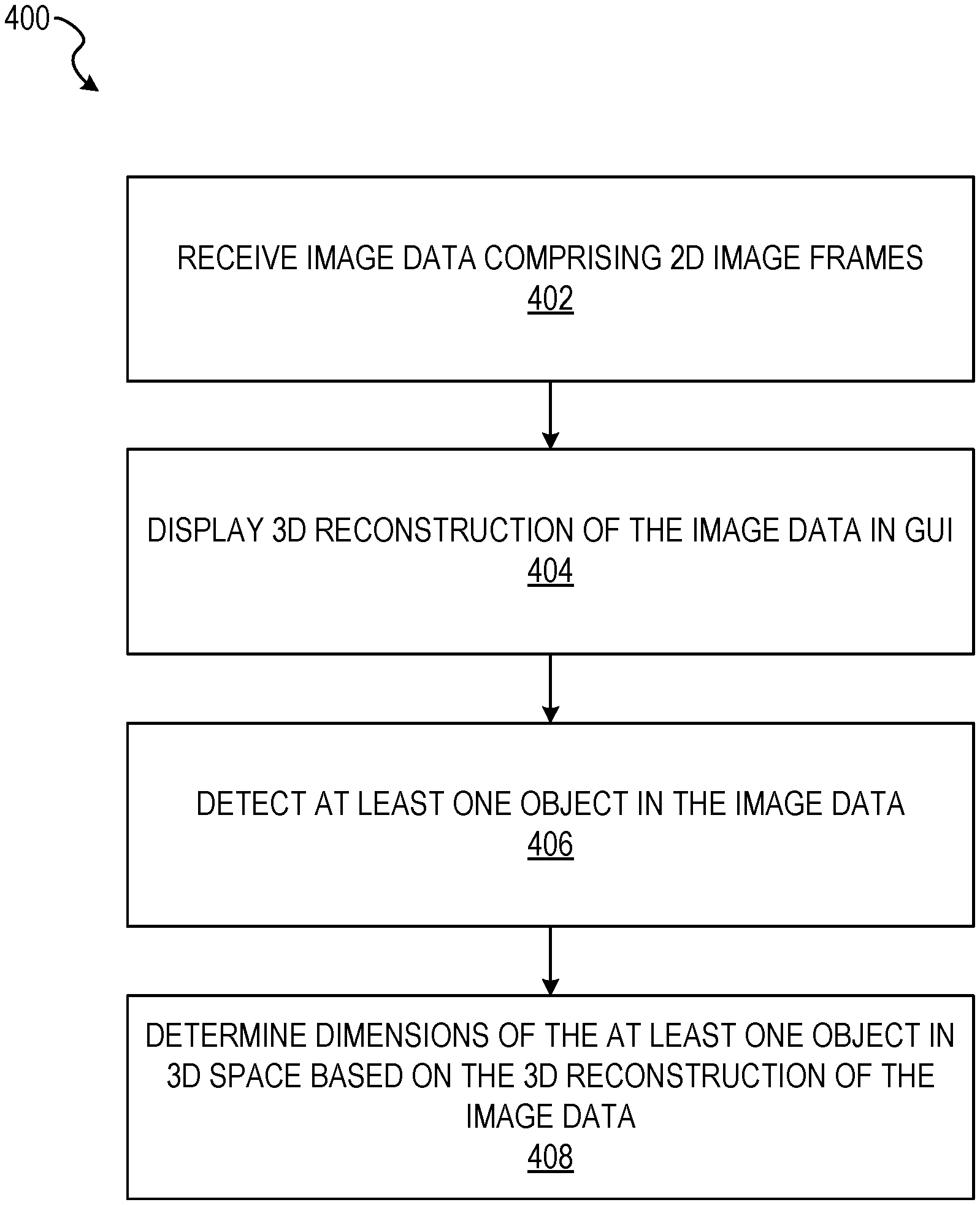
D00001

D00002
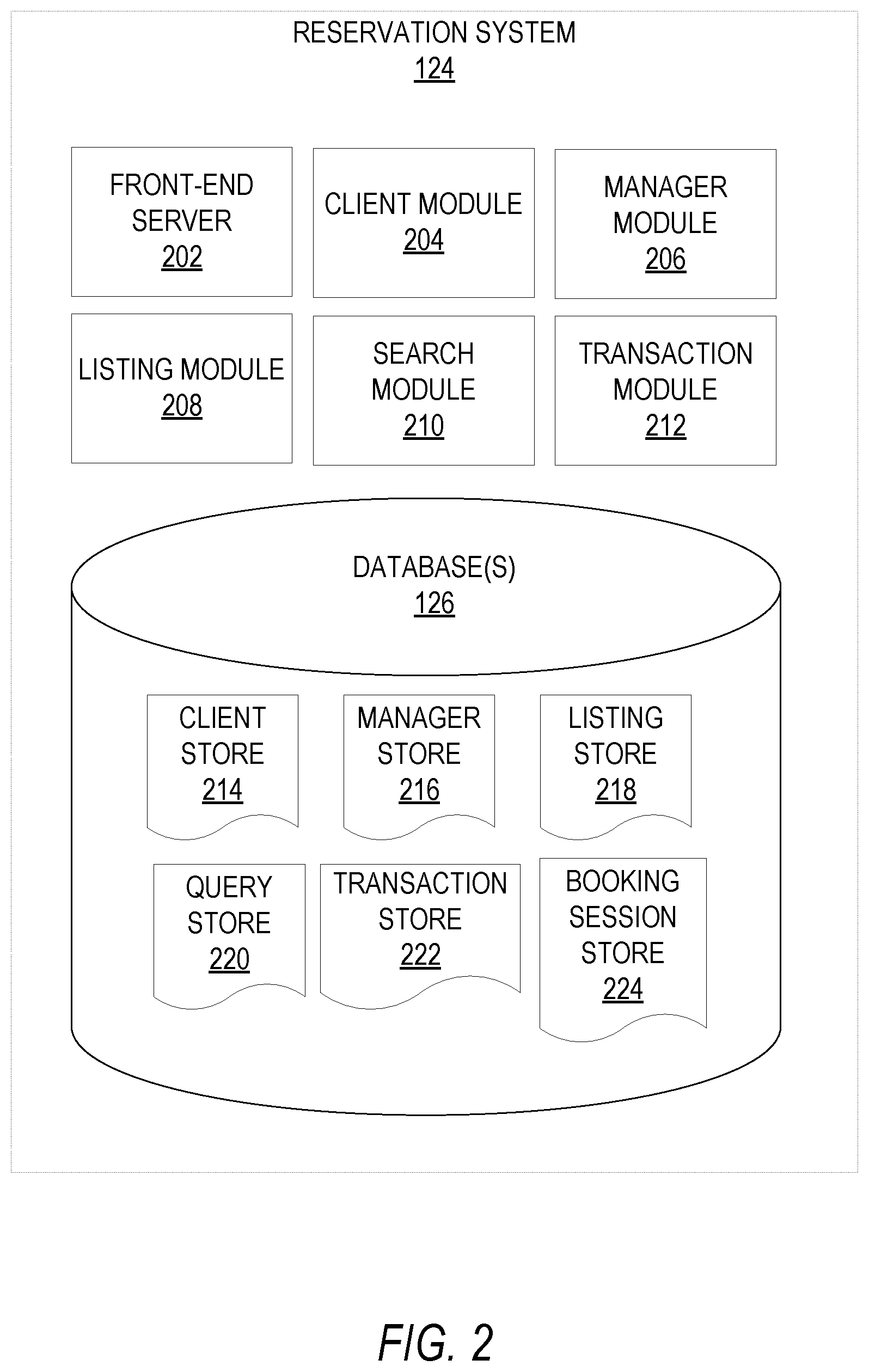
D00003
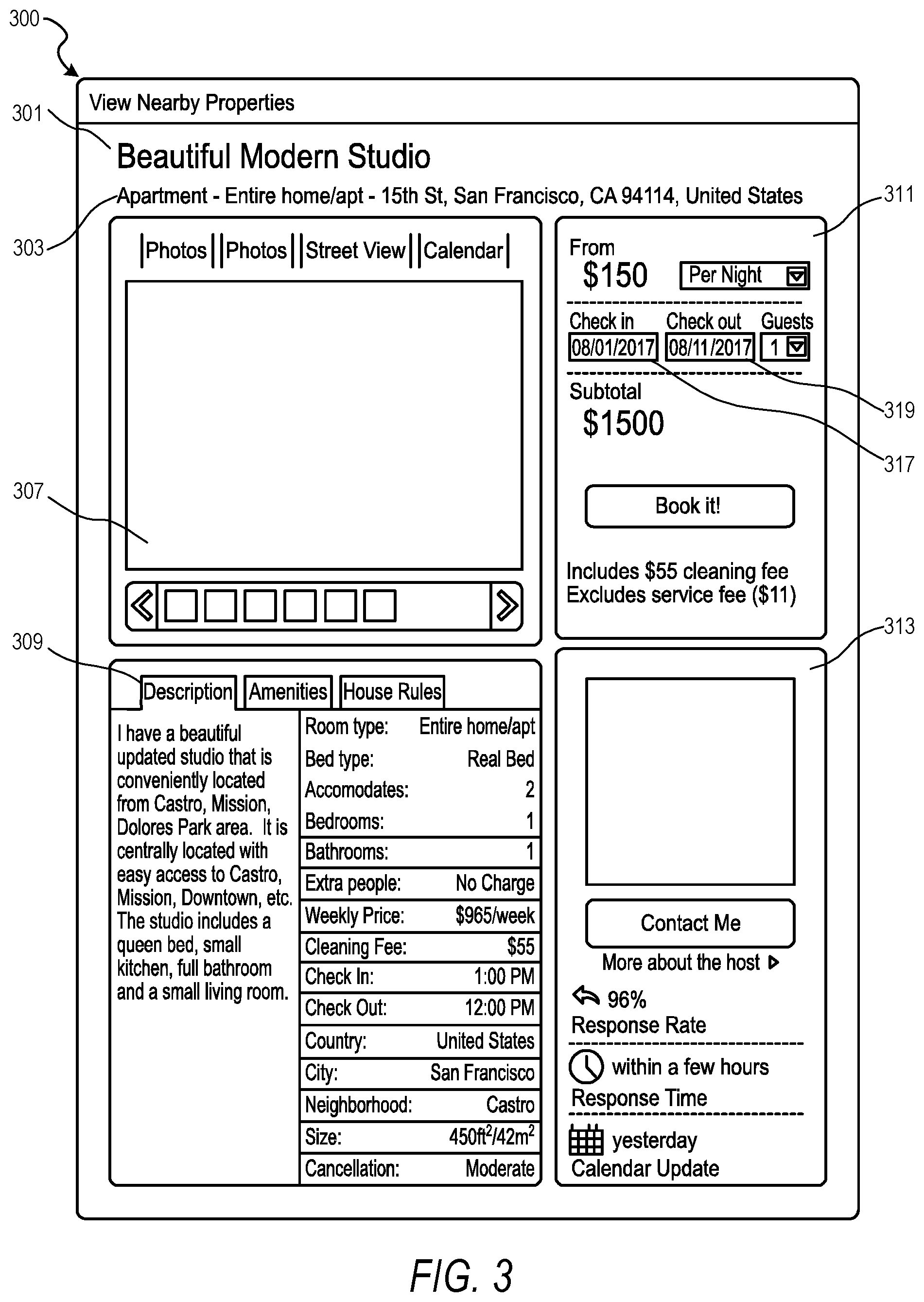
D00004
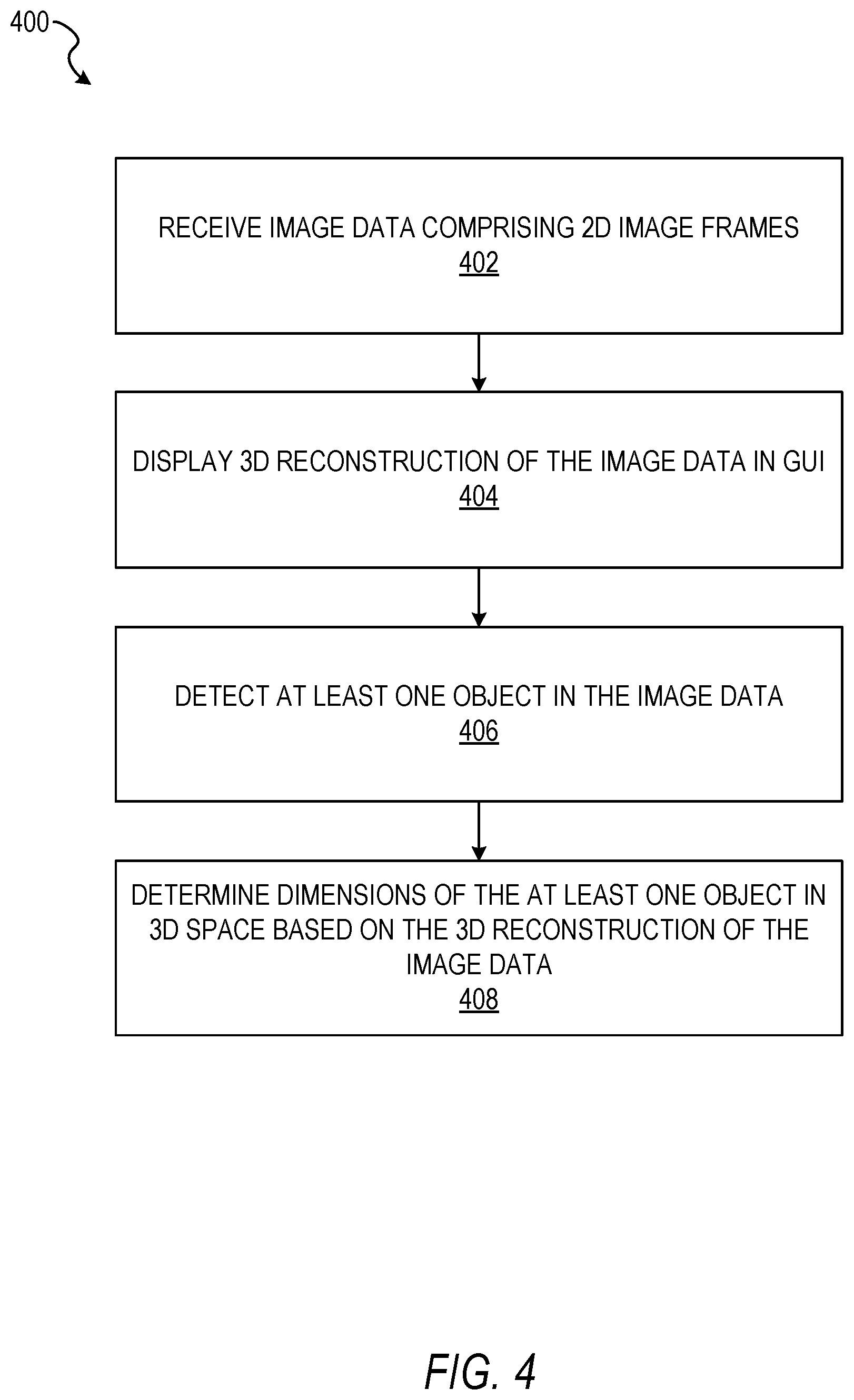
D00005

D00006

D00007

D00008

D00009

D00010
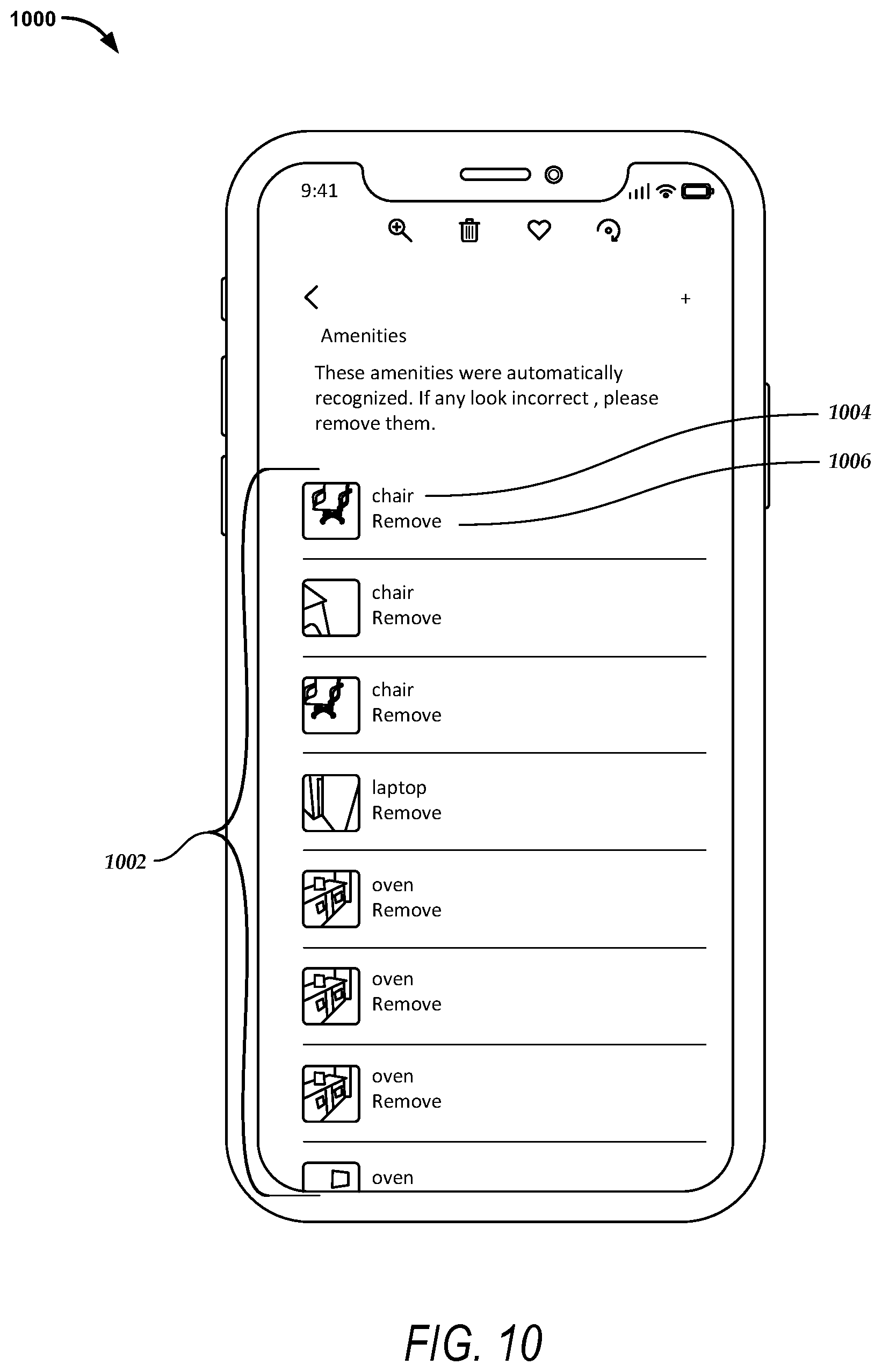
D00011
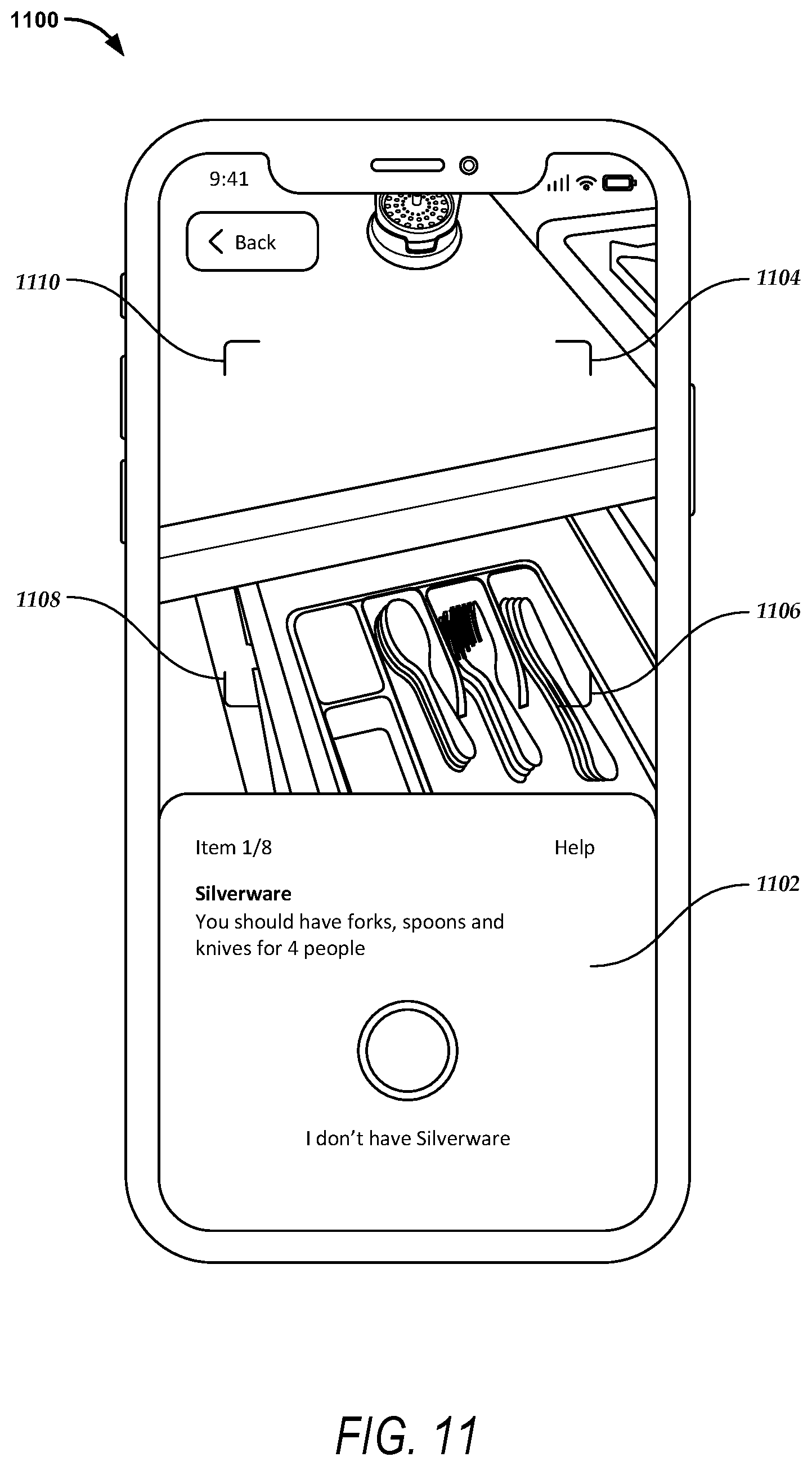
D00012
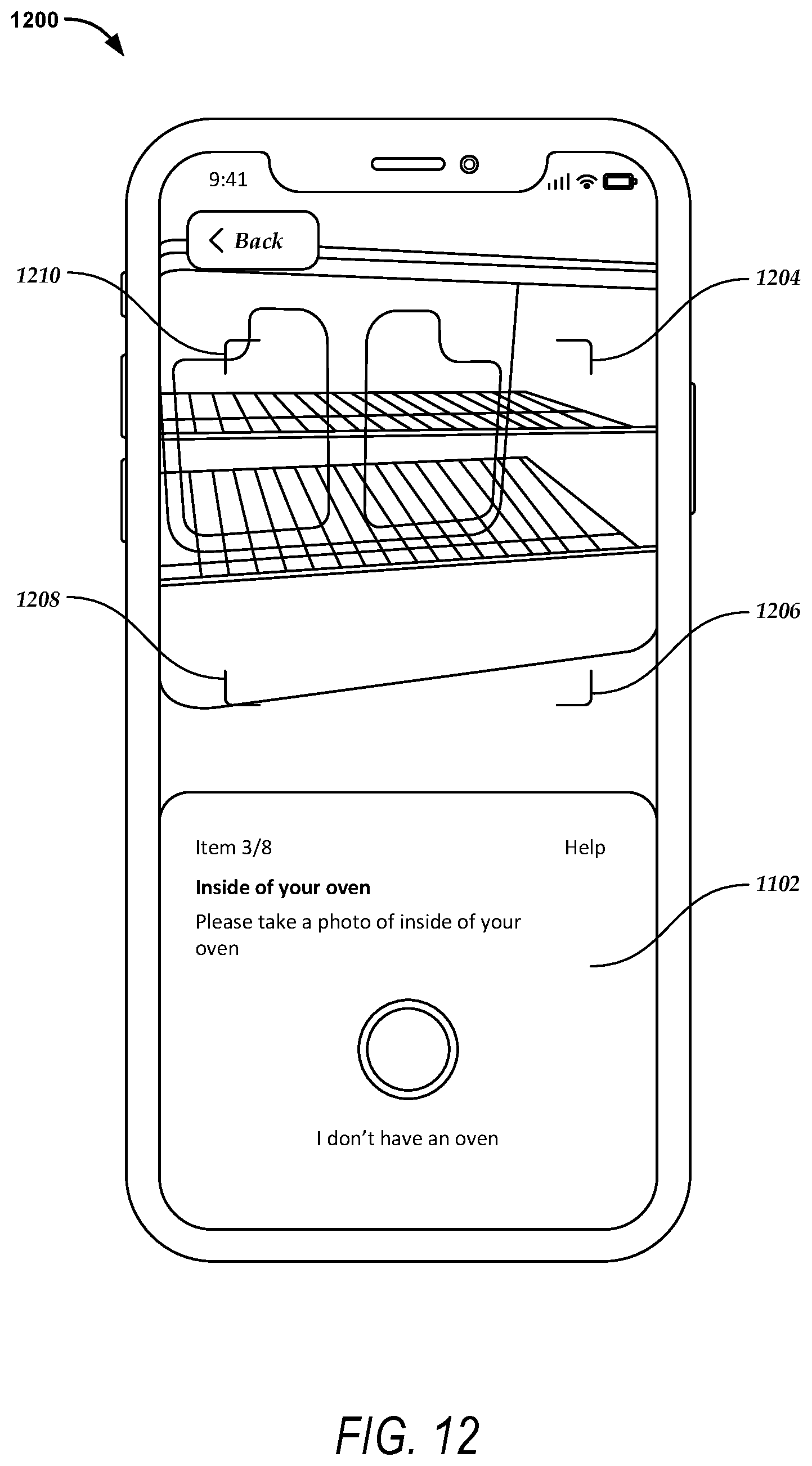
D00013
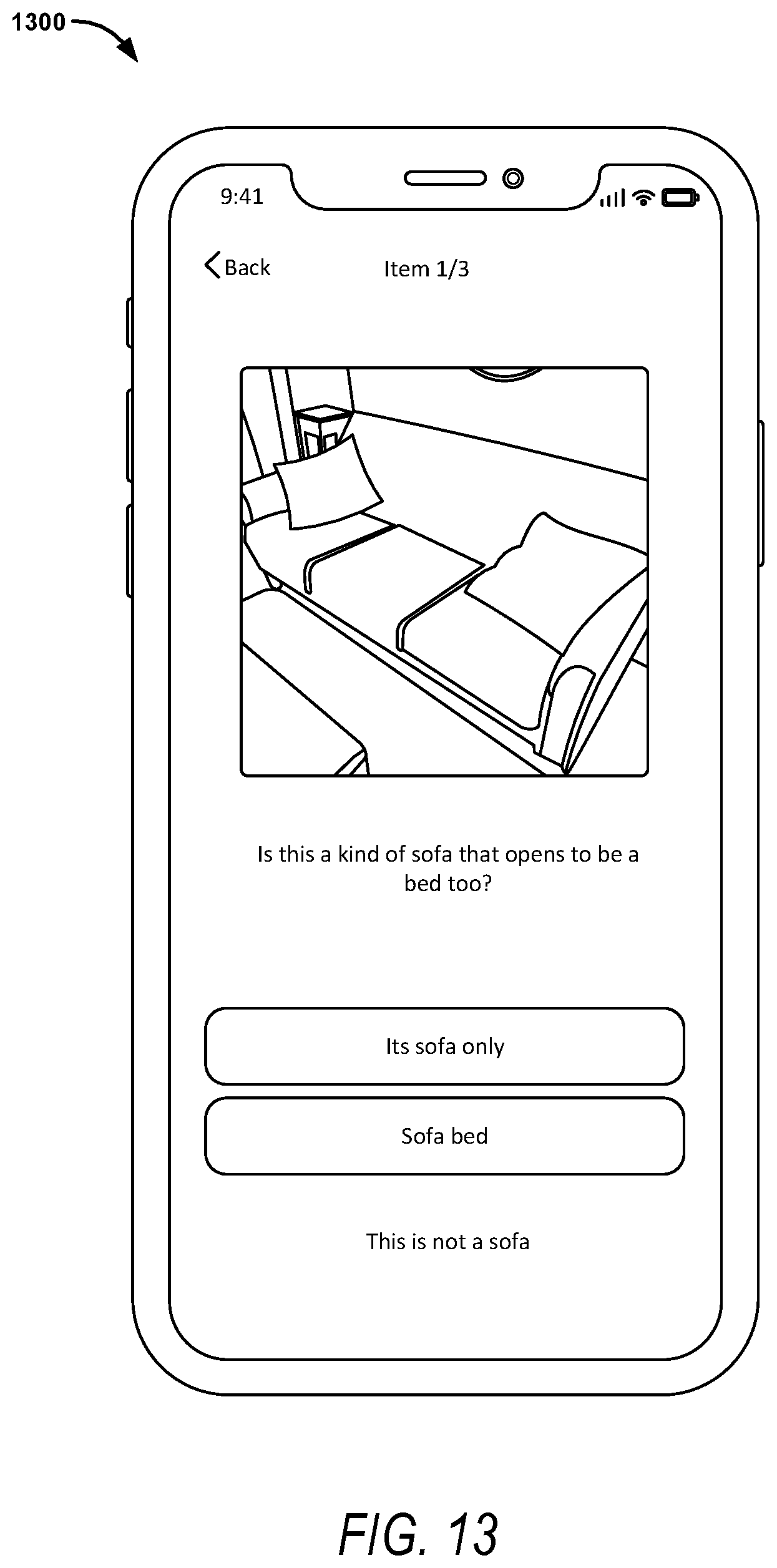
D00014

D00015

D00016

XML
uspto.report is an independent third-party trademark research tool that is not affiliated, endorsed, or sponsored by the United States Patent and Trademark Office (USPTO) or any other governmental organization. The information provided by uspto.report is based on publicly available data at the time of writing and is intended for informational purposes only.
While we strive to provide accurate and up-to-date information, we do not guarantee the accuracy, completeness, reliability, or suitability of the information displayed on this site. The use of this site is at your own risk. Any reliance you place on such information is therefore strictly at your own risk.
All official trademark data, including owner information, should be verified by visiting the official USPTO website at www.uspto.gov. This site is not intended to replace professional legal advice and should not be used as a substitute for consulting with a legal professional who is knowledgeable about trademark law.