Head-mounted Display For Navigating Virtual And Augmented Reality
Bear; Eric Justin Gould ; et al.
U.S. patent application number 16/793056 was filed with the patent office on 2020-06-25 for head-mounted display for navigating virtual and augmented reality. The applicant listed for this patent is MONKEYmedia, Inc.. Invention is credited to Eric Justin Gould Bear, Jim McKee, Rachel M. Strickland.
| Application Number | 20200197825 16/793056 |
| Document ID | / |
| Family ID | 71098182 |
| Filed Date | 2020-06-25 |


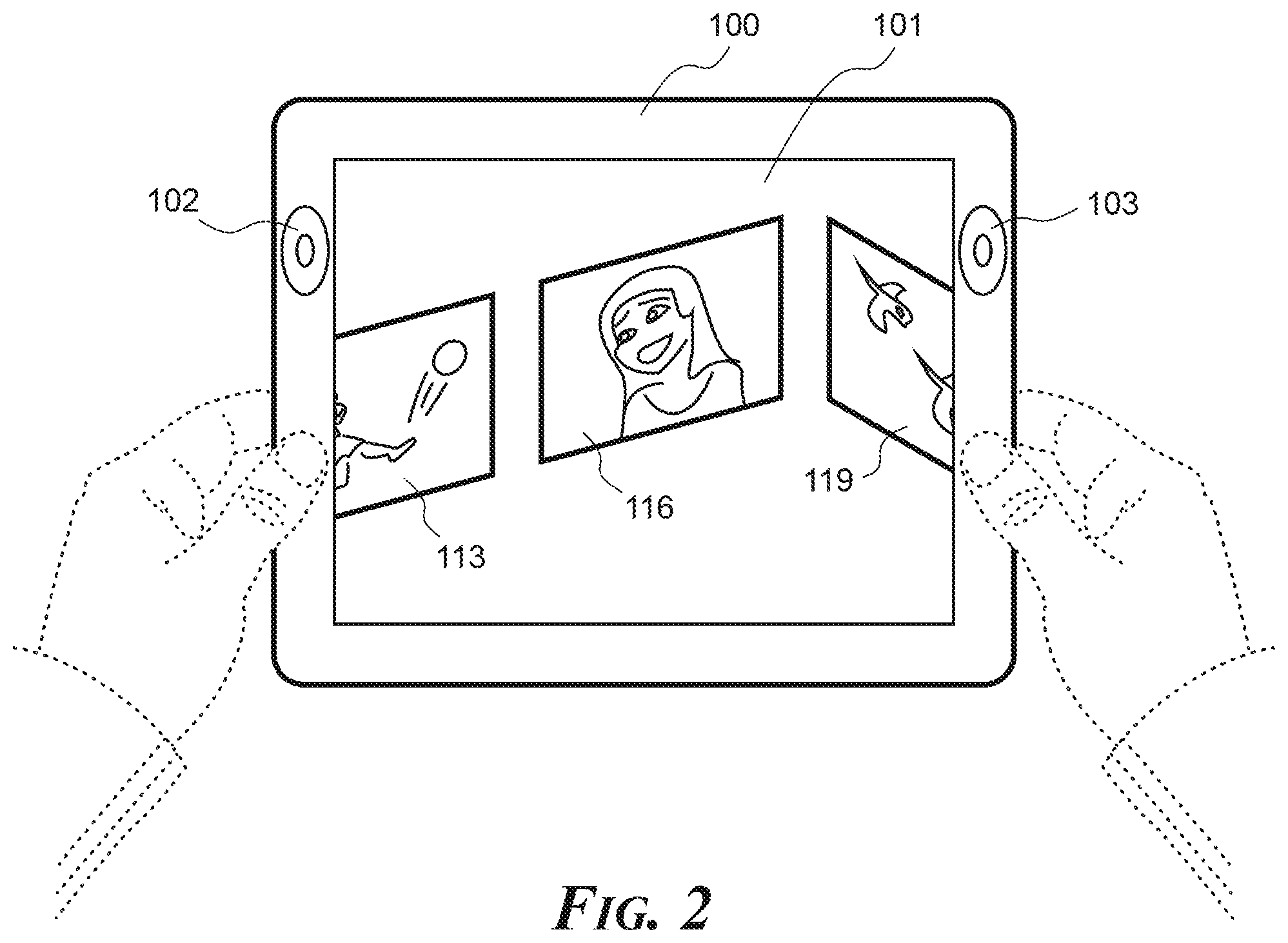


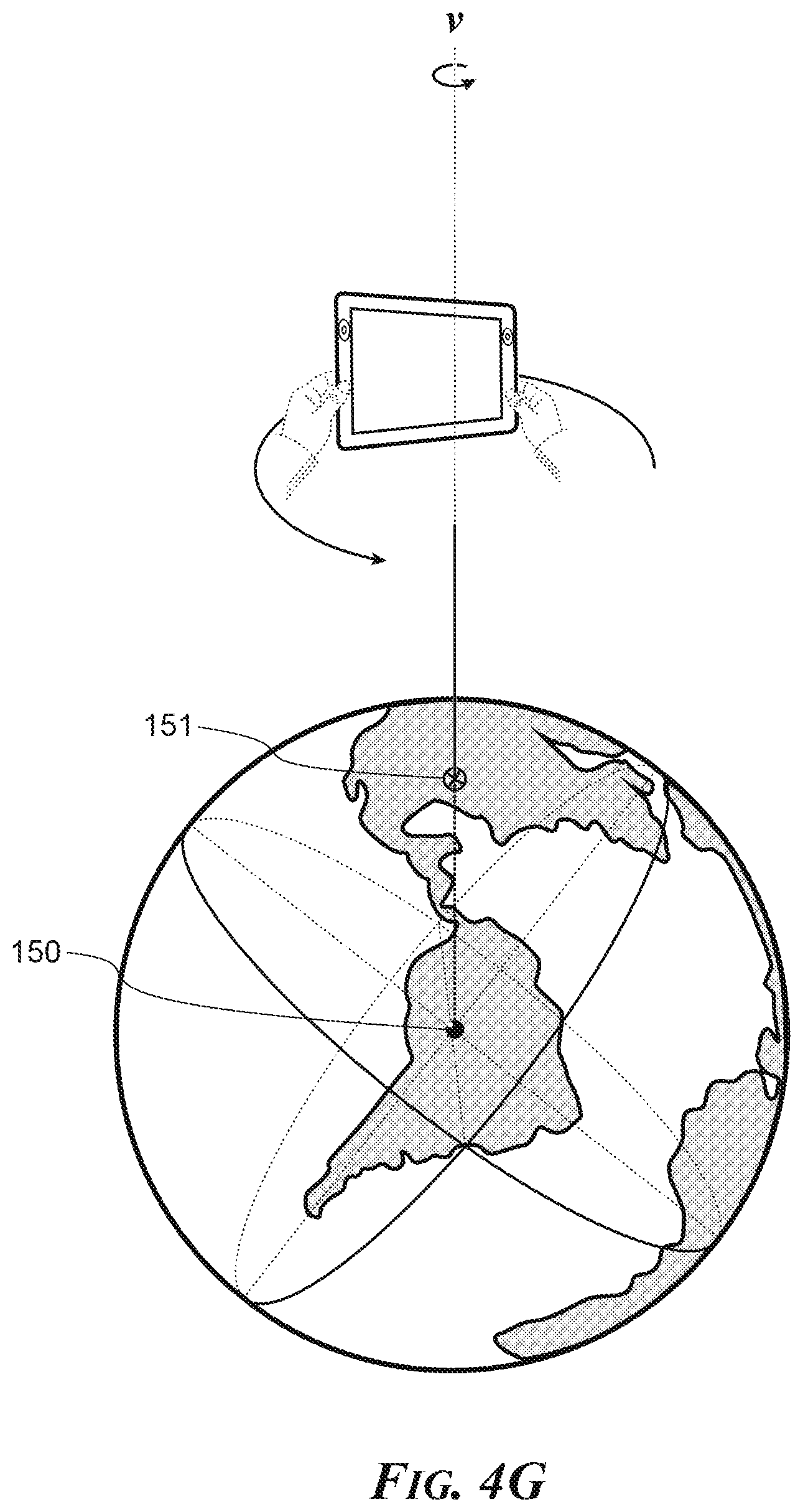


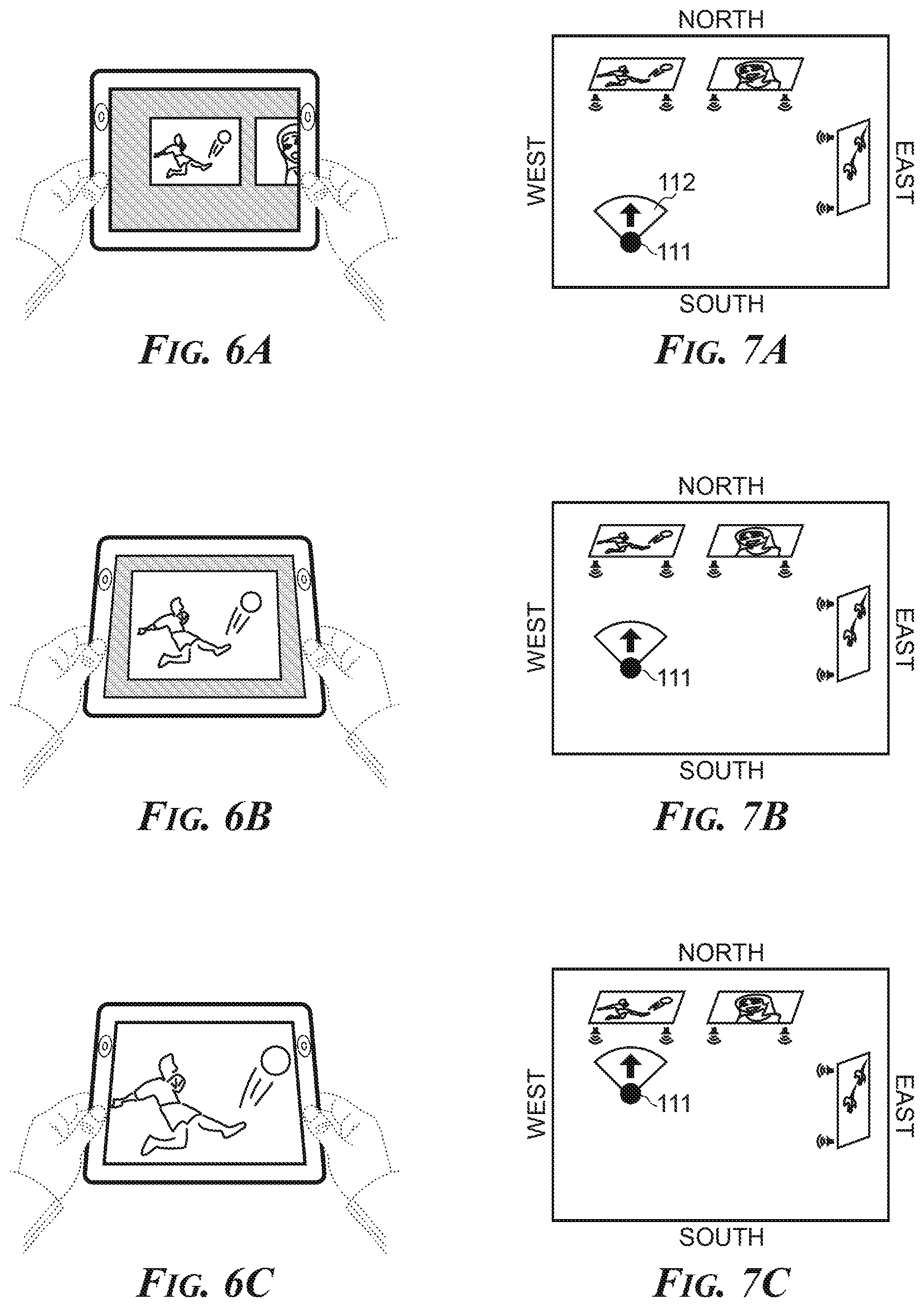
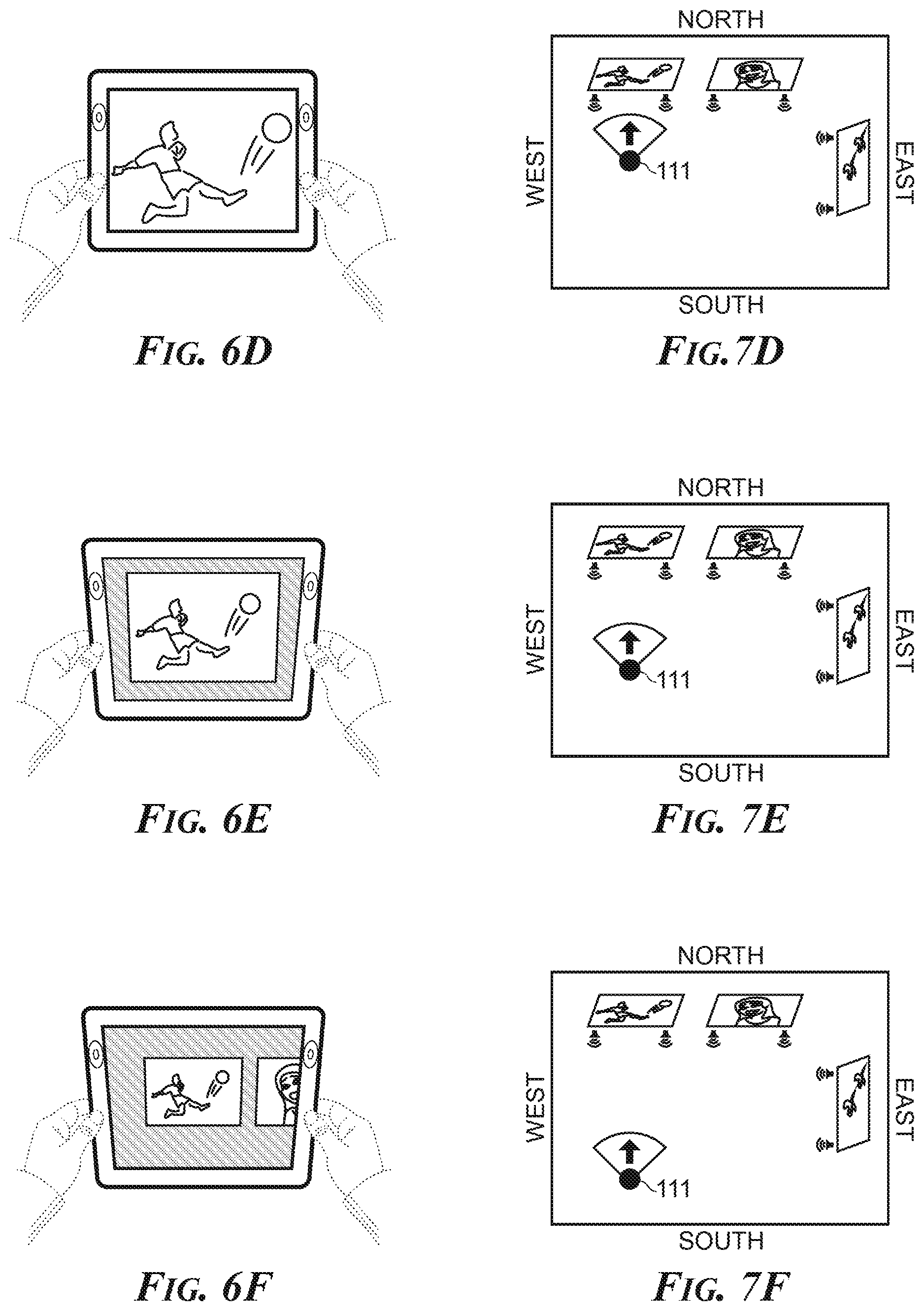
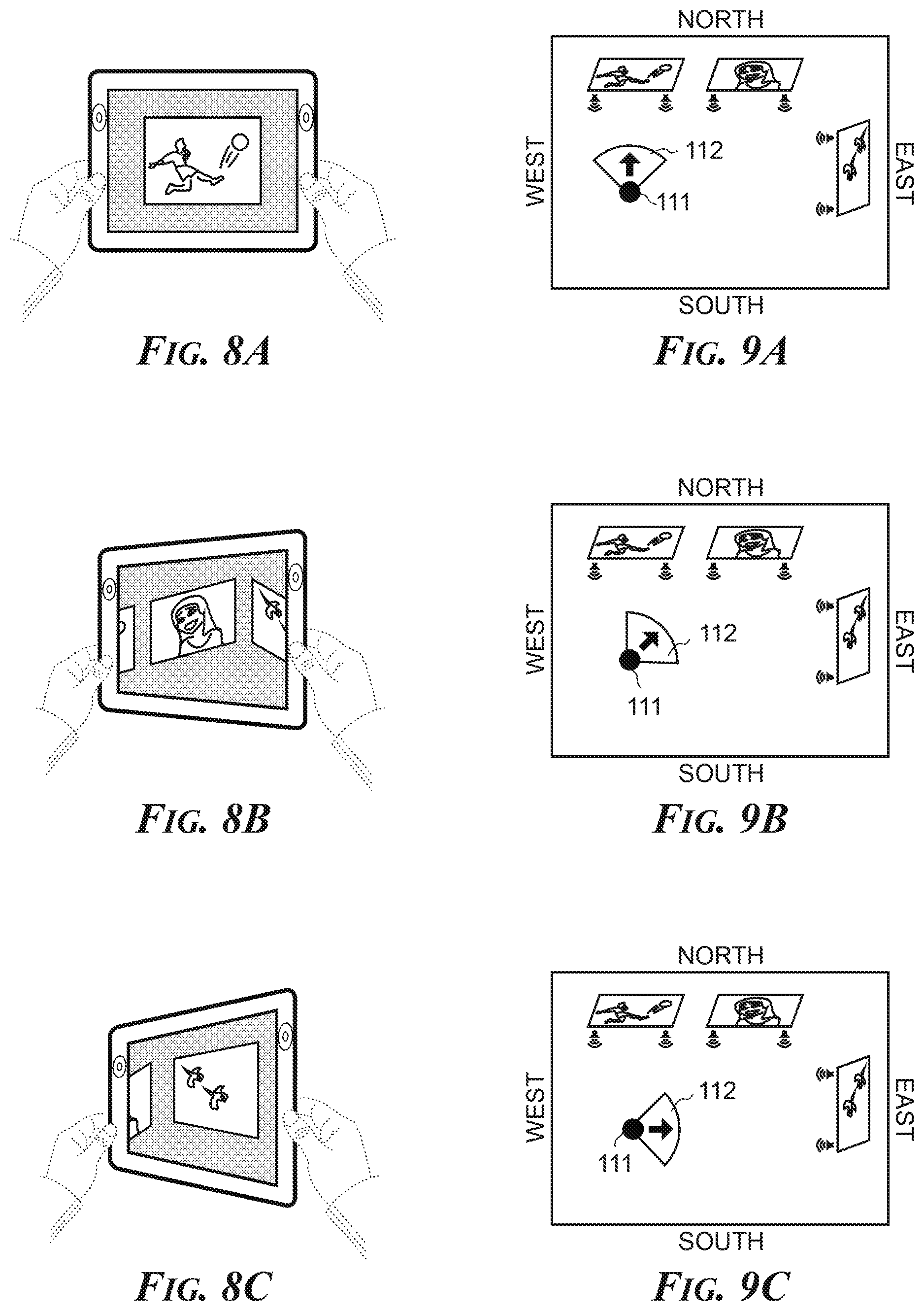
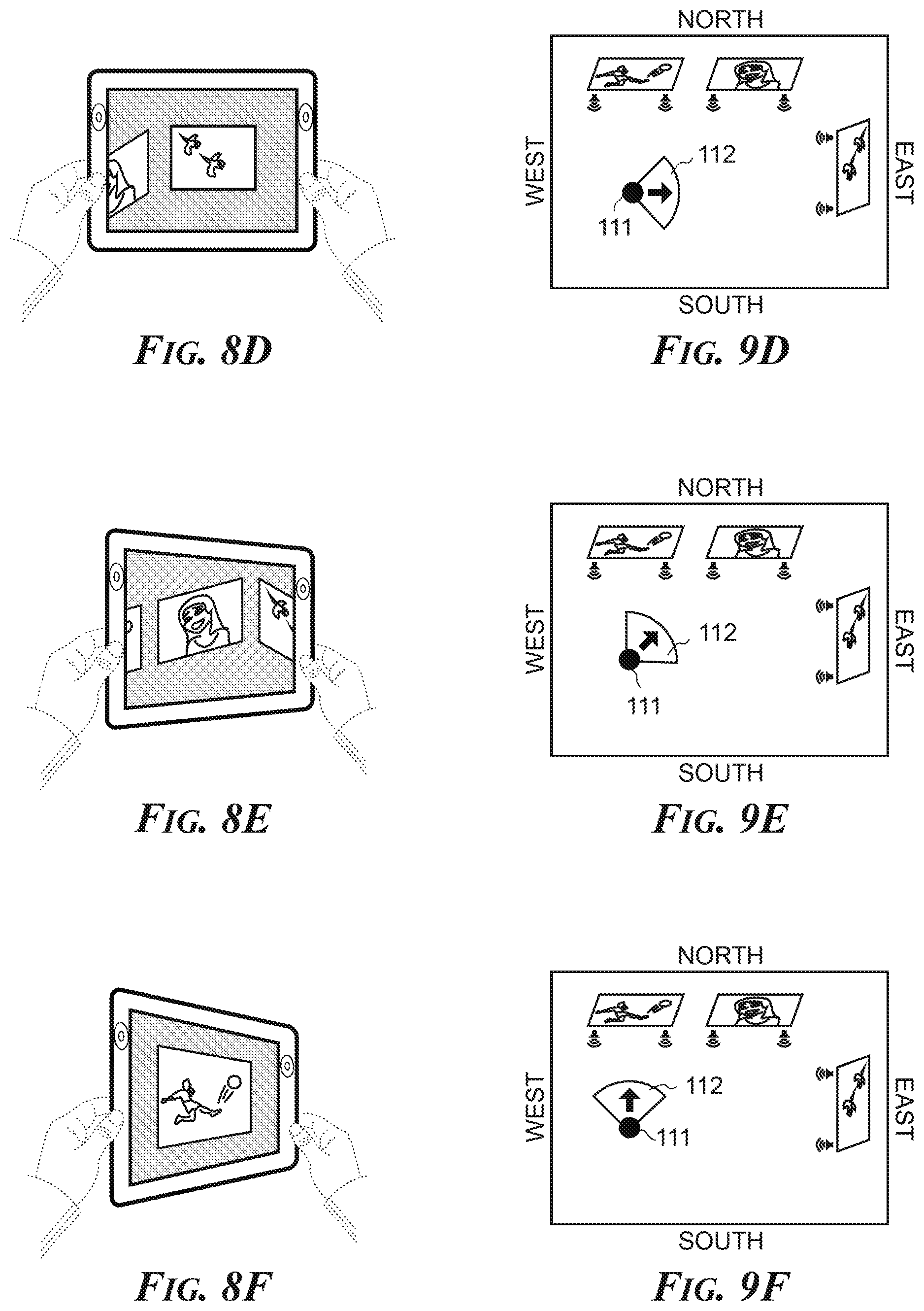
View All Diagrams
| United States Patent Application | 20200197825 |
| Kind Code | A1 |
| Bear; Eric Justin Gould ; et al. | June 25, 2020 |
HEAD-MOUNTED DISPLAY FOR NAVIGATING VIRTUAL AND AUGMENTED REALITY
Abstract
Locomotion-based motion sickness has long been a complaint amongst virtual reality gamers and drone pilots. Traditional head-mounted display experiences require a handheld controller (e.g. thumb stick, touchpad, gamepad, keyboard, etc.) for locomotion. Teleportation compromises immersive presence and smooth navigation leads to sensory imbalances that can cause dizziness and nausea (even when using room-scale sensor systems). Designers have therefore had to choose between comfort and immersion. The invention is a hands-free, body-based navigation technology that puts the participant's body in direct control of movement through virtual space. Participants lean forward to advance in space; lean back to reverse; tip left or right to strafe/sidestep; and rotate to look around. In some embodiments, the more a participant leans, the faster they go. Because the interactions were designed to respond to natural bearing and balancing instincts, movement coordination is intuitive and vection-based cybersickness is reduced.
| Inventors: | Bear; Eric Justin Gould; (Austin, TX) ; Strickland; Rachel M.; (San Francisco, CA) ; McKee; Jim; (San Francisco, CA) | ||||||||||
| Applicant: |
|
||||||||||
|---|---|---|---|---|---|---|---|---|---|---|---|
| Family ID: | 71098182 | ||||||||||
| Appl. No.: | 16/793056 | ||||||||||
| Filed: | February 18, 2020 |
Related U.S. Patent Documents
| Application Number | Filing Date | Patent Number | ||
|---|---|---|---|---|
| 15905182 | Feb 26, 2018 | 10596478 | ||
| 16793056 | ||||
| 15694210 | Sep 1, 2017 | 9919233 | ||
| 15905182 | ||||
| 15426697 | Feb 7, 2017 | 9782684 | ||
| 15694210 | ||||
| 15186793 | Jun 20, 2016 | 9579586 | ||
| 15426697 | ||||
| 13540695 | Jul 3, 2012 | |||
| 15186793 | ||||
| 61666216 | Jun 29, 2012 | |||
| Current U.S. Class: | 1/1 |
| Current CPC Class: | A63H 30/04 20130101; H04N 5/23203 20130101; G06F 3/0304 20130101; H04N 5/445 20130101; G06F 1/1626 20130101; A63F 13/428 20140902; G05D 1/0038 20130101; H04N 21/4223 20130101; G06F 1/163 20130101; G06T 19/003 20130101; G06F 3/046 20130101; H04N 7/157 20130101; H04N 13/204 20180501; H04N 21/47 20130101; H04N 21/42224 20130101; H04N 7/147 20130101; A63F 13/45 20140902; A63F 2300/8082 20130101; G05D 1/0016 20130101; G06T 15/10 20130101; G06F 3/0346 20130101; A63F 13/00 20130101; G06F 1/1688 20130101; G06F 3/167 20130101; H04N 21/42202 20130101; H04N 7/142 20130101; A63F 13/235 20140902; H04N 21/4312 20130101; A63H 2200/00 20130101; G06F 1/1694 20130101; A63F 2300/204 20130101; G06T 2215/16 20130101; H04N 7/15 20130101; A63F 13/525 20140902; G06F 3/011 20130101; H04N 21/41407 20130101; H04N 21/4316 20130101; G05D 1/0094 20130101; G06T 15/20 20130101; G06F 3/012 20130101; H04N 21/816 20130101; A63F 13/803 20140902; A63F 13/92 20140902; G06F 3/04815 20130101; A63F 13/211 20140902; H04N 21/8106 20130101; A63F 13/213 20140902; G06F 2200/1637 20130101; A63H 33/22 20130101 |
| International Class: | A63H 30/04 20060101 A63H030/04; H04N 21/422 20060101 H04N021/422; H04N 21/4223 20060101 H04N021/4223; G06F 3/0481 20060101 G06F003/0481; G06T 15/20 20060101 G06T015/20; G06F 1/16 20060101 G06F001/16; H04N 5/445 20060101 H04N005/445; H04N 21/414 20060101 H04N021/414; H04N 21/431 20060101 H04N021/431; H04N 7/15 20060101 H04N007/15; A63F 13/213 20060101 A63F013/213; A63F 13/428 20060101 A63F013/428; A63F 13/803 20060101 A63F013/803; H04N 13/204 20060101 H04N013/204; G05D 1/00 20060101 G05D001/00; G06F 3/046 20060101 G06F003/046; G06T 15/10 20060101 G06T015/10; G06T 19/00 20060101 G06T019/00; G06F 3/03 20060101 G06F003/03; G06F 3/0346 20060101 G06F003/0346; G06F 3/16 20060101 G06F003/16; H04N 21/81 20060101 H04N021/81; A63F 13/45 20060101 A63F013/45; A63H 33/22 20060101 A63H033/22; G06F 3/01 20060101 G06F003/01; H04N 5/232 20060101 H04N005/232 |
Claims
1. A virtual environment navigation system.
Description
PRIORITY CLAIM
[0001] This application is a continuation-in-part of U.S. patent application Ser. No. 15/905,182 entitled "HEAD-MOUNTED DISPLAY FOR NAVIGATING A VIRTUAL ENVIRONMENT" filed on Feb. 26, 2018, which is a continuation of U.S. patent application Ser. No. 15/694,210 entitled "REMOTE CONTROLLED VEHICLE WITH AUGMENTED REALITY OVERLAY" filed on Sep. 1, 2017, which is a continuation of U.S. patent application Ser. No. 15/426,697 entitled "REMOTE CONTROLLED VEHICLE WITH A HANDHELD DISPLAY DEVICE" filed on Feb. 7, 2017, which is a continuation of U.S. patent application Ser. No. 15/186,793 entitled "REMOTE CONTROLLED VEHICLE WITH A HANDHELD DISPLAY DEVICE" filed on Jun. 20, 2016, which is a continuation of U.S. patent application Ser. No. 13/540,695 entitled "PORTABLE PROPRIOCEPTIVE PERIPATETIC POLYLINEAR VIDEO PLAYER" filed on Jul. 3, 2012, which claims priority to U.S. Provisional Patent Application No. 61/666,216 entitled "PORTABLE PROPRIOCEPTIVE PERIPATETIC POLYLINEAR VIDEO PLAYER" filed on Jun. 29, 2012, all of which are incorporated by reference herein.
FIELD OF THE INVENTION
[0002] The present inventors intend this invention to be understood by persons with expertise in the science of user-centered experience design ("UCD") and the art of interactive media ("IM"), including expertise in the functional specification of human-computer interfaces for digital media involving interactions between a participant and a hardware and/or software system. The person of ordinary skill in the art ("design expert" or "designer") need not be trained in computer engineering matters nor be able to implement the invention single-handedly.
[0003] The functional relationship between a designer and an engineer (who is skilled in writing code and/or building hardware) is akin to the relationship between the architect of a home and the builder of the home. The architect needs to know enough about structure and materials to be able to draft blueprints for the practical and aesthetic features of buildings, but may lack skills, credentials and equipment required to carry out the construction. Minimum qualifications for an interactive media designer include expertise in and appreciation of human factors as well as sufficient knowledge of hardware and software technology to be able to specify and/or direct engineer(s) in the building of systems to human-computer interaction specifications.
[0004] The U.S. patent classification for this patent should prioritize expertise in UCD for interactive media, human factors ("HF"), user experience ("UX"), user interface ("UI") and interaction design ("IxD") over engineering. The specification is intended for understanding by practitioners who have demonstrated real-world experience and technical/creative proficiency in the science of UCD, HF, UX, UI design and IxD for IM.
INVENTORS' LEXICON
[0005] For clarity and consistency of interpretation, the following terms used herein shall have the following definitions. If the definition of a term herein is in conflict with the ordinary and customary meaning of such term, the definition herein shall be the definition applied.
[0006] The term "computer" means a device or system with at least one microprocessor. Examples of computers include but are not limited to laptop computers, tablet computers, mobile phones, digital media players, game consoles, digital wristwatches, head-mounted display systems, digital televisions, set-top boxes and file servers. The term "device" is meant to be interchangeable with the term computer where it is clear from the context that the reference is to a computer as defined herein (i.e. with at least one microprocessor).
[0007] The terms "handheld device" and "handheld computing device" can be used interchangeably to mean (a) a computer that may be held or worn by a participant during use and/or (b) a computer that can detect motion of a participant's body in space. An example of the latter is a Microsoft X-BOX 360 equipped with Kinect motion sensing input hardware. Thus, the concepts described herein regarding detection of device postures and/or motions should be understood as inclusive of detection of postures and/or motions by a participant whose body is not in direct physical contact with a computer. For example, the described function of detecting the pivoting of a device around the device's x-axis is meant to be inclusive of the function of detecting the pivoting a participant's hand, for example, around an analogous x-axis of the participant or participant's hand.
[0008] The terms "computer readable medium" and "computer readable media" can be used interchangeably to mean storage that can be accessed by a computer. These terms include temporary transitory storage (such as data caches used by web browsers, streaming media players and digital video recorders), provided that neither term is intended to include any propagated signal, any carrier wave or any other non-statutory subject matter.
[0009] A "participant" means a person situated for interaction with a computer; and broadly encompasses a variety of terms commonly used to describe humans in relation to computers--including the words user, player, reader, viewer, listener, visitor, audience and audient (i.e. an audience of one). The hands visible in the figures are representative of participant's hands.
[0010] The term "configured" means the state of a device with software for performing identified functions. The phrase "capable of" is interchangeable with the phrase "configured for." Thus, a device lacking software for performing a particular identified function is not capable of performing this function even though the device might have the potential to be configured for performing such function by adding the necessary software.
[0011] "Software" means a set of instructions that when installed on a computer configures that computer with the readiness to perform one or more functions. The terms "computer program," "application" and "app" are meant to be synonymous with the term software.
[0012] The term "information" may be used to describe either or both machine-readable data and displayable content.
[0013] The term "content" means human-perceivable information such as still images, three-dimensional objects, text, movies, audio recordings, tactile data and tangible patterns. Content for display may be retrieved from memory storage (e.g. may be fixed and predetermined before a given participant experience) or may be computationally generated in part or in whole on the fly.
[0014] "Generate" means to cause something to exist--whether from scratch, from stored data, or a combination thereof.
[0015] The phrase "on the fly" means occurring in response to participant interaction, content triggers and/or other variables during a given participant experience. The specific outcome of an on the fly computation is neither fixed nor predetermined.
[0016] The noun "display" means an output device for conveying information to a participant, including but not limited to visual display hardware (such as LCD screens and image projectors), auditory display hardware (such as speakers and headphones), tactile display hardware (such as braille and textural haptics, piezoelectric vibration motors and force-feedback systems) and other sensory displays.
[0017] The verb "display" means to output information (e.g. visual, auditory and/or tactile content) for perception by a participant using one or more modalities of communication through one or more displays, thus allowing said participant to see, hear and/or feel said information.
[0018] A "production" means a collection of machine-executable instructions and content. "Production content" means the displayable portion of a production. "Production instructions" means the machine-executable portion of a production. Production content and production instructions may be fixed and predetermined before a given participant experience or may be computationally established in part or in whole on the fly.
[0019] "Run" and "execute" are used synonymously to mean to carry out machine executable instructions.
[0020] To "produce" means to dispatch the displayable content of a production for display and/or to run the executable portion of a production. To be clear, if a person inserts a DVD movie into a DVD player and presses the "play" button on the DVD player and the DVD player executes instructions to play the movie, then the player is "producing" the movie--whether or not any screens or speakers are connected to said DVD player. Producing is distinct from displaying; and producing does not require displaying to occur.
[0021] "Continuous play content" ("CPC") means audio and/or video content that will play continuously from beginning to end if there is no outside intervention. If a participant does nothing, for example, continuous play content has the inherent characteristic of continuing to play from a beginning (or early) point to an end (or later) point. This is distinct from a game, wherein if the player does nothing, the action either stops until the player takes an action or stops because the player failed to achieve an objective (e.g. the character controlled by the player is killed). CPC may be read from various locations, including but not limited to local storage on a device, from a remote storage location such as a server, or may be streamed live from a broadcast (one-to-many) such as a sporting event or a live point-to-point or multi-point videoconference.
[0022] The terms "videoconference stream" and "videoconference video" can be used interchangeably to mean CPC of videoconference attendee(s), slide(s), shared screen(s), whiteboard(s) and/or other CPC of a videoconference.
[0023] The noun "stream" means a sequence of data elements made available over time.
[0024] The verb "stream" means to transfer a sequence of data elements from one location to another (such as from local storage, from a remote storage location or from a live feed) for display or processing over time.
[0025] "Segment" means a stream or portion of a stream. Beginning and ending termini of a segment may be fixed and predetermined by a designer prior to a given participant experience, or one or both termini may be established on the fly.
[0026] A "segment descriptor" is information describing a segment. A segment descriptor may, but does not necessarily include information identifying parameters of a segment, such as a beginning or an ending terminus of the segment.
[0027] "Audio" and "audio content" mean a stream of auditory continuous play content. Examples include, but are not limited to, 8 bit and 16 bit linear pulse-code modulated ("PCM") audio, variable bit rate ("VBR") encoded audio, MP3 compressed audio files and CAFF containers with 16-bit little endian integer PCM formatted content. Audio content may also include sounds and/or soundtracks synthesized and/or mixed on the fly.
[0028] A "sprite" is a graphical, auditory and/or tactile content element (such as an animated character or informational overlay) that can be computationally modeled, managed and rendered separately from other content. Sprite animation sequences may be predetermined and/or calculated on the fly. Sprites are widely used in two-dimensional ("2D") and three-dimensional ("3D") computer games--moving characters and other objects independently of the game playfield. Sprites are also used in digital animation and film-making processes--compositing motion-capture avatars, for example, into real or fabricated scenes. But once the frames of a digital film are rendered for storage and/or transmission, the sprites are no longer produced as independently controllable entities.
[0029] "Video" and "video content" mean a stream of continuous play content that can be produced for display through a visual display, which may include or be accompanied by an audio stream. An example is a motion picture movie stored on film or an optical disc. "Video content," as used herein, does not include video signals containing manipulable animated sprites. And while sprites may be overlaid in front of, around or otherwise produced with sequences of frames of visual CPC, a visually displayed sprite/CPC combination is not video. The term "movie" is meant to be synonymous with the term video, and is inclusive of live transmissions such as videoconference streams and broadcast television programs.
[0030] For example, one popular video format in the year 2012 is a 1920 pixel.times.1080 pixel MPEG-4 movie storage file or live transmission stream encoded, stored and/or transmitted with an H.264 codec (compression coder decoder) for display at 29.97 frames per second. The video may be optionally associated with one or more audio soundtracks such as a stereo 44.1 kHz MPEG-4 audio storage file or live transmission stream encoded, for example, with an AAC codec at 256 kbits per second. One or more related videos and one or more related audio tracks may be stored and/or transmitted together in one or more bundled data file(s) or be referenced independently. Videos can be of any pixel dimensions, frame rate and compression.
[0031] U.S. Pat. No. 5,692,212 ("Roach") teaches a form of digital media production called an "interactive movie" that requires participant interaction to determine a course of events in a choose-your-own-adventure style game. Roach's "interactive movies" comprise a narrative storyline and navigable game environment over which short videos are superimposed from time to time. Despite the occasional inclusion of such video content, this genre of production is not continuous play content capable of being played passively from beginning to end without participant interaction. Thus, such "interactive movies" fall outside the definitions of "movie" and "video" and "video content" used herein.
[0032] To be clear, the term video is not meant to exclude interactivity or polylinearity. Moreover, special effects and other enhancements may complement a video in a given participant experience. Such enhancements may include but are not limited to annotations, overlays, subtitles, cues and machine-readable instructions for display transformations such as transitions and video pane entrance, exit, movement, resizing or other video pane transformations to occur at preset times or in response to participant interaction. Video interactions may range from basic media transport functions (such as pause, fast-forward, rewind, skip forward and skip back) to traversing links from a video to related content (whether or not such related content is video), traversing seamless expansions (U.S. Pat. Nos. 6,393,158, 6,621,980, 7,467,218, 7,890,648, 8,122,143 and U.S. patent application Ser. No. 13/348,624 by two of the three present inventors), engaging interactive advertisements or otherwise directing the flow of the video. The definition of the term video is, however, meant to be limited to a form of content that can be played from beginning--once initiated--to end, without further participant interaction.
[0033] To "play" means to produce a stream of audio and/or video content, whether said content is stored or live (e.g. a videoconference or broadcast show).
[0034] A "video player" or "player" is a device and/or application capable of playing one or more videos from beginning--once initiated--to end, without further participant interaction. Example video players are hardware and software DVD players, Blu-ray disc players, digital video recorders (such as TiVo Inc.'s TiVo Premiere), streaming movie applications (such as Netflix, Inc.'s Internet subscription service) and videoconferencing applications such as Microsoft Corporation's Skype and Apple, Inc. ("Apple") iChat and Message.
[0035] The noun "transition" means audio and/or visual content and/or effect(s) that is/are produced while passing from one portion of a production to another portion of the production.
[0036] The verb "transition" means to pass from one portion of a production to another portion of the production.
[0037] A "cue" is a prompt or guiding suggestion. A cue may act, for example, as an indicator to a participant to know what is possible to do or where it is possible to go. Cues may be communicated in any one or combination of modalities perceivable by participants, such as auditory, visual and tactile. Cues are not limited to discrete signifiers (such as an identifiable tone, textual overlay, graphical sprite or button), but may be action- or timing-based (e.g. whenever a dog in a video wags its tail for more than 2 seconds), or semantically hinted (e.g. whenever a person in a video makes reference to new possibilities).
[0038] "Highlighting" means to call attention to a cue or to other information using one or more of auditory, visual, tactile or other modalities.
[0039] The noun "link" means a rule or collection of rules that determines the selection of content to play, display or produce next. A link may be a predetermined connection or may be established on the fly. A link may contain or reference information about where it is coming from, but doesn't need to specify such information.
[0040] The verb "link" means to traverse a link.
[0041] "Polylinear" means a plurality of video and/or audio streams that play simultaneously for at least a portion of time. The beginnings of each stream participating in polylinearity need not occur simultaneously; and the endings of each stream participating in polylinearity need not occur simultaneously.
[0042] "Polyphonic" means sonic polylinearity comprising audio streams that may or may not be distinguishable from one another by a listener during simultaneous playback. Audio streams that are located apart from one another in a space allow for locational distinguishability by a listener, especially when displayed through two or more speakers associated with at least two audio channels (such as a left and a right channel). Polyphonic distinguishability may also be accomplished on devices with only a single speaker by lowering the volume of sounds located far away in a virtual environment, while raising the volume of sounds located nearby in the virtual environment.
[0043] A "video pane" is a virtual visual display surface where a video is rendered in a virtual environment. The video pane needs not be 2D (i.e. flat) or rectilinear, and could be invisible when no video content is present. The video content may be rendered as opaque or it can be transparent, allowing a participant to see through it. A video pane may optionally be sized to fill the entirety of a visual display or may optionally fill the entirety of a window containing a virtual environment in a windowed computer operating system environment such as Mac OS X or Microsoft Windows.
[0044] A "virtual environment" ("VE") is a multi-dimensional space in which content is produced for display. "Virtual camera" and "virtual camera view" mean the perspective from which a VE is produced for display to a participant. A "virtual speaker" is a location for sound in a VE.
[0045] "Perspective" means a set of one or more virtual camera variables relating to the production of a VE for display. Examples include location of the virtual camera in the VE, orientation of the virtual camera, field of view, depth of field and clipping planes.
[0046] Spatial "location" means the place where a point, a two-dimensionally defined region or a three-dimensionally defined region is situated in a VE or in the real world. "Temporal location" means a point in time or a span of time.
[0047] "Posture" means the position of a handheld device in relation to the Earth and/or a participant. Posture may be absolute (e.g. perpendicular to the ground and facing due east) or relative (e.g. slid left, tipped right, pushed or pulled). Posture may be used to describe either a single variable or a collection of variables.
[0048] "Orientation" means the facing of a person, virtual camera or device. The orientation of a person is the general direction their chest is facing. The orientation of a virtual camera is the general direction it points into a VE, thereby enabling a participant to look in that general direction in the VE. With regards to a handheld device, orientation is used herein to describe the aspect(s) of the device's posture related to rotation around a v-axis (defined below). Elsewhere in the industry, but not in this patent, the term orientation is used to describe whether a device is being held in landscape or portrait posture.
[0049] Environmental scale refers to the relative size of a physical or virtual environment. A VE that is "personal scale" is defined herein as no larger than 3.times.3.times.3 meters, while "architectural scale" is defined herein as larger than 3 meters in at least one dimension (width and/or length and/or height).
[0050] Vista complexity refers to whether participants have to travel through an environment to see, hear and/or feel the detail necessary for navigation (e.g. to see its full layout). "Single vista" VEs involve no occlusions; so all their virtual features can be perceived from a single location, even if it requires participants to rotate their orientation. In a "manifold vista" VE, participants must move around the environment in order to perceive its various features.
[0051] A device's "x-axis" means a reference axis in a 3D Cartesian coordinate space that passes horizontally through a device, in a given grip-position, extending through the left and right edges of the device through the plane of the visual display. X values will be described herein as increasing as they go right, but any axis labels and counting systems may be used to model and build the invention.
[0052] A device's "y-axis" means a reference axis in a 3D Cartesian coordinate space that passes vertically through a device, in a given grip-position, extending through the top and bottom edges of the device through the plane of the visual display. Y values will be described herein as increasing as they go up, but any axis labels and counting systems may be used to model and build the invention.
[0053] A device's "z-axis" means a reference axis in a 3D Cartesian coordinate space that passes perpendicularly through the visual display of a device, extending through the back and front surfaces of the device. Z values will be described herein as increasing as they come from the front of a device, generally towards a participant, but any axis labels and counting systems may be used to model and build the invention.
[0054] A participant's "craniocaudal axis" is a reference axis in a human-centered 3D Cartesian coordinate space that passes vertically through a participant generally along the participant's spine when standing or sitting upright. Spinning around on a barstool is an example of a rotation around the craniocaudal axis; and jumping up in the air is an example of travel along the craniocaudal axis. Craniocaudal values will be described herein as increasing as they go up from foot to head, but any axis labels and counting systems may be used to model and build the invention.
[0055] A participant's "anteroposterior axis" is a reference axis in a human-centered 3D Cartesian coordinate space that passes through a participant extending through the back and front of the participant. A cartwheel is an example of a rotation around the participant's anteroposterior axis; and walking is an example of travel along the anteroposterior axis. Anteroposterior values will be described herein as increasing as they go from the back to the front, but any axis labels and counting systems may be used to model and build the invention.
[0056] A participant's "mediolateral axis" is a reference axis in a human-centered 3D Cartesian coordinate space that passes laterally through a participant extending through the left and right sides of the participant. A somersault (i.e. forward roll) is an example of a rotation around the participant's mediolateral axis; and a side-shuffle is an example of travel along the mediolateral axis. Mediolateral values will be described herein as increasing as they go right, but any axis labels and counting systems may be used to model and build the invention.
[0057] "V-axis" herein means a vertical reference axis in planet-centric 3D Cartesian coordinate space (i.e. expressed by a plumb line that extends perpendicular to a planet's surface between the sky and the core of the planet, notwithstanding minor deviations due to distance from the equator). Rotation of a device or person around a v-axis may be described in absolute terms (e.g. facing due-east) or relative terms (e.g. rotated 15.degree. counter-clockwise from a previous orientation). A standing participant's craniocaudal axis is an example of a v-axis outside a device; but a v-axis may also pass directly through a device.
[0058] "X-axisometer" herein means either an algorithmically fused plurality of sensors or a single sensor from a set of accelerometer(s) and gyro sensor(s) collectively capable of detecting information related to posture of and/or rotation of a device around the device's x-axis.
[0059] "X-axisometer data" means data from an x-axisometer. The x-axisometer data may be raw or processed information about the absolute posture of the device or about the device's posture relative to past data or relative to other reference data.
[0060] "Y-axisometer" herein means either an algorithmically fused plurality of sensors or a single sensor from a set of accelerometer(s) and gyro sensor(s) collectively capable of detecting information related to posture of and/or rotation of a device around the device's y-axis.
[0061] "Y-axisometer data" means data from an y-axisometer. The y-axisometer data may be raw or processed information about the absolute posture of the device or about the device's posture relative to past data or relative to other reference data.
[0062] "Z-axisometer" herein means either an algorithmically fused plurality of sensors or a single sensor from a set of accelerometer(s) and gyro sensor(s) collectively capable of detecting information related to posture of and/or rotation of a device around the device's z-axis.
[0063] "Z-axisometer data" means data from a z-axisometer. The z-axisometer data may be raw or processed information about the absolute posture of the device or about the device's posture relative to past data or relative to other reference data.
[0064] "V-axisometer" herein means either an algorithmically fused plurality of sensors or a single sensor from a set of magnetometer(s) (e.g. digital compass), gyro sensor(s) and accelerometer(s) collectively capable of detecting information related to rotation of a device around a v-axis.
[0065] "V-axisometer data" means data from a v-axisometer. The v-axisometer data may be raw or processed information about the absolute posture of the device and/or absolute orientation of the device or about the device's posture and/or orientation relative to past data or relative to other reference data. If a device is held vertically (i.e. with the screen perpendicular to the ground), then swinging it left or right around a participant could yield the same v-axisometer data as rotating the device around the device's y-axis (as in FIGS. 4C and 4D). If the device is laid flat (i.e. with the screen parallel to the ground), then swinging it left or right around a person could yield the same v-axisometer data as rotating the device around the device's z-axis (as in FIGS. 4E and 4F).
[0066] "Sensor reference data" means a value or range related to sensor-derived data from which determinations can be made about sensor data. Sensor reference data may indicate an "origin"--a set of one or more values used to determine whether sensor-derived data diverging from the set of one or more values in one or more directions will be used to effect change to a display-related variable in one or more directions (e.g. moving a virtual camera to the right in a VE). Sensor reference data may also indicate a "neutral zone"--a value or range of values used to determine whether sensor-derived data matching said value or falling within the bounds of said range of values will not cause changes to one or more display-related variables, thereby providing a participant the ability to comfortably hold a device in a resting posture without causing, for example, a virtual camera to change location and/or orientation. Sensor reference data may be fixed and predetermined by a designer before a given experience, or may be established in part or in whole on the fly. To account for variability in participant resting postures and postural stability, custom origins and neutral zones may be established and/or calibrated for each participant.
[0067] A "threshold" is a value that defines a boundary of a neutral zone. A threshold may be used in determining whether or not a device's posture will cause changes in the production of a VE.
[0068] To "damp" or "dampen" means to lessen the displayed result of a device input. This can be accomplished by applying a numerical transform function to one or more sensor-derived data variables. If applying a divide-by-five function, for example, to accelerometer-based pivot data, then a virtual camera could angle the contents of the screen by 1.degree. for every 5.degree. of device pivot instead of simply angling 5.degree. for every 5.degree. of device pivot. The numerical transform function need not be linear. Non-linear transforms and transforms that account for acceleration (e.g. relative speed of change of one or more input variable(s)) generally result in more natural participant experiences. Dampening factors related to device movement sensitivity in relation to velocities of virtual camera movement in a VE are good candidates for being set and/or calibrated, individually or en masse, by participants in a preferences panel.
[0069] To "amplify" means to increase the displayed result of a device input. This can be accomplished by applying a numerical transform function to one or more sensor-derived data variables. If applying a multiply-by-five function, for example, to accelerometer-based pivot data, then a virtual camera could angle the contents of the screen by 5.degree. for every 1.degree. of device pivot instead of simply angling 1.degree. for every 1.degree. of device pivot. The numerical transform function need not be linear. Non-linear transforms and transforms that account for acceleration (e.g. relative speed of change of one or more input variable(s)) generally result in more natural participant experiences.
[0070] The term "gestalt," when used in reference to a user experience or participant experience, describes a coordinated set of human-computer interactions and feedback mechanisms that is perceived by a participant as more than the sum of its constituent methods and apparatus(es).
[0071] The terms "pivot down," "pivoted down," "pivot up," "pivoted up," "pivot left," "pivoted left," "pivot right," "pivoted right," "tip right," "tipped right," "tip left," "tipped left," "aim left," "aimed left," "aim right," "aimed right," "slide left," "slide right," "slide down," "slide up," "pull," "push" and "view lock" are described below.
BACKGROUND
[0072] An age-old predicament in the field of human-computer interaction is that multi-dimensional virtual spaces (a.k.a. virtual environments, "VEs") are far more difficult for people to navigate than the real world. The VE's navigational interface is an important factor because it dictates the type and scope of body-based feedback provided to a participant. The Association for Computing Machinery, Inc. ("ACM") research paper Walking improves your cognitive map in environments that are large-scale and large in extent ("Ruddle") provides an informative overview of historical research and theoretical foundations [Roy A. Ruddle, Ekaterina Volkova and Heinrich H. Bulthoff, ACM Transactions on Computer-Human Interaction, v. 18 n. 2, p. 1-20, June 2011].
[0073] A particular design challenge arises when crafting natural interactions for systems in which participants are to be afforded control over both location and orientation in a VE. This is due to the fact that there are a limited number of ordinary gestures that translate to intuitive proprioceptive and vestibular relations between people, objects and the environment. Any control variables not readily mapped to natural body movements are therefore mapped to artificial user interfaces, such as joysticks, keyboards, multi-touch gestures and on-screen buttons and slider controls.
[0074] FIGS. 4A-5F illustrate a range of primitive motions readily sensible by handheld computing devices. The difficulty lies in picking the right combination of sensor mappings to compose an aggregate set of affordances that provide for natural and rewarding human-computer interaction. The objectives of the present invention prioritize participant motions for peripatetic locomotion control and side-to-side orientation control over up-and-down orientation control.
[0075] Virtual reality ("VR") applications have demonstrated different sets of tools and interaction methods in association with different types of devices for traversing fictional and/or simulated environments. While VEs on desktop computers provide almost no body-based information, head-mounted audio-visual displays ("HMDs") replace the sights and sounds of the physical world with those of a virtual world. Movement of the participant's head--rotations around the x-axis (looking up/down), the y-axis (turning head left/right) and the z-axis (cocking head left/right)--may be detected by the system and used as input to respectively influence the drawing of the elements of the virtual world on a visual display from the perspective of a virtual camera that tracks with the participant's eyes. The body's own kinesthetic awareness in motion furnishes proprioceptive and vestibular cues--boosting the participant's navigational sense.
[0076] Participants' control of their apparent locomotion within the VE has been accomplished using physical locomotion (i.e. literally walking through physical space), hand gestures (e.g. pointing in a direction to move), as well as directional and omnidirectional treadmills. Treadmills enable a 1:1 translation of directional participant movement into virtual locomotion. This is advantageous because physically moving the body supports participants' formation of mental models of distances traversed in the VE. Such interaction techniques have been shown to improve the accuracy of participant cognitive/spatial maps.
[0077] Ruddle reported on the effect of rotational vs. translational body-based information on participants' navigational performance (distance traveled) and cognitive mapping (direction and straight line distance estimates). Ruddle's research suggested that physical locomotion for spatial translation was not only more important than physical rotation in establishing participants' sense of where they are and where they have been in VEs, but that rotational body-based information had no effect on the accuracy of participants' cognitive maps over using a joystick. Ruddle teaches away from the invention disclosed herein by prioritizing physical locomotion over physical rotation. Augmented reality ("AR") applications have demonstrated sets of tools and interaction methods for bridging the physical and virtual worlds, overlaying fictional and/or modeled objects and information elements over live views of the physical world. This has typically been accomplished by adding a real camera to the device, enabling the device to composite rendered objects into or over the scene captured by the real-world camera. On mobile phones and tablet computing devices so configured, the participant's movement of the device drives the display of content. As the viewfinder of a camera tracks with the location and orientation of the camera's lens, the displayed environment and augmented objects and information on the device may track with the movement of the handheld computing device.
[0078] Camera-based AR applications on handheld computing devices naturally rely upon sensing rotation around a device's y-axis (as in FIGS. 4C and 4D) and rotation around the x-axis (as in FIGS. 4A and 4B) for enabling participants to fully rotate the camera left, right, down and up. And because AR applications rely upon the physical environment as a framework, movement though the augmented space generally depends on a participant's physical location in real space (leveraging global positioning satellite ("GPS") data and magnetometer sensors). FIGS. 5E and 5F illustrate a participant moving a device backward and forward in physical space which could translate to moving backward and forward, respectively, in augmented space.
[0079] A related class of application are stargazing astronomy guides. Stargazing app interactions operate like AR app interactions, displaying labeled stars, constellations and satellites that correspond with the location (on Earth) and posture of the handheld device. Some stargazing apps operate in an AR mode, superimposing stellar information with a live camera feed from the device. Others forgo the camera feed to dedicate the entire visual display to stellar information. A participant located in Austin, Tex. sees representations of celestial objects in virtual space relative to their location in Austin. If, however, the participant desires to see the celestial objects as they would be seen from San Francisco, Calif., the participant would need to travel to San Francisco. This is impractical in the span of a single participant experience. Yet, the interaction mappings employed by AR applications seem to logically preclude virtual locomotion based on device posture. Since pivot up and down, for example, are used to look up and down in the sky, pivot up and down might logically preclude being mapped to locomotion backward and forward.
[0080] Physical locomotion can be impractical when using a virtual environment application on a handheld computing device--especially when operated in a space physically smaller than the virtual dimensions of a VE. Imagine, for example, walking around your living room in order to travel isometrically through a virtual museum. Your very real furniture and walls would present obstacles almost certainly not correlated to the galleries, corridors and three-dimensional sculptures available to be explored in the VE. Thus, a challenge is to develop techniques for providing participants as much body-based (proprioceptive and vestibular) sensory information as possible in the context of non-physical-locomotion-based interfaces for successful path traversal and path integration (i.e. cognitive mapping of a space based on navigational movements).
[0081] First-person shooter ("FPS") games have made use of a subset of VR techniques, modeling a virtual world for a participant to traverse while attempting to kill the inhabitants of said virtual world. The rendered world is generally drawn from the perspective of the eyes of the protagonist, with the protagonist's weapon portrayed at the bottom of the visual display. As with VR applications, the camera tracks with the facing and point-of-view of the protagonist. Screen real estate is a limiting factor in the design of controls for FPS games on handheld devices, thus solutions that avoid touchscreen interactions are advantageous.
[0082] A "rail shooter" or "on-rail game" is a similar type of game where participants cannot, however, control their direction of travel through the virtual environment--as if the course is confined to a fixed rail. A limited set of choices promise a choose-your-own adventure story, but the participant can neither deviate from the course nor backtrack along the way. Thus, the experience commonly focuses on shooting. Point of view is first-person or from just behind the protagonist, with a phallocentric gaze looking down the barrel of a gun as in FPS games. The participant does not need to worry about movement and generally does not have control over the camera.
[0083] In less-restrictive games, a participant may be afforded freedom to control both the location of a protagonist in space and the orientation of the protagonist's view. In such instances, the computer modifies both the coordinates and facing of the virtual camera in the virtual space to render the scene on the visual display. On handheld computing devices, motion sensors have been used to enable participants to aim weapons and simultaneously adjust the viewing orientation in the space. Movement through the virtual space, however, has generally been limited to on-screen directional controls.
[0084] Driving games on handheld devices have been designed to simulate driving real cars in a VE, providing both a physical interface for rotation and techniques for virtual locomotion not based on physical movement. Such games often use accelerometer and/or gyro sensors to detect rotation of a device around the z-axis (i.e. like an automobile steering wheel as in FIGS. 4E and 4F) for steering a virtual racecar. But despite the direct and seemingly obvious analogy to steering a real automobile, the present inventors have observed participants attempting to steer a virtual racecar in a racing game by swinging the device left or right around their own bodies. This performance error seems surprising, especially on the part of skilled drivers. While unsolicited, such reflex behaviors hint at the intelligence of body rotation as an actuator for rotation in more "intuitive" VEs.
[0085] SEGA Corporation's Super Monkey Ball 2: Sakura Edition is an example of a sensor-based navigation game that runs on Apple iPhone and iPad devices (collectively "iOS devices") [available at the time of writing in the Apple iTunes app store via http://www.sega.com/games/super-monkey-ball-2-sakura-edition/]. A participant controls the movement of an animated monkey sprite enclosed in a translucent ball (a "monkey ball") through a series of mazes in a VE by pivoting the device simultaneously around two axes. Pivoting up (i.e. rotating the device around its x-axis as in FIG. 4A) causes the monkey ball to roll forward; and the velocity of the monkey ball is related to the degree of pivot down from an origin. Pivoting down (i.e. rotating the device around its x-axis as in FIG. 4B) while the monkey ball is rolling forward causes the monkey ball to slow down. Pivoting down while the monkey ball is stationary causes it to turn around and face in the opposite direction. Pivoting right (i.e. rotating the device around its y-axis as in FIG. 4C) causes the monkey ball to rotate right; and pivoting left (i.e. rotating the device around its y-axis as in FIG. 4D) causes the monkey ball to rotate left.
[0086] Exemplary patent documents material to the consideration of sensor-based human interfaces for virtual space and video navigation on handheld devices include, but are not limited to U.S. Pat. No. 5,602,566 ("Motosyuku" et al.), WO 98/15920 ("Austreng"), U.S. Pat. No. 6,201,544 ("Lands"), WO 01/86920 A2 and WO 01/86920 A3 (collectively "Lapidot"), WO 03/001340 A2 ("Mosttov" et al.), GB 2378878 A ("Gaskell"), U.S. Pat. No. 7,631,277 ("Nie" et al.), U.S. Pat. No. 7,865,834 ("van Os" et al.), U.S. Pat. No. 7,688,306 ("Wehrenberg" et al.), WO 2008/094458 A1 ("Cook" et al.) and U.S. patent application Ser. No. 12/831,722 ("Piemonte"). Note that the below summaries are not meant to be exhaustive descriptions of each set of teachings, and the present inventors acknowledge that they may have unintentionally overlooked aspects disclosed that may be relevant to the present invention. Furthermore, these citations are not to be construed as a representation that a search has been made or that additional information may or may not exist that is material or that any of the items listed constitute prior art.
[0087] Motosyuku teaches scrolling a two-dimensional document on a display screen in accordance with pivot of a device. Rotation around the device's x-axis (as in FIGS. 4A and 4B) causes the document to scroll up or down. Rotation around the device's y-axis (as in FIGS. 4C and 4D) causes the document to scroll right or left.
[0088] Austreng teaches a method of storing and retrieving a series of two-dimensional images of a three-dimensional object taken along different viewing angles. In response to directional input, varying two-dimensional images are displayed, thereby creating the appearance of three-dimensional rotation of the displayed object. Austreng mentions in passing that "it is to be understood that the invention can be used with other digital data, such as digitized video," but it is unclear how said rotation simulation teachings could relate to video.
[0089] Lands teaches a modal use of device pivot to control operations selected from a group consisting of document paging, document zoom, device volume control and device brightness control. Sensor(s) are configured to measure changes in rotation of the device around the device's x-axis (as in FIGS. 4A and 4B) or around the device's y-axis (as in FIGS. 4C and 4D). Variables are changed by an amount proportional to the change in pivot of the device relative to a reference pivot.
[0090] Lapidot teaches a modal use of device movement to control selection of one of multiple options, to control panning within a document or to control zoom within a document (i.e. changing the resolution of a displayed image or the size of displayed text or picture). Lapidot teaches sensing movement of the device along the x-axis (a
References
D00000

D00001

D00002
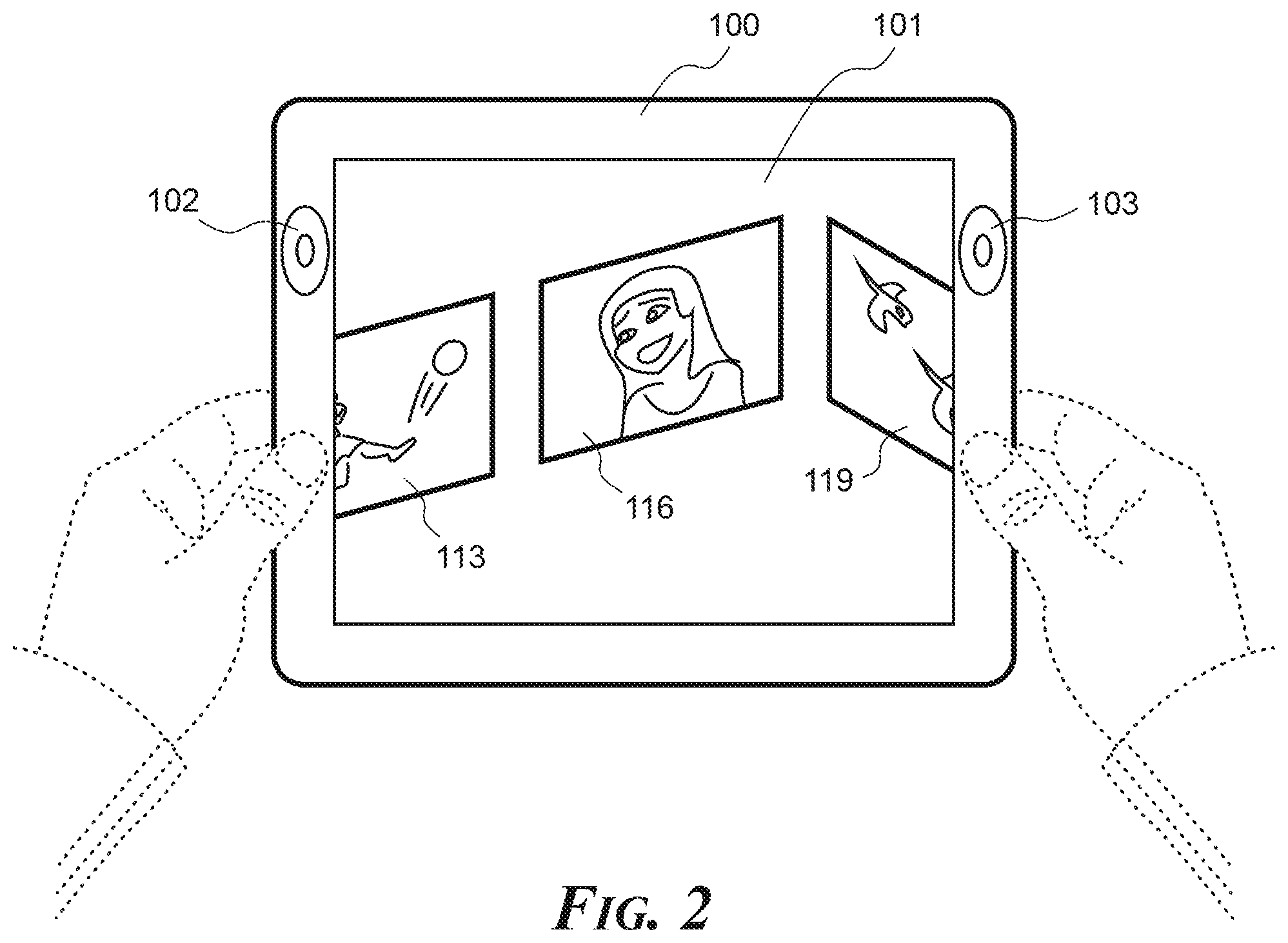
D00003

D00004

D00005
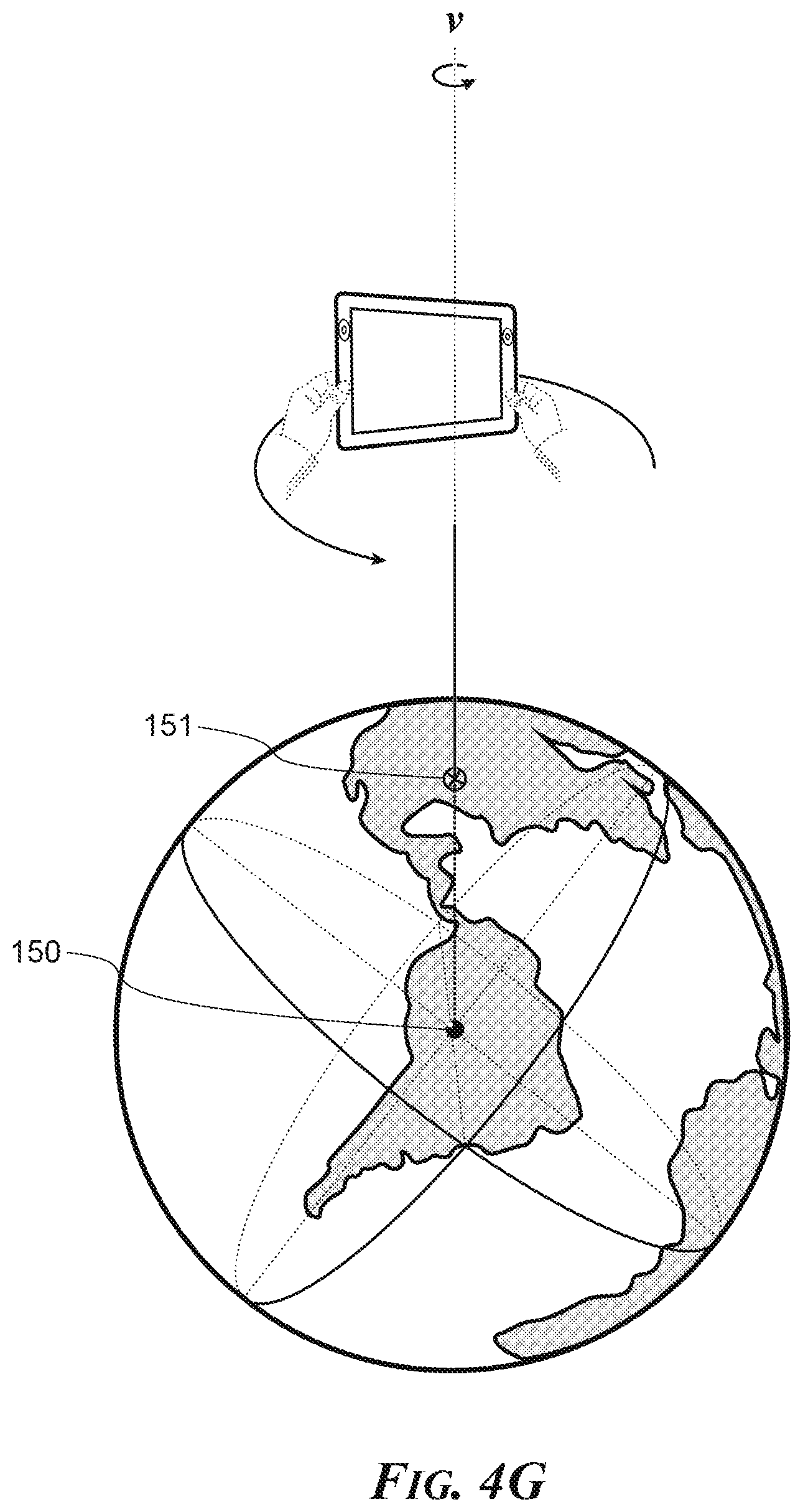
D00006

D00007

D00008
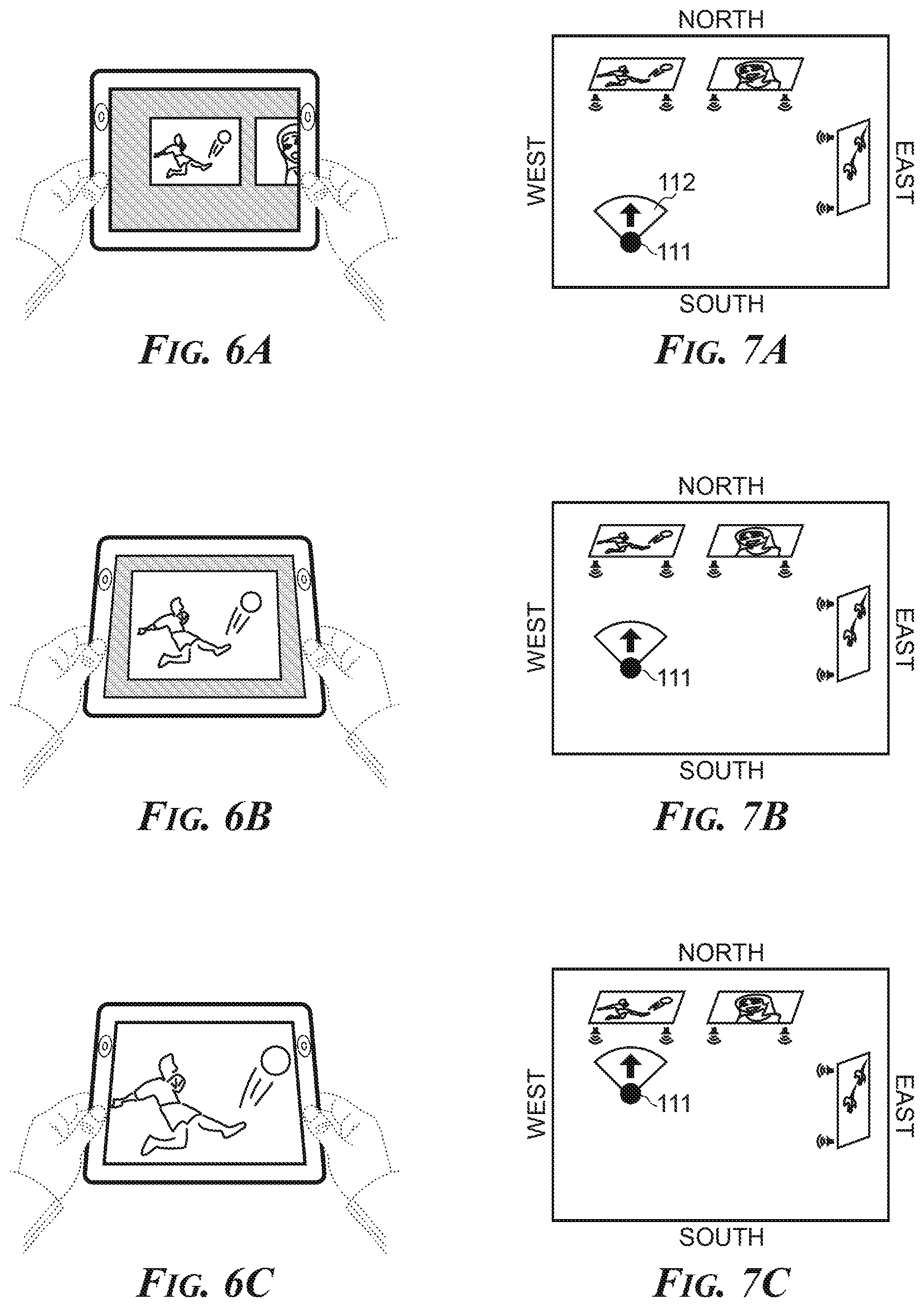
D00009
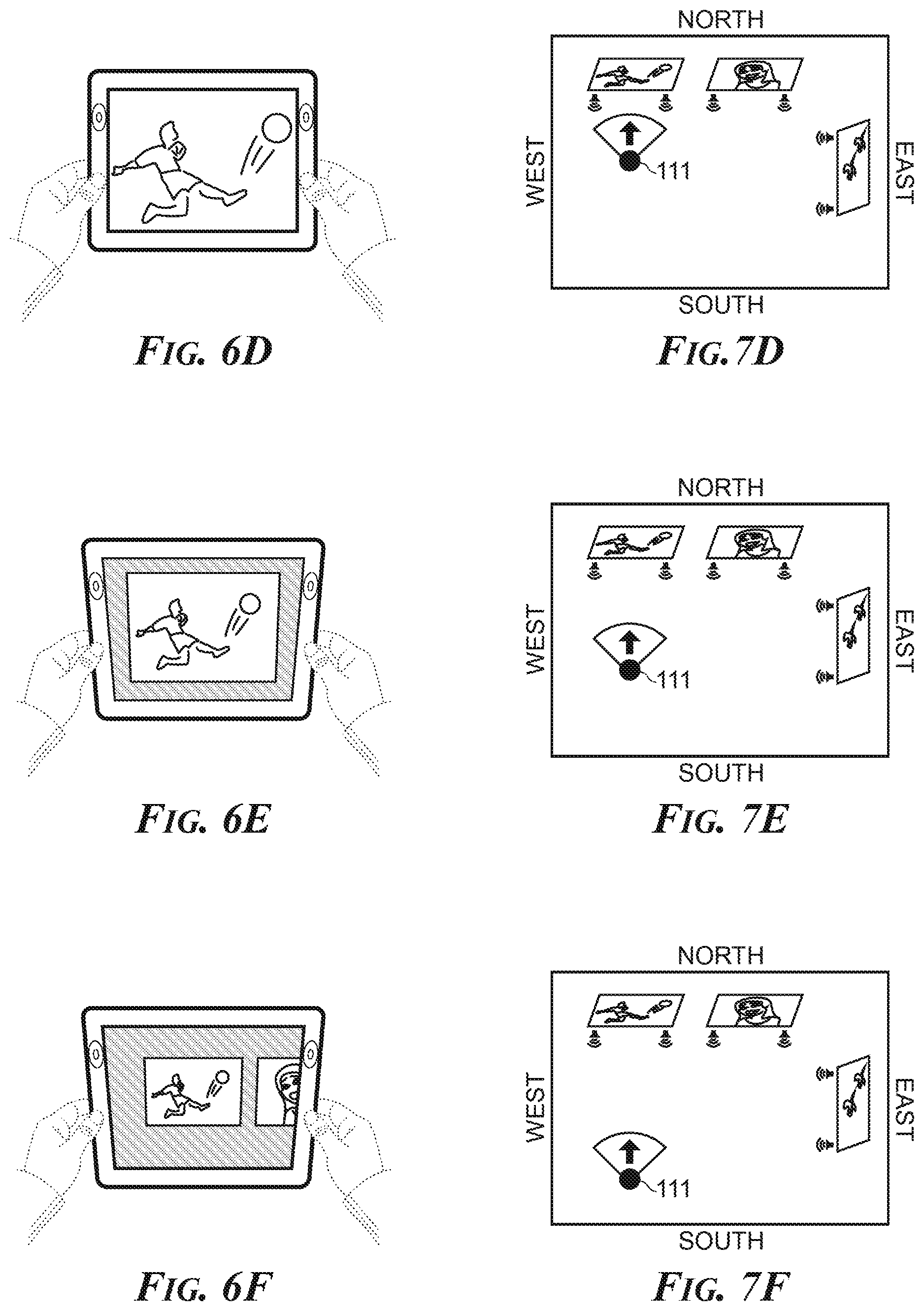
D00010
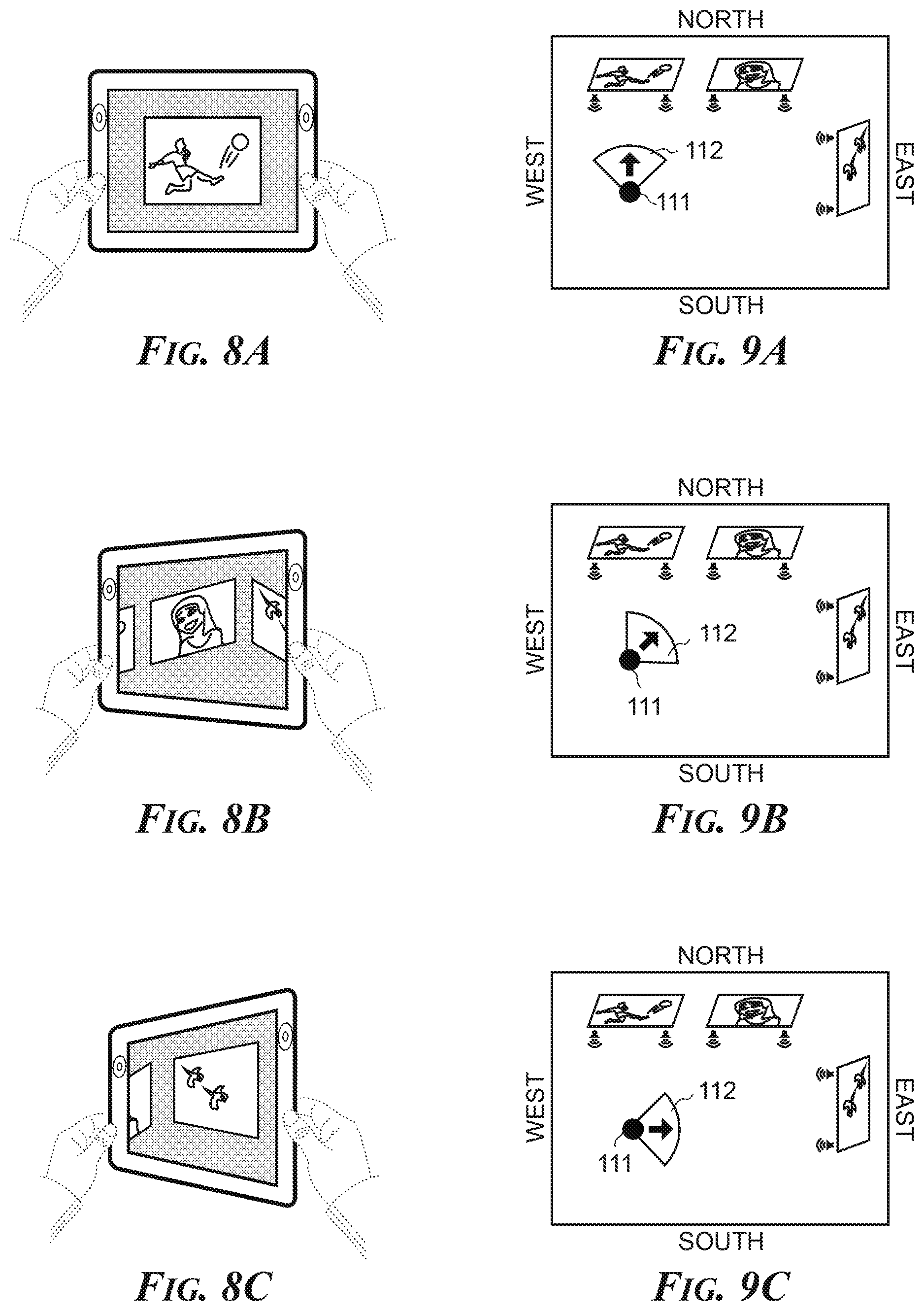
D00011
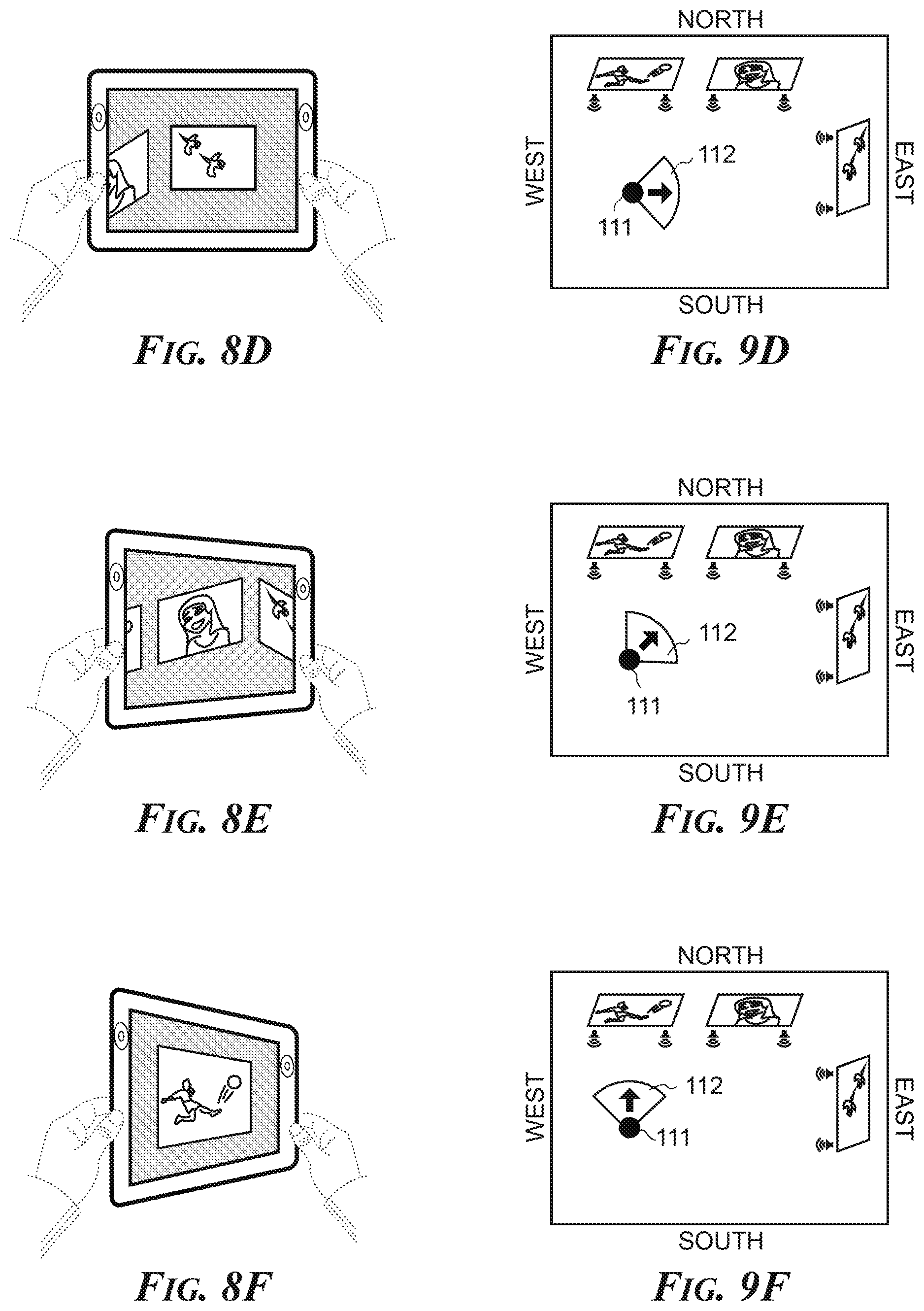
D00012

D00013

D00014

D00015

D00016

D00017

D00018
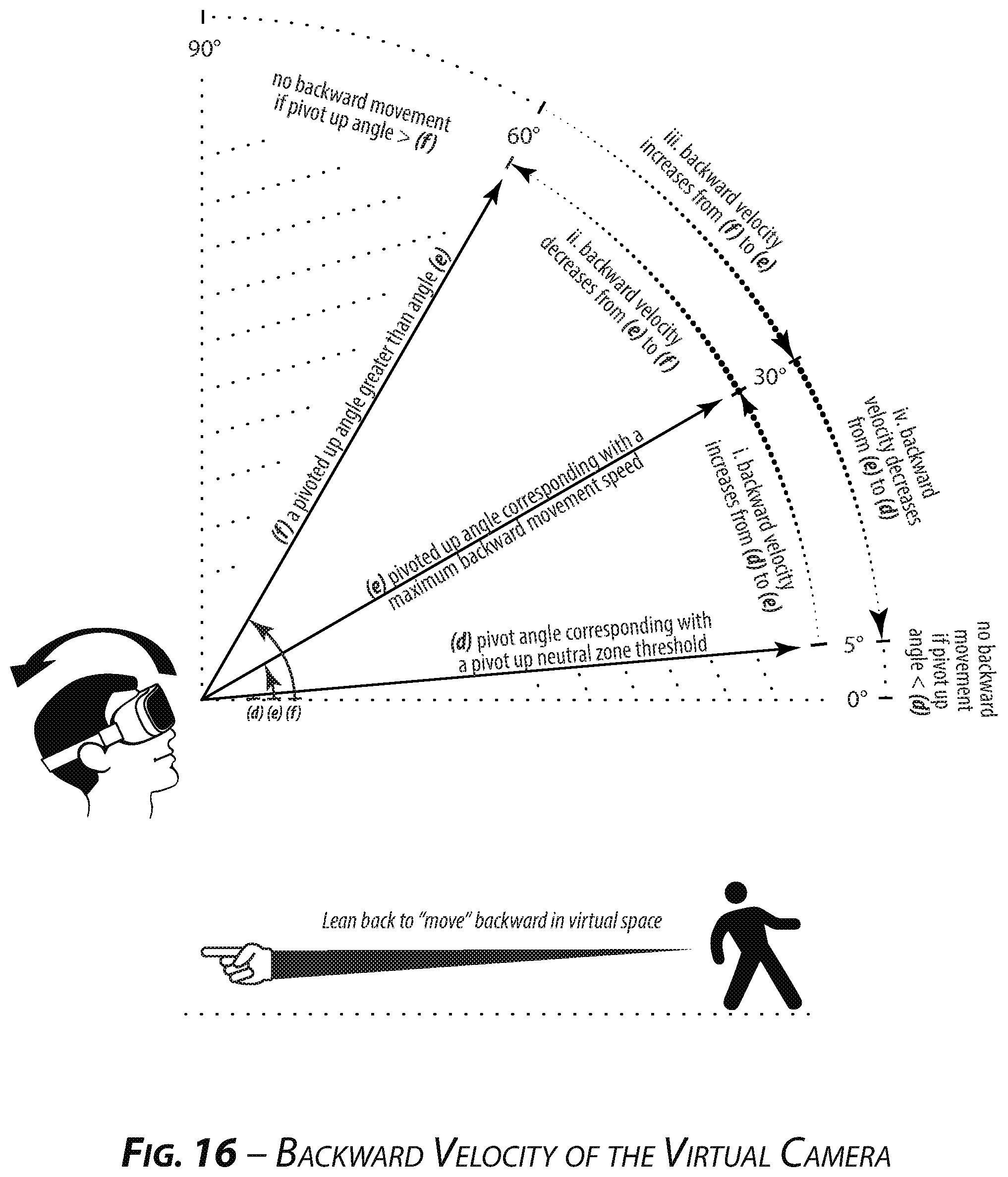
D00019

D00020

D00021
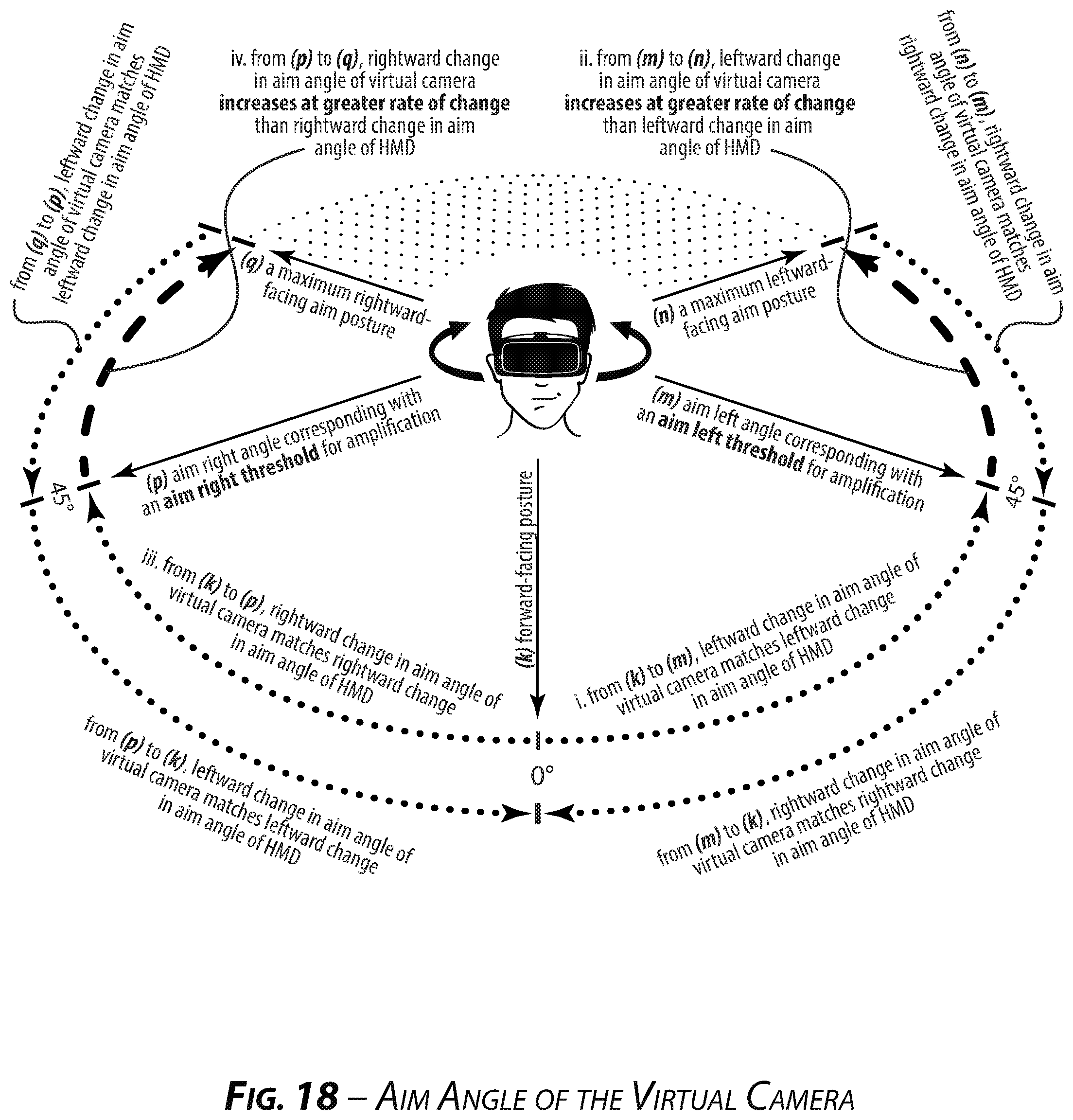
XML
uspto.report is an independent third-party trademark research tool that is not affiliated, endorsed, or sponsored by the United States Patent and Trademark Office (USPTO) or any other governmental organization. The information provided by uspto.report is based on publicly available data at the time of writing and is intended for informational purposes only.
While we strive to provide accurate and up-to-date information, we do not guarantee the accuracy, completeness, reliability, or suitability of the information displayed on this site. The use of this site is at your own risk. Any reliance you place on such information is therefore strictly at your own risk.
All official trademark data, including owner information, should be verified by visiting the official USPTO website at www.uspto.gov. This site is not intended to replace professional legal advice and should not be used as a substitute for consulting with a legal professional who is knowledgeable about trademark law.