Dynamic library display for interactive videos
Bloch , et al. December 1, 2
U.S. patent number 10,856,049 [Application Number 16/283,066] was granted by the patent office on 2020-12-01 for dynamic library display for interactive videos. This patent grant is currently assigned to JBF Interlude 2009 LTD.. The grantee listed for this patent is JBF Interlude 2009 LTD. Invention is credited to Jonathan Bloch, Barak Feldman, Yuval Hofshy, Tal Zubalsky.

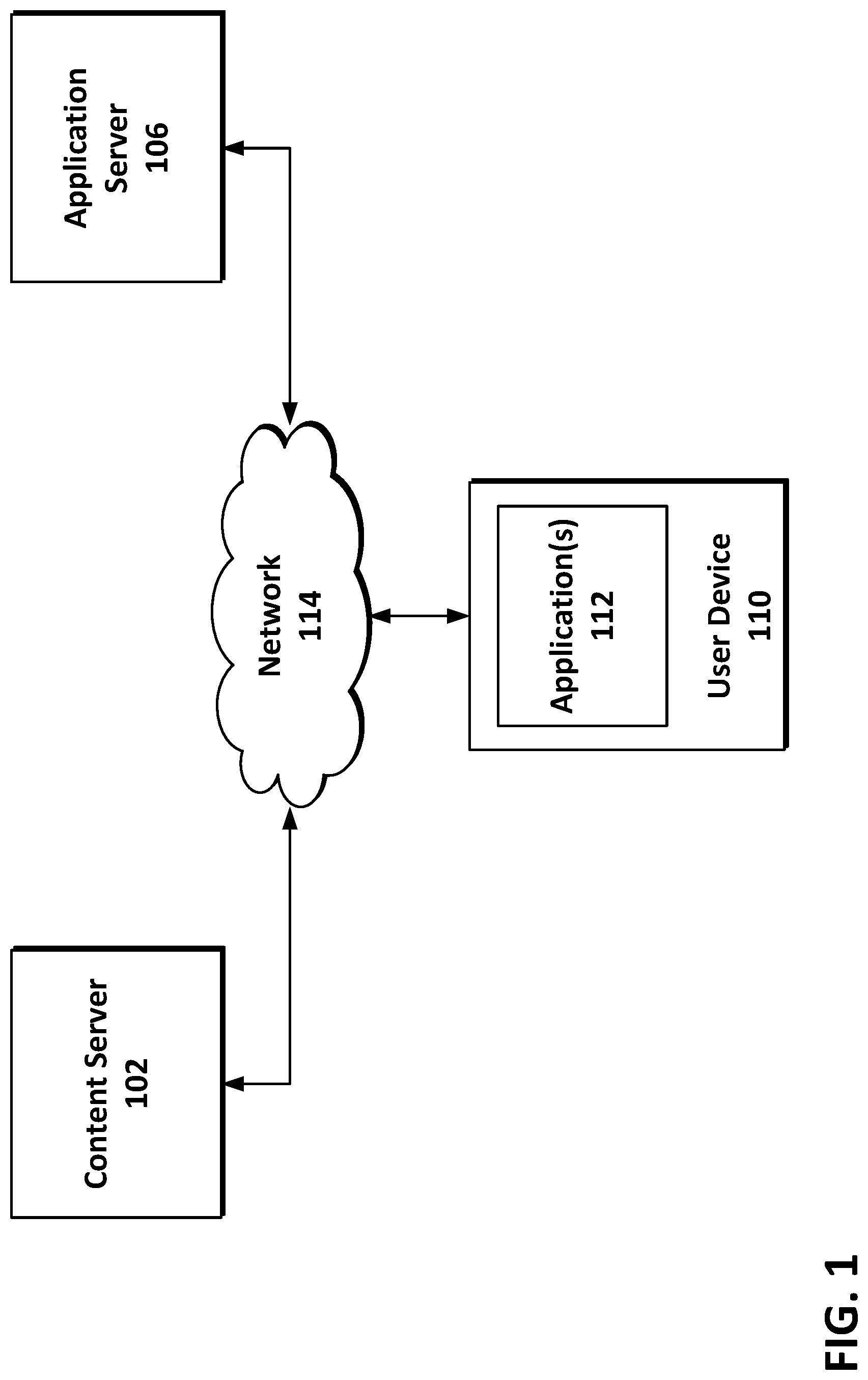

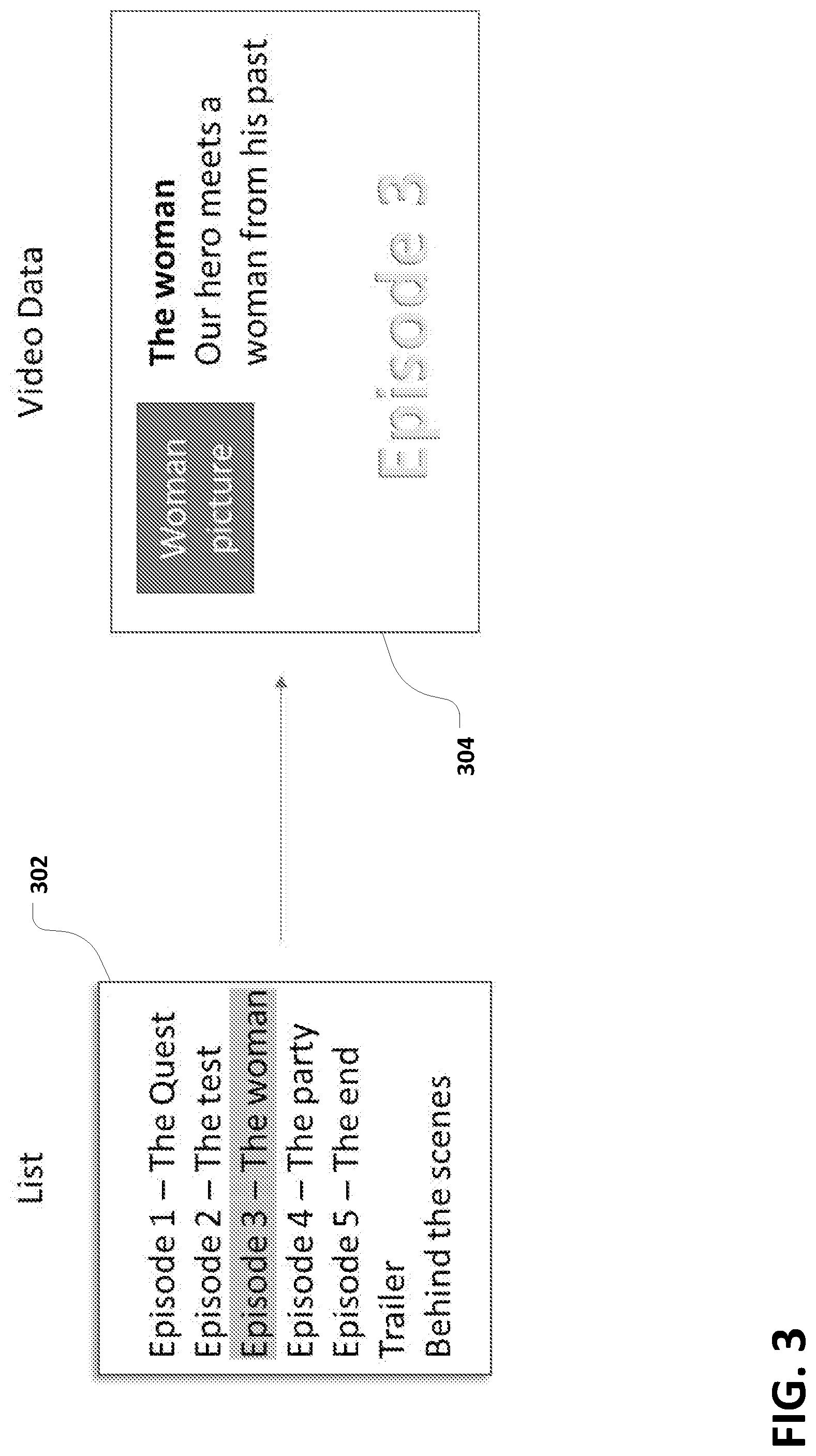


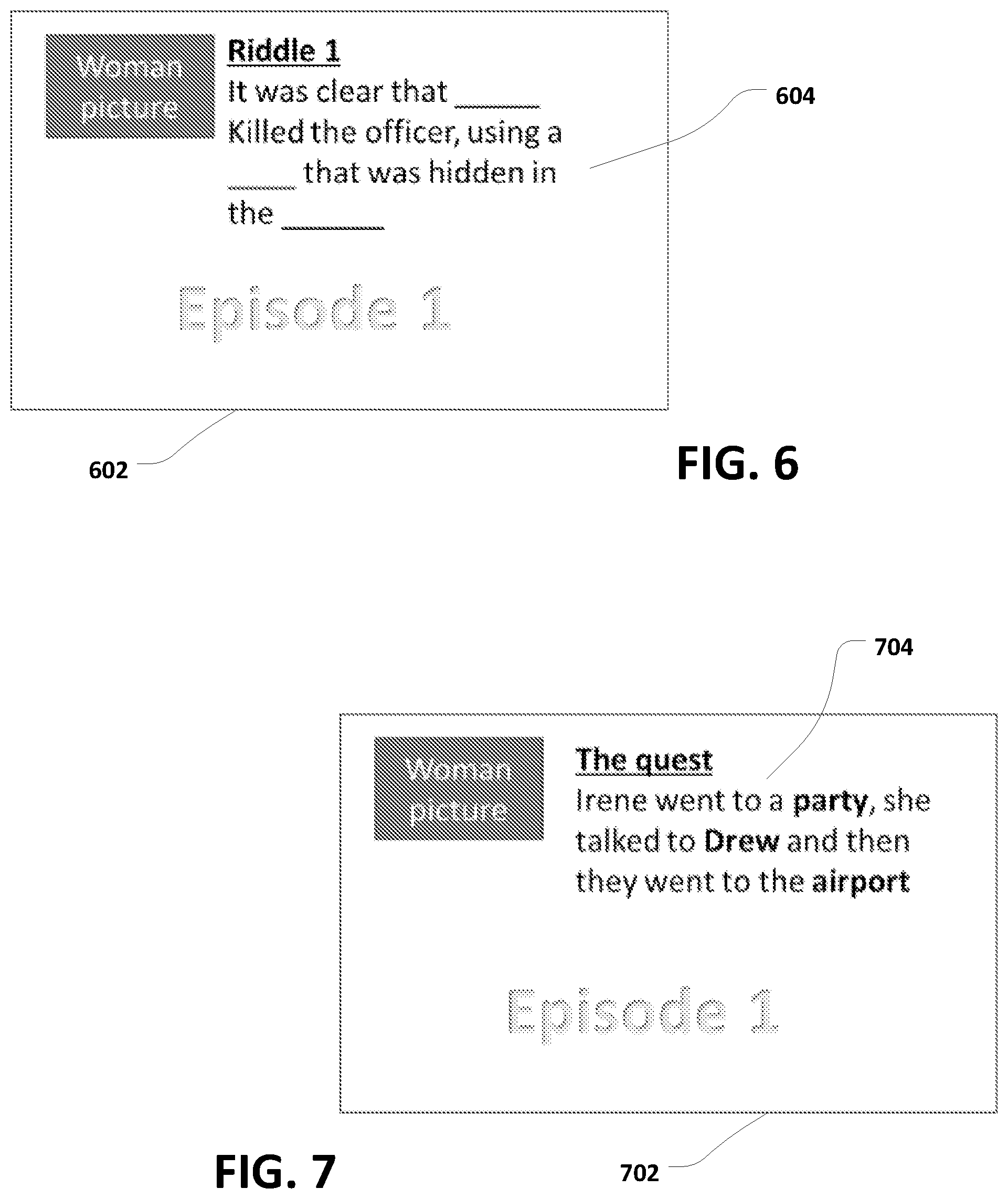

| United States Patent | 10,856,049 |
| Bloch , et al. | December 1, 2020 |
Dynamic library display for interactive videos
Abstract
A video library interface provides a listing of interactive videos and information associated with the videos and is dynamically updated as a user views the videos and makes decisions that affect the playback of the episodes. More specifically, an interactive video that includes different traversable video paths is provided to and interacted with by a user. Based on user interactions received during presentation of the video, different video paths within the interactive video are traversed. In addition, a video library display including a visual depiction of information associated with a plurality of videos is provided. The video library display is dynamically modified based on one or more interactions made by the user with respect to the interactive video.
| Inventors: | Bloch; Jonathan (Brooklyn, NY), Zubalsky; Tal (Brooklyn, NY), Hofshy; Yuval (Kfar Saba, IL), Feldman; Barak (Tenafly, NJ) | ||||||||||
|---|---|---|---|---|---|---|---|---|---|---|---|
| Applicant: |
|
||||||||||
| Assignee: | JBF Interlude 2009 LTD. (Tel
Aviv, IL) |
||||||||||
| Family ID: | 1000005218164 | ||||||||||
| Appl. No.: | 16/283,066 | ||||||||||
| Filed: | February 22, 2019 |
Prior Publication Data
| Document Identifier | Publication Date | |
|---|---|---|
| US 20190349637 A1 | Nov 14, 2019 | |
Related U.S. Patent Documents
| Application Number | Filing Date | Patent Number | Issue Date | ||
|---|---|---|---|---|---|
| 15863191 | Jan 5, 2018 | 10257578 | |||
| Current U.S. Class: | 1/1 |
| Current CPC Class: | H04N 21/482 (20130101); H04N 21/435 (20130101); H04N 21/4758 (20130101); H04N 21/47202 (20130101); H04N 21/44222 (20130101); H04N 21/8541 (20130101) |
| Current International Class: | H04N 21/472 (20110101); H04N 21/482 (20110101); H04N 21/435 (20110101); H04N 21/8541 (20110101); H04N 21/475 (20110101); H04N 21/442 (20110101) |
References Cited [Referenced By]
U.S. Patent Documents
| 4569026 | February 1986 | Best |
| 5161034 | November 1992 | Klappert |
| 5568602 | October 1996 | Callahan et al. |
| 5568603 | October 1996 | Chen et al. |
| 5597312 | January 1997 | Bloom et al. |
| 5607356 | March 1997 | Schwartz |
| 5610653 | March 1997 | Abecassis |
| 5636036 | June 1997 | Ashbey |
| 5676551 | October 1997 | Knight et al. |
| 5715169 | February 1998 | Noguchi |
| 5734862 | March 1998 | Kulas |
| 5737527 | April 1998 | Shiels et al. |
| 5745738 | April 1998 | Ricard |
| 5751953 | May 1998 | Shiels |
| 5754770 | May 1998 | Shiels et al. |
| 5818435 | October 1998 | Kozuka et al. |
| 5848934 | December 1998 | Shiels et al. |
| 5887110 | March 1999 | Sakamoto et al. |
| 5894320 | April 1999 | Vancelette |
| 5956037 | September 1999 | Osawa et al. |
| 6067400 | May 2000 | Saeki et al. |
| 6122668 | September 2000 | Teng et al. |
| 6128712 | October 2000 | Hunt et al. |
| 6191780 | February 2001 | Martin et al. |
| 6222925 | April 2001 | Shiels et al. |
| 6240555 | May 2001 | Shoff et al. |
| 6298482 | October 2001 | Seidman et al. |
| 6460036 | October 2002 | Herz |
| 6535639 | March 2003 | Uchihachi et al. |
| 6657906 | December 2003 | Martin |
| 6698020 | February 2004 | Zigmond et al. |
| 6728477 | April 2004 | Watkins |
| 6771875 | August 2004 | Kunieda et al. |
| 6801947 | October 2004 | Li |
| 6947966 | September 2005 | Oko, Jr. et al. |
| 7085844 | August 2006 | Thompson |
| 7155676 | December 2006 | Land et al. |
| 7231132 | June 2007 | Davenport |
| 7310784 | December 2007 | Gottlieb et al. |
| 7379653 | May 2008 | Yap et al. |
| 7444069 | October 2008 | Bernsley |
| 7472910 | January 2009 | Okada et al. |
| 7627605 | December 2009 | Lamere et al. |
| 7669128 | February 2010 | Bailey et al. |
| 7779438 | August 2010 | Davies |
| 7787973 | August 2010 | Lambert |
| 7917505 | March 2011 | van Gent et al. |
| 8024762 | September 2011 | Britt |
| 8046801 | October 2011 | Ellis et al. |
| 8065710 | November 2011 | Malik |
| 8151139 | April 2012 | Gordon |
| 8176425 | May 2012 | Wallace et al. |
| 8190001 | May 2012 | Bernsley |
| 8276058 | September 2012 | Gottlieb et al. |
| 8281355 | October 2012 | Weaver et al. |
| 8600220 | December 2013 | Bloch et al. |
| 8612517 | December 2013 | Yadid et al. |
| 8650489 | February 2014 | Baum et al. |
| 8667395 | March 2014 | Hosogai et al. |
| 8750682 | June 2014 | Nicksay et al. |
| 8826337 | September 2014 | Issa et al. |
| 8860882 | October 2014 | Bloch et al. |
| 8930975 | January 2015 | Woods et al. |
| 8977113 | March 2015 | Rumteen et al. |
| 9009619 | April 2015 | Bloch et al. |
| 9021537 | April 2015 | Funge et al. |
| 9082092 | July 2015 | Henry |
| 9094718 | July 2015 | Barton et al. |
| 9190110 | November 2015 | Bloch |
| 9257148 | February 2016 | Bloch et al. |
| 9268774 | February 2016 | Kim et al. |
| 9271015 | February 2016 | Bloch et al. |
| 9363464 | June 2016 | Alexander |
| 9367196 | June 2016 | Goldstein et al. |
| 9390099 | July 2016 | Wang et al. |
| 9456247 | September 2016 | Pontual |
| 9465435 | October 2016 | Zhang et al. |
| 9473582 | October 2016 | Fraccaroli |
| 9510044 | November 2016 | Pereira et al. |
| 9520155 | December 2016 | Bloch et al. |
| 9530454 | December 2016 | Bloch et al. |
| 9538219 | January 2017 | Sakata et al. |
| 9571877 | February 2017 | Lee et al. |
| 9607655 | March 2017 | Bloch et al. |
| 9641898 | May 2017 | Bloch et al. |
| 9653115 | May 2017 | Bloch et al. |
| 9653116 | May 2017 | Paulraj et al. |
| 9672868 | June 2017 | Bloch et al. |
| 9715901 | July 2017 | Singh et al. |
| 9736503 | August 2017 | Bakshi et al. |
| 9792026 | October 2017 | Bloch et al. |
| 9792957 | October 2017 | Bloch et al. |
| 9826285 | November 2017 | Mishra et al. |
| 9967621 | May 2018 | Armstrong et al. |
| 10178304 | January 2019 | Tudor et al. |
| 10178421 | January 2019 | Thomas et al. |
| 10257572 | April 2019 | Manus et al. |
| 10419790 | September 2019 | Gersten |
| 10460765 | October 2019 | Bloch et al. |
| 10523982 | December 2019 | Oyman |
| 2001/0056427 | December 2001 | Yoon et al. |
| 2002/0019799 | February 2002 | Ginsberg et al. |
| 2002/0053089 | May 2002 | Massey |
| 2002/0086724 | July 2002 | Miyaki et al. |
| 2002/0091455 | July 2002 | Williams |
| 2002/0105535 | August 2002 | Wallace et al. |
| 2002/0106191 | August 2002 | Betz et al. |
| 2002/0120456 | August 2002 | Berg et al. |
| 2002/0124250 | September 2002 | Proehl et al. |
| 2002/0129374 | September 2002 | Freeman et al. |
| 2002/0140719 | October 2002 | Amir et al. |
| 2002/0144262 | October 2002 | Plotnick et al. |
| 2002/0174430 | November 2002 | Ellis et al. |
| 2002/0177914 | November 2002 | Chase |
| 2002/0194595 | December 2002 | Miller et al. |
| 2003/0007560 | January 2003 | Mayhew et al. |
| 2003/0012409 | January 2003 | Overton et al. |
| 2003/0020744 | January 2003 | Ellis et al. |
| 2003/0023757 | January 2003 | Ishioka et al. |
| 2003/0076347 | April 2003 | Barrett et al. |
| 2003/0101164 | May 2003 | Pic et al. |
| 2003/0148806 | August 2003 | Weiss |
| 2003/0159566 | August 2003 | Sater et al. |
| 2003/0183064 | October 2003 | Eugene et al. |
| 2003/0184598 | October 2003 | Graham |
| 2003/0221541 | December 2003 | Platt |
| 2004/0009813 | January 2004 | Wind |
| 2004/0019905 | January 2004 | Fellenstein et al. |
| 2004/0034711 | February 2004 | Hughes |
| 2004/0070595 | April 2004 | Atlas et al. |
| 2004/0091848 | May 2004 | Nemitz |
| 2004/0125124 | July 2004 | Kim et al. |
| 2004/0128317 | July 2004 | Sull et al. |
| 2004/0138948 | July 2004 | Loomis |
| 2004/0172476 | September 2004 | Chapweske |
| 2004/0194128 | September 2004 | McIntyre et al. |
| 2004/0194131 | September 2004 | Ellis et al. |
| 2004/0199923 | October 2004 | Russek |
| 2005/0019015 | January 2005 | Ackley et al. |
| 2005/0055377 | March 2005 | Dorey et al. |
| 2005/0091597 | April 2005 | Ackley |
| 2005/0102707 | May 2005 | Schnitman |
| 2005/0107159 | May 2005 | Sato |
| 2005/0120389 | June 2005 | Boss et al. |
| 2005/0132401 | June 2005 | Boccon-Gibod et al. |
| 2005/0166224 | July 2005 | Ficco |
| 2005/0198661 | September 2005 | Collins et al. |
| 2005/0210145 | September 2005 | Kim et al. |
| 2005/0251820 | November 2005 | Stefanik et al. |
| 2005/0251827 | November 2005 | Ellis et al. |
| 2006/0002895 | January 2006 | McDonnell et al. |
| 2006/0024034 | February 2006 | Filo et al. |
| 2006/0028951 | February 2006 | Tozun et al. |
| 2006/0064733 | March 2006 | Norton et al. |
| 2006/0150072 | July 2006 | Salvucci |
| 2006/0150216 | July 2006 | Herz et al. |
| 2006/0153537 | July 2006 | Kaneko et al. |
| 2006/0155400 | July 2006 | Loomis |
| 2006/0200842 | September 2006 | Chapman et al. |
| 2006/0222322 | October 2006 | Levitan |
| 2006/0224260 | October 2006 | Hicken et al. |
| 2006/0274828 | December 2006 | Siemens et al. |
| 2007/0003149 | January 2007 | Nagumo et al. |
| 2007/0024706 | February 2007 | Brannon et al. |
| 2007/0033633 | February 2007 | Andrews et al. |
| 2007/0055989 | March 2007 | Shanks et al. |
| 2007/0079325 | April 2007 | de Heer |
| 2007/0085759 | April 2007 | Lee et al. |
| 2007/0099684 | May 2007 | Butterworth |
| 2007/0101369 | May 2007 | Dolph |
| 2007/0118801 | May 2007 | Harshbarger et al. |
| 2007/0154169 | July 2007 | Cordray et al. |
| 2007/0157234 | July 2007 | Walker |
| 2007/0157260 | July 2007 | Walker |
| 2007/0157261 | July 2007 | Steelberg et al. |
| 2007/0162395 | July 2007 | Ben-Yaacov et al. |
| 2007/0220583 | September 2007 | Bailey et al. |
| 2007/0226761 | September 2007 | Zalewski et al. |
| 2007/0239754 | October 2007 | Schnitman |
| 2007/0253677 | November 2007 | Wang |
| 2007/0253688 | November 2007 | Koennecke |
| 2007/0263722 | November 2007 | Fukuzawa |
| 2008/0019445 | January 2008 | Aono et al. |
| 2008/0021187 | January 2008 | Wescott et al. |
| 2008/0021874 | January 2008 | Dahl et al. |
| 2008/0022320 | January 2008 | Ver Steeg |
| 2008/0031595 | February 2008 | Cho |
| 2008/0086754 | April 2008 | Chen et al. |
| 2008/0091721 | April 2008 | Harboe et al. |
| 2008/0092159 | April 2008 | Dmitriev et al. |
| 2008/0148152 | June 2008 | Blinnikka et al. |
| 2008/0161111 | July 2008 | Schuman |
| 2008/0170687 | July 2008 | Moors et al. |
| 2008/0177893 | July 2008 | Bowra et al. |
| 2008/0178232 | July 2008 | Velusamy |
| 2008/0276157 | November 2008 | Kustka et al. |
| 2008/0300967 | December 2008 | Buckley et al. |
| 2008/0301750 | December 2008 | Silfvast et al. |
| 2008/0314232 | December 2008 | Hansson et al. |
| 2009/0022015 | January 2009 | Harrison |
| 2009/0022165 | January 2009 | Candelore et al. |
| 2009/0024923 | January 2009 | Hartwig et al. |
| 2009/0029771 | January 2009 | Donahue |
| 2009/0055880 | February 2009 | Batteram et al. |
| 2009/0063681 | March 2009 | Ramakrishnan et al. |
| 2009/0077137 | March 2009 | Weda et al. |
| 2009/0079663 | March 2009 | Chang et al. |
| 2009/0083631 | March 2009 | Sidi et al. |
| 2009/0116817 | May 2009 | Kim et al. |
| 2009/0177538 | July 2009 | Brewer et al. |
| 2009/0191971 | July 2009 | Avent |
| 2009/0195652 | August 2009 | Gal |
| 2009/0199697 | August 2009 | Lehtiniemi et al. |
| 2009/0226046 | September 2009 | Shteyn |
| 2009/0228572 | September 2009 | Wall et al. |
| 2009/0254827 | October 2009 | Gonze et al. |
| 2009/0258708 | October 2009 | Figueroa |
| 2009/0265746 | October 2009 | Halen et al. |
| 2009/0297118 | December 2009 | Fink et al. |
| 2009/0320075 | December 2009 | Marko |
| 2010/0017820 | January 2010 | Thevathasan et al. |
| 2010/0042496 | February 2010 | Wang et al. |
| 2010/0050083 | February 2010 | Axen et al. |
| 2010/0069159 | March 2010 | Yamada et al. |
| 2010/0077290 | March 2010 | Pueyo |
| 2010/0088726 | April 2010 | Curtis et al. |
| 2010/0146145 | June 2010 | Tippin et al. |
| 2010/0153512 | June 2010 | Balassanian et al. |
| 2010/0153885 | June 2010 | Yates |
| 2010/0161792 | June 2010 | Palm et al. |
| 2010/0162344 | June 2010 | Casagrande et al. |
| 2010/0167816 | July 2010 | Perlman et al. |
| 2010/0167819 | July 2010 | Schell |
| 2010/0186032 | July 2010 | Pradeep et al. |
| 2010/0186579 | July 2010 | Schnitman |
| 2010/0210351 | August 2010 | Berman |
| 2010/0251295 | September 2010 | Amento et al. |
| 2010/0262336 | October 2010 | Rivas et al. |
| 2010/0267450 | October 2010 | McMain |
| 2010/0268361 | October 2010 | Mantel et al. |
| 2010/0278509 | November 2010 | Nagano et al. |
| 2010/0287033 | November 2010 | Mathur |
| 2010/0287475 | November 2010 | van Zwol et al. |
| 2010/0293455 | November 2010 | Bloch |
| 2010/0325135 | December 2010 | Chen et al. |
| 2010/0332404 | December 2010 | Valin |
| 2011/0000797 | January 2011 | Henry |
| 2011/0007797 | January 2011 | Palmer et al. |
| 2011/0010742 | January 2011 | White |
| 2011/0026898 | February 2011 | Lussier et al. |
| 2011/0033167 | February 2011 | Arling et al. |
| 2011/0041059 | February 2011 | Amarasingham et al. |
| 2011/0078023 | March 2011 | Aldrey et al. |
| 2011/0078740 | March 2011 | Bolyukh et al. |
| 2011/0096225 | April 2011 | Candelore |
| 2011/0126106 | May 2011 | Ben Shaul et al. |
| 2011/0131493 | June 2011 | Dahl |
| 2011/0138331 | June 2011 | Pugsley et al. |
| 2011/0163969 | July 2011 | Anzures et al. |
| 2011/0169603 | July 2011 | Fithian et al. |
| 2011/0191684 | August 2011 | Greenberg |
| 2011/0191801 | August 2011 | Vytheeswaran |
| 2011/0193982 | August 2011 | Kook et al. |
| 2011/0197131 | August 2011 | Duffin et al. |
| 2011/0200116 | August 2011 | Bloch et al. |
| 2011/0202562 | August 2011 | Bloch et al. |
| 2011/0238494 | September 2011 | Park |
| 2011/0246885 | October 2011 | Pantos et al. |
| 2011/0252320 | October 2011 | Arrasvuori et al. |
| 2011/0264755 | October 2011 | Salvatore De Villiers |
| 2011/0282745 | November 2011 | Meoded et al. |
| 2011/0282906 | November 2011 | Wong |
| 2011/0307786 | December 2011 | Shuster |
| 2011/0307919 | December 2011 | Weerasinghe |
| 2011/0307920 | December 2011 | Blanchard et al. |
| 2011/0313859 | December 2011 | Stillwell et al. |
| 2011/0314030 | December 2011 | Burba |
| 2012/0004960 | January 2012 | Ma et al. |
| 2012/0005287 | January 2012 | Gadel et al. |
| 2012/0017141 | January 2012 | Eelen et al. |
| 2012/0062576 | March 2012 | Rosenthal et al. |
| 2012/0081389 | April 2012 | Dilts |
| 2012/0089911 | April 2012 | Hosking et al. |
| 2012/0094768 | April 2012 | McCaddon |
| 2012/0105723 | May 2012 | van Coppenolle et al. |
| 2012/0110618 | May 2012 | Kilar et al. |
| 2012/0110620 | May 2012 | Kilar et al. |
| 2012/0120114 | May 2012 | You et al. |
| 2012/0134646 | May 2012 | Alexander |
| 2012/0147954 | June 2012 | Kasai et al. |
| 2012/0159541 | June 2012 | Carton et al. |
| 2012/0179970 | July 2012 | Hayes |
| 2012/0198412 | August 2012 | Creighton et al. |
| 2012/0213495 | August 2012 | Hafeneger et al. |
| 2012/0225693 | September 2012 | Sirpal et al. |
| 2012/0263263 | October 2012 | Olsen et al. |
| 2012/0308206 | December 2012 | Kulas |
| 2012/0317198 | December 2012 | Patton et al. |
| 2012/0324491 | December 2012 | Bathiche et al. |
| 2013/0021269 | January 2013 | Johnson et al. |
| 2013/0028446 | January 2013 | Krzyzanowski |
| 2013/0028573 | January 2013 | Hoofien et al. |
| 2013/0031582 | January 2013 | Tinsman et al. |
| 2013/0039632 | February 2013 | Feinson |
| 2013/0046847 | February 2013 | Zavesky et al. |
| 2013/0054728 | February 2013 | Amir et al. |
| 2013/0055321 | February 2013 | Cline et al. |
| 2013/0061263 | March 2013 | Issa et al. |
| 2013/0097643 | April 2013 | Stone et al. |
| 2013/0117248 | May 2013 | Bhogal et al. |
| 2013/0125181 | May 2013 | Montemayor et al. |
| 2013/0129304 | May 2013 | Feinson |
| 2013/0129308 | May 2013 | Karn et al. |
| 2013/0173765 | July 2013 | Korbecki |
| 2013/0177294 | July 2013 | Kennberg |
| 2013/0188923 | July 2013 | Hartley et al. |
| 2013/0202265 | August 2013 | Arrasvuori et al. |
| 2013/0204710 | August 2013 | Boland et al. |
| 2013/0219425 | August 2013 | Swartz |
| 2013/0254292 | September 2013 | Bradley |
| 2013/0259442 | October 2013 | Bloch et al. |
| 2013/0282917 | October 2013 | Reznik et al. |
| 2013/0290818 | October 2013 | Arrasvuori et al. |
| 2013/0298146 | November 2013 | Conrad et al. |
| 2013/0308926 | November 2013 | Jang et al. |
| 2013/0328888 | December 2013 | Beaver et al. |
| 2013/0330055 | December 2013 | Zimmermann et al. |
| 2013/0335427 | December 2013 | Cheung et al. |
| 2014/0015940 | January 2014 | Yoshida |
| 2014/0019865 | January 2014 | Shah |
| 2014/0025839 | January 2014 | Marko et al. |
| 2014/0040273 | February 2014 | Cooper et al. |
| 2014/0040280 | February 2014 | Slaney et al. |
| 2014/0046946 | February 2014 | Friedmann et al. |
| 2014/0078397 | March 2014 | Bloch et al. |
| 2014/0082666 | March 2014 | Bloch et al. |
| 2014/0085196 | March 2014 | Zucker et al. |
| 2014/0086445 | March 2014 | Brubeck et al. |
| 2014/0094313 | April 2014 | Watson et al. |
| 2014/0101550 | April 2014 | Zises |
| 2014/0126877 | May 2014 | Crawford et al. |
| 2014/0129618 | May 2014 | Panje et al. |
| 2014/0136186 | May 2014 | Adami et al. |
| 2014/0152564 | June 2014 | Gulezian et al. |
| 2014/0156677 | June 2014 | Collins, III et al. |
| 2014/0178051 | June 2014 | Bloch et al. |
| 2014/0186008 | July 2014 | Eyer |
| 2014/0194211 | July 2014 | Chimes et al. |
| 2014/0210860 | July 2014 | Caissy |
| 2014/0220535 | August 2014 | Angelone |
| 2014/0237520 | August 2014 | Rothschild et al. |
| 2014/0245152 | August 2014 | Carter et al. |
| 2014/0270680 | September 2014 | Bloch et al. |
| 2014/0279032 | September 2014 | Roever et al. |
| 2014/0282013 | September 2014 | Amijee |
| 2014/0282642 | September 2014 | Needham et al. |
| 2014/0298173 | October 2014 | Rock |
| 2014/0314239 | October 2014 | Meyer et al. |
| 2014/0380167 | December 2014 | Bloch et al. |
| 2015/0012369 | January 2015 | Dharmaji et al. |
| 2015/0015789 | January 2015 | Guntur et al. |
| 2015/0046946 | February 2015 | Hassell et al. |
| 2015/0058342 | February 2015 | Kim et al. |
| 2015/0067596 | March 2015 | Brown et al. |
| 2015/0067723 | March 2015 | Bloch et al. |
| 2015/0070458 | March 2015 | Kim et al. |
| 2015/0104155 | April 2015 | Bloch et al. |
| 2015/0160853 | June 2015 | Hwang et al. |
| 2015/0179224 | June 2015 | Bloch et al. |
| 2015/0181271 | June 2015 | Onno et al. |
| 2015/0181301 | June 2015 | Bloch et al. |
| 2015/0185965 | July 2015 | Belliveau et al. |
| 2015/0195601 | July 2015 | Hahm |
| 2015/0199116 | July 2015 | Bloch et al. |
| 2015/0201187 | July 2015 | Ryo |
| 2015/0256861 | September 2015 | Oyman |
| 2015/0258454 | September 2015 | King et al. |
| 2015/0293675 | October 2015 | Bloch et al. |
| 2015/0294685 | October 2015 | Bloch et al. |
| 2015/0304698 | October 2015 | Redol |
| 2015/0331933 | November 2015 | Tocchini, IV et al. |
| 2015/0331942 | November 2015 | Tan |
| 2015/0348325 | December 2015 | Voss |
| 2016/0021412 | January 2016 | Zito, Jr. |
| 2016/0037217 | February 2016 | Harmon et al. |
| 2016/0057497 | February 2016 | Kim et al. |
| 2016/0062540 | March 2016 | Yang et al. |
| 2016/0065831 | March 2016 | Howard et al. |
| 2016/0066051 | March 2016 | Caidar et al. |
| 2016/0094875 | March 2016 | Peterson et al. |
| 2016/0100226 | April 2016 | Sadler et al. |
| 2016/0104513 | April 2016 | Bloch et al. |
| 2016/0105724 | April 2016 | Bloch et al. |
| 2016/0132203 | May 2016 | Seto et al. |
| 2016/0142889 | May 2016 | O'Connor et al. |
| 2016/0162179 | June 2016 | Annett et al. |
| 2016/0170948 | June 2016 | Bloch |
| 2016/0173944 | June 2016 | Kilar et al. |
| 2016/0192009 | June 2016 | Sugio et al. |
| 2016/0217829 | July 2016 | Bloch et al. |
| 2016/0224573 | August 2016 | Shahraray et al. |
| 2016/0277779 | September 2016 | Zhang et al. |
| 2016/0303608 | October 2016 | Jossick |
| 2016/0322054 | November 2016 | Bloch et al. |
| 2016/0323608 | November 2016 | Bloch et al. |
| 2016/0365117 | December 2016 | Boliek et al. |
| 2016/0366454 | December 2016 | Tatourian et al. |
| 2017/0006322 | January 2017 | Dury et al. |
| 2017/0062012 | March 2017 | Bloch et al. |
| 2017/0142486 | May 2017 | Masuda |
| 2017/0178409 | June 2017 | Bloch et al. |
| 2017/0178601 | June 2017 | Bloch et al. |
| 2017/0195736 | July 2017 | Chai et al. |
| 2017/0264920 | September 2017 | Mickelsen |
| 2017/0289220 | October 2017 | Bloch et al. |
| 2017/0295410 | October 2017 | Bloch et al. |
| 2017/0345460 | November 2017 | Bloch et al. |
| 2018/0007443 | January 2018 | Cannistraro et al. |
| 2018/0014049 | January 2018 | Griffin et al. |
| 2018/0025078 | January 2018 | Quennesson |
| 2018/0068019 | March 2018 | Novikoff et al. |
| 2018/0130501 | May 2018 | Bloch et al. |
| 2018/0176573 | June 2018 | Chawla et al. |
| 2018/0191574 | July 2018 | Vishnia et al. |
| 2018/0254067 | September 2018 | Elder |
| 2018/0262798 | September 2018 | Ramachandra |
| 2019/0075367 | March 2019 | van Zessen et al. |
| 2019/0090002 | March 2019 | Ramadorai et al. |
| 2639491 | Mar 2010 | CA | |||
| 004038801 | Jun 1992 | DE | |||
| 10053720 | Apr 2002 | DE | |||
| 0965371 | Dec 1999 | EP | |||
| 1033157 | Sep 2000 | EP | |||
| 2104105 | Sep 2009 | EP | |||
| 2359916 | Sep 2001 | GB | |||
| 2428329 | Jan 2007 | GB | |||
| 2008005288 | Jan 2008 | JP | |||
| 2004-0005068 | Jan 2004 | KR | |||
| 2010-0037413 | Apr 2010 | KR | |||
| WO-1996/013810 | May 1996 | WO | |||
| WO-2000/059224 | Oct 2000 | WO | |||
| WO-2007/062223 | May 2007 | WO | |||
| WO-2007/138546 | Dec 2007 | WO | |||
| WO-2008/001350 | Jan 2008 | WO | |||
| WO-2008/052009 | May 2008 | WO | |||
| WO-2008/057444 | May 2008 | WO | |||
| WO-2009/125404 | Oct 2009 | WO | |||
| WO-2009/137919 | Nov 2009 | WO | |||
Other References
|
An ffmpeg and SDL Tutorial, "Tutorial 05: Synching Video," Retrieved from Internet on Mar. 15, 2013: <http://dranqer.com/ffmpeg/tutoria105.html>, (4 pages). cited by applicant . Archos Gen 5 English User Manual Version 3.0, Jul. 26, 2007, p. 1-81. cited by applicant . Bartlett, "iTunes 11: How to Queue Next Song," Technipages, Oct. 6, 2008, pp. 1-8, Retrieved from the Internet on Dec. 26, 2013, http://www.technipages.com/itunes-queue-next-song.html. cited by applicant . International Search Report and Written Opinion for International Patent Application PCT/IB2013/001000 dated Jul. 31, 2013 (11 pages). cited by applicant . International Search Report for International Application PCT/IL2010/000362 dated Aug. 25, 2010 (6 pages). cited by applicant . International Search Report for International Patent Application PCT/IL2012/000080 dated Aug. 9, 2012 (4 pages). cited by applicant . International Search Report for International Patent Application PCT/IL2012/000081 dated Jun. 28, 2012 (4 pages). cited by applicant . Labs.byHook: "Ogg Vorbis Encoder for Flash: Alchemy Series Part 1," Retrieved from Internet on on Dec. 17, 2012: URL:http://labs.byhook.com/2011/02/15/ogg-vorbis-encoder-for-flash-alchem- - y-series-part-1/, 2011, 6 pages. cited by applicant . Miller, Gregor et al., "MiniDiver: A Novel Mobile Media Playback Interface for Rich Video Content on an iPhoneTM", Entertainment Computing A ICEC 2009, Sep. 3, 2009, pp. 98-109. cited by applicant . Sodagar, I., "The MPEG-DASH Standard for Multimedia Streaming Over the Internet", IEEE Multimedia, IEEE Service Center, New York, NY US, (2011) 18(4): 62-67. cited by applicant . Supplemental European Search Report for EP13184145 dated Jan. 30, 2014 (5 pages). cited by applicant . Supplemental European Search Report for EP10774637.2 (PCT/IL2010/000362) dated Jun. 28, 2012 (6 pages). cited by applicant . Yang, H, et al., "Time Stamp Synchronization in Video Systems," Teletronics Technology Corporation, <http://www.ttcdas.com/products/daus_encoders/pdf/_tech_papers/tp_2010- _time_stamp_video_system.pdf>, Abstract, (8 pages). cited by applicant. |
Primary Examiner: Tran; Hai V
Attorney, Agent or Firm: Goodwin & Procter LLP
Parent Case Text
CROSS-REFERENCE TO RELATED APPLICATIONS
This application is a continuation of and claims priority to U.S. patent application Ser. No. 15/863,191, titled "Dynamic Library Display for Interactive Videos" and filed on Jan. 5, 2018, which is hereby incorporated by reference herein in its entirety.
Claims
What is claimed is:
1. A computer-implemented method comprising: providing an interactive video comprising a plurality of traversable video paths; receiving, during presentation of the interactive video to a user, a first interaction with the interactive video, the first interaction comprising a decision made by the user in the interactive video; traversing a particular video path in the interactive video in response to the first interaction; providing a plurality of videos; and dynamically modifying the plurality of videos based on one or more interactions made by the user with respect to the interactive video, the one or more interactions including the first interaction.
2. The method of claim 1, wherein the plurality of videos comprises individual episodes of a series.
3. The method of claim 2: wherein a plurality of different episode options are associated with a first one of the episodes, wherein a first one of the episode options is configured to be presented when the user selects the first episode for presentation, and wherein dynamically modifying the plurality of videos comprises substituting the first episode option with a second one of the episode options such that the second episode option is presented instead of the first episode option when the user selects the first episode for presentation.
4. The method of claim 2, wherein dynamically modifying the plurality of videos comprises generating one of the episodes.
5. The method of claim 1, wherein dynamically modifying the plurality of videos comprises dynamically modifying content of one of the videos that is related to the interactive video.
6. The method of claim 5, wherein dynamically modifying content of the related video comprises including content in the related video based on a decision made by the user in the interactive video, wherein the included content is contextually related to the decision.
7. The method of claim 1, wherein dynamically modifying the plurality of videos comprises modifying metadata associated with a particular video, a thumbnail image of the particular video, or a summary of the particular video.
8. The method of claim 1, further comprising: receiving a selection of a first one of the videos in the plurality of videos; and commencing presentation of the first video at a first decision point in the first video, wherein a plurality of possible traversable video paths branch from the first decision point.
9. The method of claim 8, further comprising displaying visual references to a plurality of traversable decision points in the first video including the first decision point, and wherein presentation of the first video is commenced based on receiving a selection of the first decision point in the visual references by the user.
10. The method of claim 1, wherein a first one of the videos comprises an interactive video comprising a plurality of traversable video paths, the method further comprising: presenting the first video a plurality of times, wherein in each presentation of the first video, at least one different video path is traversed; aggregating information relating to the different traversed video paths over the plurality of times the first video is presented; and dynamically modifying the plurality of videos based on the aggregated information.
11. A system comprising: at least one memory for storing computer-executable instructions; and at least one processor for executing the instructions stored on the memory, wherein execution of the instructions programs the at least one processor to perform operations comprising: providing an interactive video comprising a plurality of traversable video paths; receiving, during presentation of the interactive video to a user, a first interaction with the interactive video, the first interaction comprising a decision made by the user in the interactive video; traversing a particular video path in the interactive video in response to the first interaction; providing a plurality of videos; and dynamically modifying the plurality of videos based on one or more interactions made by the user with respect to the interactive video, the one or more interactions including the first interaction.
12. The system of claim 11, wherein the plurality of videos comprises individual episodes of a series.
13. The system of claim 12: wherein a plurality of different episode options are associated with a first one of the episodes, wherein a first one of the episode options is configured to be presented when the user selects the first episode for presentation, and wherein dynamically modifying the plurality of videos comprises substituting the first episode option with a second one of the episode options such that the second episode option is presented instead of the first episode option when the user selects the first episode for presentation.
14. The system of claim 12, wherein dynamically modifying the plurality of videos comprises generating one of the episodes.
15. The system of claim 11, wherein dynamically modifying the plurality of videos comprises dynamically modifying content of one of the videos that is related to the interactive video.
16. The system of claim 15, wherein dynamically modifying content of the related video comprises including content in the related video based on a decision made by the user in the interactive video, wherein the included content is contextually related to the decision.
17. The system of claim 11, wherein dynamically modifying the plurality of videos comprises modifying metadata associated with a particular video, a thumbnail image of the particular video, or a summary of the particular video.
18. The system of claim 11, wherein the operations further comprise: receiving a selection of a first one of the videos in the plurality of videos; and commencing presentation of the first video at a first decision point in the first video, wherein a plurality of possible traversable video paths branch from the first decision point.
19. The system of claim 18, wherein the operations further comprise displaying visual references to a plurality of traversable decision points in the first video including the first decision point, and wherein presentation of the first video is commenced based on receiving a selection of the first decision point in the visual references by the user.
20. The system of claim 11, wherein a first one of the videos comprises an interactive video comprising a plurality of traversable video paths, and wherein the operations further comprise: presenting the first video a plurality of times, wherein in each presentation of the first video, at least one different video path is traversed; aggregating information relating to the different traversed video paths over the plurality of times the first video is presented; and dynamically modifying the plurality of videos based on the aggregated information.
Description
FIELD OF THE INVENTION
The present disclosure relates generally to audiovisual presentations and, more particularly, to systems and methods for dynamically modifying the features of a video library display based on decisions made in interactive videos.
BACKGROUND
Online streaming and cable media services often present viewers with a library display on their computers, televisions, or other devices that allows the viewers to browse among television shows, movies, and other various forms of media content. Netflix, Amazon Video, and Hulu, for example, make it easy for a viewer to browse through a library of episodes for a television series and view information about each episode, such as the title, actors, episode length, and a representative image. This information is generally static and the same for all viewers, as it is representative of static media content. With interactive videos, however, static information may not adequately describe the videos for users having different individual experiences in the interactive videos.
SUMMARY
Systems and methods are described for implementing a video library interface/display having a listing of interactive videos and information associated therewith that is dynamically updated based on user decisions made within the interactive videos. In one aspect, a computer-implemented method includes the steps of providing an interactive video comprising a plurality of traversable video paths; receiving, during presentation of the interactive video to a user, a first interaction with the interactive video, the first interaction comprising a decision made by the user in the interactive video; traversing a particular video path in the interactive video in response to the first interaction; providing a video library display comprising a visual depiction of information associated with a plurality of videos; and dynamically modifying the video library display based on one or more interactions made by the user with respect to the interactive video, the one or more interactions including the first interaction. Other aspects of the foregoing include corresponding systems and computer programs on non-transitory storage media.
Various implementations can include one or more of the following features. The videos include individual episodes of a series. The visual depiction of information comprises a list of the videos, and dynamically modifying the video library display comprises removing one of the videos from the list, adding a video to the list, or changing an order of videos in the list. The visual depiction of information comprises at least one of metadata associated with a particular video, a thumbnail image of a particular video, and a summary of a particular video. Dynamically modifying the video library display comprises modifying the metadata, thumbnail image, or summary of a first one of the videos. The metadata, thumbnail image, or summary of the first video is modified to reflect one or more decisions made by the user in the first video. Dynamically modifying the video library display comprises including in the video library display supplemental content relating to one or more of the plurality of videos.
In one implementation, a selection of a first one of the videos in the video library display is received, and presentation of the first video is commenced at a first decision point in the first video, where a plurality of possible traversable video paths branch from the first decision point. The visually depicted information can include visual references to a plurality of traversable decision points in the first video including the first decision point, and presentation of the first video can be commenced based on receiving a selection of the first decision point in the visual references by the user.
In another implementation, a first one of the videos comprises an interactive video comprising a plurality of traversable video paths; the first video is presented a plurality of times, wherein in each presentation of the first video, at least one different video path is traversed; information relating to the different traversed video paths is aggregated over the plurality of times the first video is presented; and the video library display is dynamically modified by including in the visual depiction of information the aggregated information.
Further aspects and advantages of the invention will become apparent from the following drawings, detailed description, and claims, all of which illustrate the principles of the invention, by way of example only.
BRIEF DESCRIPTION OF THE DRAWINGS
A more complete appreciation of the invention and many attendant advantages thereof will be readily obtained as the same becomes better understood by reference to the following detailed description when considered in connection with the accompanying drawings. In the drawings, like reference characters generally refer to the same parts throughout the different views. Further, the drawings are not necessarily to scale, with emphasis instead generally being placed upon illustrating the principles of the invention.
FIG. 1 depicts a high-level system architecture for providing interactive media content according to an implementation.
FIG. 2 depicts an example client-server system architecture for providing a dynamically updating video library interface.
FIG. 3 depicts example displays of a standard video library interface.
FIG. 4 depicts the progression of an episode listing in one implementation of a video library interface.
FIGS. 5A-5C depict various progressions of video information screens in one implementation of a video library interface.
FIG. 6 depicts an example video information screen with partial video metadata.
FIG. 7 depicts an example video information screen with decision point links.
FIG. 8 depicts a method for updating video indexes and episode data in a video library interface according to an implementation.
DETAILED DESCRIPTION
Described herein are various implementations of methods and supporting systems for dynamically modifying a video library display based on decisions made, paths traversed, or other events occurring in an interactive video. FIG. 1 depicts a high-level architecture of such a system according to an implementation. A media presentation having multiple video and/or audio streams can be presented to a user on a user device 110 having one or more application(s) 112 that together are capable of playing and/or editing the content and displaying a video library where information associated with videos can browsed and videos can be selected for playback. The user device 110 can be, for example, a smartphone, tablet, laptop, desktop, palmtop, television, gaming device, virtual reality headset, smart glasses, smart watch, music player, mobile telephone, workstation, or other computing device configured to execute the functionality described herein. The user device 110 can have output functionality (e.g., display monitor, touchscreen, image projector, etc.) and input functionality (e.g., touchscreen, keyboard, mouse, remote control, etc.).
The application 112 can be a video player/editor and library browser that is implemented as a native application, web application, or other form of software. In some implementations, the application 112 is in the form of a web page, widget, and/or Java, JavaScript, .Net, Silverlight, Flash, and/or other applet or plug-in that is downloaded to the user device 110 and runs in conjunction with a web browser. The application 112 and the web browser can be part of a single client-server interface; for example, the application 112 can be implemented as a plugin to the web browser or to another framework or operating system. Any other suitable client software architecture, including but not limited to widget frameworks and applet technology, can also be employed.
Media content can be provided to the user device 110 by content server 102, which can be a web server, media server, a node in a content delivery network, or other content source. In some implementations, the application 112 (or a portion thereof) is provided by application server 106. For example, some or all of the described functionality of the application 112 can be implemented in software downloaded to or existing on the user device 110 and, in some instances, some or all of the functionality exists remotely. For example, certain video encoding and processing functions can be performed on one or more remote servers, such as application server 106. In some implementations, the user device 110 serves only to provide output and input functionality, with the remainder of the processes being performed remotely.
The user device 110, content server 102, application server 106, and/or other devices and servers can communicate with each other through communications network 114. The communication can take place via any media such as standard telephone lines, LAN or WAN links (e.g., T1, T3, 56 kb, X.25), broadband connections (ISDN, Frame Relay, ATM), wireless links (802.11, Bluetooth, GSM, CDMA, etc.), and so on. The network 114 can carry TCP/IP protocol communications and HTTP/HTTPS requests made by a web browser, and the connection between clients and servers can be communicated over such TCP/IP networks. The type of network is not a limitation, however, and any suitable network can be used.
More generally, the techniques described herein can be implemented in any suitable hardware or software. If implemented as software, the processes can execute on a system capable of running one or more custom operating systems or commercial operating systems such as the Microsoft Windows.RTM. operating systems, the Apple OS X.RTM. operating systems, the Apple iOS.RTM. platform, the Google Android.TM. platform, the Linux.RTM. operating system and other variants of UNIX.RTM. operating systems, and the like. The software can be implemented a computer including a processing unit, a system memory, and a system bus that couples various system components including the system memory to the processing unit.
The system can include a plurality of software modules stored in a memory and executed on one or more processors. The modules can be in the form of a suitable programming language, which is converted to machine language or object code to allow the processor or processors to read the instructions. The software can be in the form of a standalone application, implemented in any suitable programming language or framework.
Method steps of the techniques described herein can be performed by one or more programmable processors executing a computer program to perform functions of the invention by operating on input data and generating output. Method steps can also be performed by, and apparatus of the invention can be implemented as, special purpose logic circuitry, e.g., an FPGA (field programmable gate array) or an ASIC (application-specific integrated circuit). Modules can refer to portions of the computer program and/or the processor/special circuitry that implements that functionality.
Processors suitable for the execution of a computer program include, by way of example, both general and special purpose microprocessors, and any one or more processors of any kind of digital computer. Generally, a processor will receive instructions and data from a read-only memory or a random access memory or both. The essential elements of a computer are a processor for executing instructions and one or more memory devices for storing instructions and data. Information carriers suitable for embodying computer program instructions and data include all forms of non-volatile memory, including by way of example semiconductor memory devices, e.g., EPROM, EEPROM, and flash memory devices; magnetic disks, e.g., internal hard disks or removable disks; magneto-optical disks; and CD-ROM and DVD-ROM disks. One or more memories can store media assets (e.g., audio, video, graphics, interface elements, and/or other media files), configuration files, and/or instructions that, when executed by a processor, form the modules, engines, and other components described herein and perform the functionality associated with the components. The processor and the memory can be supplemented by, or incorporated in special purpose logic circuitry.
It should also be noted that the present implementations can be provided as one or more computer-readable programs embodied on or in one or more articles of manufacture. The article of manufacture can be any suitable hardware apparatus, such as, for example, a floppy disk, a hard disk, a CD-ROM, a CD-RW, a CD-R, a DVD-ROM, a DVD-RW, a DVD-R, a flash memory card, a PROM, a RAM, a ROM, or a magnetic tape. In general, the computer-readable programs can be implemented in any programming language. The software programs can be further translated into machine language or virtual machine instructions and stored in a program file in that form. The program file can then be stored on or in one or more of the articles of manufacture.
The media presentations referred to herein can be structured in various forms. For example, a particular media presentation can be an online streaming video having multiple tracks or streams that a user can switch among in real-time or near real-time. For example, a media presentation can be structured using parallel audio and/or video tracks as described in U.S. patent application Ser. No. 14/534,626, filed on Nov. 6, 2014, and entitled "Systems and Methods for Parallel Track Transitions," the entirety of which is incorporated by reference herein. More specifically, a playing video file or stream can have one or more parallel tracks that can be switched among in real-time automatically and/or based on user interactions. In some implementations, such switches are made seamlessly and substantially instantaneously, such that the audio and/or video of the playing content can continue without any perceptible delays, gaps, or buffering. In further implementations, switches among tracks maintain temporal continuity; that is, the tracks can be synchronized to a common timeline so that there is continuity in audio and/or video content when switching from one track to another (e.g., the same song is played using different instruments on different audio tracks; same storyline performed by different characters on different video tracks, and the like).
Such media presentations can also include interactive video structured in a video tree, hierarchy, or other form. A video tree can be formed by nodes that are connected in a branching, hierarchical, or other linked form. Nodes can each have an associated video segment, audio segment, graphical user interface (GUI) elements, and/or other associated media. Users (e.g., viewers) can watch a video that begins from a starting node in the tree and proceeds along connected nodes in a branch or path. Upon reaching a point during playback of the video where multiple video segments (child nodes) branch off from a segment (parent node), the user can interactively select the branch or path to traverse and, thus, the next video segment to watch.
As referred to herein, a particular branch or path in an interactive media structure, such as a video tree, can refer to a set of consecutively linked nodes between a starting node and ending node, inclusively, or can refer to some or all possible linked nodes that are connected subsequent to (e.g., sub-branches) or that include a particular node. Branched video can include seamlessly assembled and selectably presentable multimedia content such as that described in U.S. patent application Ser. No. 13/033,916, filed on Feb. 24, 2011, and entitled "System and Method for Seamless Multimedia Assembly" (the "Seamless Multimedia Assembly application"), and U.S. patent application Ser. No. 14/107,600, filed on Dec. 16, 2013, and entitled "Methods and Systems for Unfolding Video Pre-Roll," the entireties of which are hereby incorporated by reference.
The prerecorded video segments in a video tree or other structure can be selectably presentable multimedia content; that is, some or all of the video segments in the video tree can be individually or collectively played for a user based upon the user's selection of a particular video segment, an interaction with a previous or playing video segment, or other interaction that results in a particular video segment or segments being played. The video segments can include, for example, one or more predefined, separate multimedia content segments that can be combined in various manners to create a continuous, seamless presentation such that there are no noticeable gaps, jumps, freezes, delays, or other visual or audible interruptions to video or audio playback between segments. In addition to the foregoing, "seamless" can refer to a continuous playback of content that gives the user the appearance of watching a single, linear multimedia presentation, as well as a continuous playback of multiple content segments that have smooth audio and/or video transitions (e.g., fadeout/fade-in, linking segments) between two or more of the segments.
In some instances, the user is permitted to make choices or otherwise interact in real-time at decision points or during decision periods interspersed throughout the multimedia content. Decision points and/or decision periods can occur at any time and in any number during a multimedia segment, including at or near the beginning and/or the end of the segment. Decision points and/or periods can be predefined, occurring at fixed points or during fixed periods in the multimedia content segments. Based at least in part on the user's choices made before or during playback of content, one or more subsequent multimedia segment(s) associated with the choices can be presented to the user. In some implementations, the subsequent segment is played immediately and automatically following the conclusion of the current segment, whereas in other implementations, the subsequent segment is played immediately upon the user's interaction with the video, without waiting for the end of the decision period or the end of the segment itself.
If a user does not make a selection at a decision point or during a decision period, a default, previously identified selection, or random selection can be made by the system. In some instances, the user is not provided with options; rather, the system automatically selects the segments that will be shown based on information that is associated with the user, other users, or other factors, such as the current date. For example, the system can automatically select subsequent segments based on the user's IP address, location, time zone, the weather in the user's location, social networking ID, saved selections, stored user profiles, preferred products or services, and so on. The system can also automatically select segments based on previous selections made by other users, such as the most popular suggestion or shared selections. The information can also be displayed to the user in the video, e.g., to show the user why an automatic selection is made. As one example, video segments can be automatically selected for presentation based on the geographical location of three different users: a user in Canada will see a twenty-second beer commercial segment followed by an interview segment with a Canadian citizen; a user in the US will see the same beer commercial segment followed by an interview segment with a US citizen; and a user in France is shown only the beer commercial segment.
Multimedia segment(s) selected automatically or by a user can be presented immediately following a currently playing segment, or can be shown after other segments are played. Further, the selected multimedia segment(s) can be presented to the user immediately after selection, after a fixed or random delay, at the end of a decision period, and/or at the end of the currently playing segment. Two or more combined segments can form a seamless multimedia content path or branch, and users can take multiple paths over multiple playthroughs, and experience different complete, start-to-finish, seamless presentations. Further, one or more multimedia segments can be shared among intertwining paths while still ensuring a seamless transition from a previous segment and to the next segment. The content paths can be predefined, with fixed sets of possible transitions in order to ensure seamless transitions among segments. The content paths can also be partially or wholly undefined, such that, in some or all instances, the user can switch to any known video segment without limitation. There can be any number of predefined paths, each having any number of predefined multimedia segments. Some or all of the segments can have the same or different playback lengths, including segments branching from a single source segment.
Traversal of the nodes along a content path in a tree can be performed by selecting among options that appear on and/or around the video while the video is playing. In some implementations, these options are presented to users at a decision point and/or during a decision period in a content segment. Some or all of the displayed options can hover and then disappear when the decision period ends or when an option has been selected. Further, a timer, countdown or other visual, aural, or other sensory indicator can be presented during playback of content segment to inform the user of the point by which he should (or, in some cases, must) make his selection. For example, the countdown can indicate when the decision period will end, which can be at a different time than when the currently playing segment will end. If a decision period ends before the end of a particular segment, the remaining portion of the segment can serve as a non-interactive seamless transition to one or more other segments. Further, during this non-interactive end portion, the next multimedia content segment (and other potential next segments) can be downloaded and buffered in the background for later playback (or potential playback).
A segment that is played after (immediately after or otherwise) a currently playing segment can be determined based on an option selected or other interaction with the video. Each available option can result in a different video and audio segment being played. As previously mentioned, the transition to the next segment can occur immediately upon selection, at the end of the current segment, or at some other predefined or random point. Notably, the transition between content segments can be seamless. In other words, the audio and video continue playing regardless of whether a segment selection is made, and no noticeable gaps appear in audio or video playback between any connecting segments. In some instances, the video continues on to another segment after a certain amount of time if none is chosen, or can continue playing in a loop.
In one example, the multimedia content is a music video in which the user selects options upon reaching segment decision points to determine subsequent content to be played. First, a video introduction segment is played for the user. Prior to the end of the segment, a decision point is reached at which the user can select the next segment to be played from a listing of choices. In this case, the user is presented with a choice as to who will sing the first verse of the song: a tall, female performer, or a short, male performer. The user is given an amount of time to make a selection (i.e., a decision period), after which, if no selection is made, a default segment will be automatically selected. The default can be a predefined or random selection. Of note, the media content continues to play during the time the user is presented with the choices. Once a choice is selected (or the decision period ends), a seamless transition occurs to the next segment, meaning that the audio and video continue on to the next segment as if there were no break between the two segments and the user cannot visually or audibly detect the transition. As the music video continues, the user is presented with other choices at other decisions points, depending on which path of choices is followed. Ultimately, the user arrives at a final segment, having traversed a complete multimedia content path.
FIG. 2 depicts one implementation of a detailed architecture of client-side components in application 112 on user device 110, including inputs received from remote sources, such as content server 102 and application server 106. Client-side components include a video player component having a Choice Manager 216, Inputs Collector 244, GUI Manager 254, Loading Manager 262, and Video Appender 270 and a video library component having a Video Data Manager 261, List Manager 264, and Library GUI Module 269. In general, the video player component includes functionality to play the various forms of interactive videos described herein, and the video library component includes functionality to provide and manage a browseable library of media information, as further described below. Content server 102 can make available to the client Videos 225 and other media content, and Media Data 227 associated with the media content (e.g., titles, metadata, images, etc.). The server can also provide a Project Configuration File 230, as further described below.
Inputs Collector 244 receives user inputs 240 from input components such as a device display screen 272, keyboard, mouse, microphone, virtual reality headset, and the like. Such inputs 240 can include, for example, mouse clicks, keyboard presses, touchpad presses, eye movement, head movement, voice input, and other interactions. Inputs Collector 244 provides input information based on the inputs 240 to Choice Manager 216, which also receives information from a Project Configuration File 230 to determine which video segment should be currently played and which video segments may be played or presented as options to be played at a later time. Choice Manager 216 notifies Video Appender 270 of the video segment to be currently played, and Video Appender 270 seamlessly connects that video segment to the video stream being played in real time. Choice Manager 216 notifies Loading Manager 262 of the video segments that may be played or presented as options to be played at a later time.
Project Configuration File 230 can include information defining the media presentation, such as the video tree or other structure, and how video segments can be linked together in various manners to form one or more paths. Project Configuration File 230 can further specify which audio, video, and/or other media files correspond to each segment (e.g., node in a video tree), that is, which audio, video, and/or other media should be retrieved when application 112 determines that a particular segment should be played. Additionally, Project Configuration File 230 can indicate interface elements that should be displayed or otherwise presented to users, as well as when the elements should be displayed, such that the audio, video, and interactive elements of the media presentation are synchronized. Project Configuration File 230 can be stored on user device 110 or can be remotely accessed by Choice Manager 216.
In some implementations, Project Configuration File 230 is also used in determining which media files should be loaded or buffered prior to being played (or potentially played). Because decision points can occur near the end of a segment, it may be necessary to begin transferring one or more of the potential next segments to viewers prior to a selection being made. For example, if a viewer is approaching a decision point with three possible branches, all three potential next segments can be preloaded partially or fully to ensure a smooth transition upon conclusion of the current segment. Intelligent buffering and progressive downloading of the video, audio, and/or other media content can be performed as described in U.S. patent application Ser. No. 13/437,164, filed Apr. 2, 2012, and entitled "Systems and Methods for Loading More Than One Video Content at a Time," the entirety of which is incorporated by reference herein.
Using information in Project Configuration File 230, Choice Manager 216 can inform GUI Manager 254 of which interface elements should be displayed to viewers on screen 272. Project Configuration File 230 can further indicate the specific timings for which actions can be taken with respect to the interface elements (e.g., when a particular element is active and can be interacted with). The interface elements can include, for example, playback controls (pause, stop, play, seek, etc.), segment option selectors (e.g., buttons, images, text, animations, video thumbnails, and the like, that a viewer can interact with during decision periods, the selection of which results in a particular multimedia segment being seamlessly played following the conclusion of the current segment), timers (e.g., a clock or other graphical or textual countdown indicating the amount of time remaining to select an option or next segment, which, in some cases, can be the amount of time remaining until the current segment will transition to the next segment), links, popups, an index (e.g., for browsing and/or selecting other multimedia content to view or listen to), and/or a dynamic progress bar such as that described in U.S. patent application Ser. No. 13/622,795, filed Sep. 19, 2012, and entitled "Progress Bar for Branched Videos," the entirety of which is incorporated by reference herein. In addition to visual elements, sounds or other sensory elements can be presented. For example, a timer can have a "ticking" sound synchronized with the movement of a clock hand. The interactive interface elements can be shared among multimedia segments or can be unique to one or more of the segments.
In addition to reading information from Project Configuration File 230, Choice Manager 216 is notified of user interactions (e.g., mouse clicks, keyboard presses, touchpad presses, eye movements, etc.) from Inputs Collector 244, which interactions can be translated into actions associated with the playback of a media presentation (e.g., segment selections, playback controls, etc.). Based thereon, Choice Manager 216 notifies Loading Manager 262, which can process the actions as further described below. Choice Manager 216 can also interface with Loading Manager 262 and Video Appender 270. For example, Choice Manager 216 can listen for user interaction information from Inputs Collector 244 and notify Loading Manager 262 when an interaction by the viewer (e.g., a selection of an option displayed during the video) has occurred. In some implementations, based on its analysis of received events, Choice Manager 216 causes the presentation of various forms of sensory output, such as visual, aural, tactile, olfactory, and the like.
As earlier noted, Choice Manager 216 can also notify Loading Manager 262 of video segments that may be played at a later time, and Loading Manger 262 can retrieve the corresponding videos 225 (whether stored locally or on, e.g., content server 102) to have them prepared for potential playback through Video Appender 270. Choice Manager 216 and Loading Manager 262 can function to manage the downloading of hosted streaming media according to a loading logic. In one implementation, Choice Manager 216 receives information defining the media presentation structure from Project Configuration File 230 and, using information from Inputs Collector 244, determines which media segments to download and/or buffer (e.g., if the segments are remotely stored). For example, if Choice Manager 216 informs Loading Manager 262 that a particular segment A will or is likely to be played at an upcoming point in the presentation timeline, Loading Manager 262 can intelligently request the segment for download, as well as additional media segments X, Y and Z that can be played following segment A, in advance of playback or notification of potential playback thereof. The downloading can occur even if fewer than all of X, Y, Z will be played (e.g., if X, Y and Z are potential segment choices branching off segment A and only one will be selected for playback).
In some implementations, Loading Manager 262 ceases or cancels downloading of content segments or other media if it determines that it is no longer possible for a particular media content segment (or other content) to be presented on a currently traversed media path. Referring to the above example, a user interacts with the video presentation such that segment Y is determined to be the next segment that will be played. The interaction can be received by Choice Manager 216 and, based on its knowledge of the path structure of the video presentation, Loading Manager 262 is notified to stop active downloads or dequeue pending downloads of content segments no longer reachable now that segment Y has been selected.
Video Appender 270 receives media content from Loading Manager 262 and instructions from Choice Manager 216 on which media segments to include in a media presentation. Video Appender 270 can analyze and/or modify raw video or other media content, for example, to concatenate two separate media streams into a single timeline. Video Appender 270 can also insert cue points and other event markers, such as junction events, into media streams. Further, Video Appender 270 can form one or more streams of bytes from multiple video, audio or other media streams, and feed the formed streams to a video playback function such that there is seamless playback of the combined media content on display screen 272 (as well as through speakers for audio, for example).
The client-side video library component includes subcomponents that provide for the management of a browseable library of media information using Media Data 227 received from a server. Video Data Manager 261 receives Media Data 227 and, based on this information, loads and manages the various types of information associated with each available item of media content. List Manager 265 utilizes Media Data 227 to load and manage a listing of all available items of media content. Library GUI Module 269 receives the media information and listing constructed by Video Data Manager 261 and List Manager 265, respectively, and combines this data into a library interface for output to screen 272. A user can interact with the library interface by navigating through the library, viewing information associated with the library items, and selecting an item to play. Subsequently, using playback interfaces in the video player, the user can control the playing media using controls such as play, stop, pause, toggle subtitles, fast-forward, fast-backward, etc.
The video library and video player components also communicate through Choice Manager 216, which as earlier described receives user interactions with playing content through Inputs Collector 244. More specifically, based on the received user interactions, Choice Manager 216 informs List Manager 265 which items of media content should be included in or excluded from the media item listing generated by List Manager 265, and informs Video Data Manager 261 which media information (e.g., metadata, thumbnail images, etc.) can be presented in the video library user interface. In some implementations, List Manager 265 and Video Data Manager 261 save the listing and media information configurations locally and/or on the server for use in regenerating the video library interface at a later time.
In some implementations, application 112 tracks data regarding user interactions, users, and/or player devices, and provides the data to an analytics server. Collected analytics can include, but are not limited to: the number, type, and/or location of a device; user data, such as login information, name, address, age, sex, and the like; user interactions, such as button/touchpad presses, mouse clicks, mouse/touchpad movements, interaction timings, and the like; decisions made by users or automatically (e.g., content segment user choices or default selections); and content paths followed in the presentation content structure. The analytics can include those described in U.S. patent application Ser. No. 13/034,645, entitled "System and Method for Data Mining within Interactive Multimedia," and filed Feb. 24, 2011, the entirety of which is incorporated by reference herein.
FIG. 3 depicts a generic interface or display for a video library, in which media list 302 provides a list of episode titles for a video series (i.e., "Episode 1--The Quest", "Episode 2--The Test," and so on), as well as titles for supplemental content for the series (i.e., "Trailer" and "Behind the scenes"). Upon browsing to a particular item in the media list 302 (here, Episode 3), a video information display screen 304 is displayed that provides information about the selected item. For example, the video information display screen 304 can depict the episode title, a brief description of the episode, and a representative image of the episode, among other information (e.g., synopsis, actors, genre, tags, etc.). The user can also commence playback of selected media from the media list 302 or video information display screen 304.
In one implementation, media list 302 and/or video information display screen 304 dynamically change based on decisions made by a user or other events occurring within one or more interactive videos. Such interactive videos can include those shown in media list 302 and/or other videos not listed. One will appreciate the various ways in which the displays can change based on the decisions and events, including but not limited to including or excluding episodes or other media items from the media list 302, changing the order of the media items in the media list 302, providing different default information or modifying information (e.g., metadata, thumbnail image, summary, etc.) in the video information display screen 304 for a particular media item, including supplemental content (e.g., trailers, behind the scenes videos, interviews, etc.) in the media list 302, and so on.
In one example, as shown in FIG. 4, the video library interface can provide a visual depiction of a listing of interactive episodes that dynamically changes as a user progresses through the episodes. Initially, listing 402 shows only "Episode 1--The Beginning," prior to the user watching any episodes. The user can select Episode 1 to watch, and can interact with the video and make decisions during playback that affect how the video proceeds. Near the end of the presentation of interactive Episode 1, the user is provided with an in-video map and given the opportunity to proceed to a forest or a city. Depending on the choice the user makes, the video library interface is updated to reflect the user's decision. More specifically, the library interface changes from listing 402 to listing 404, and now includes "Episode 2--The Forest." On the other hand, had the user decided to proceed to the city at the end of the first episode, the video listing would instead include "Episode 2--The City." Similarly, at the end of Episode 2, the user is given the choice to travel to a castle or the sea. Upon selecting the sea, the library interface changes from listing 404 to listing 406, which displays the first two episodes representing the user's path thus far, and "Episode 3--The Sea" as the next episode in the series to watch. In some implementations, and as shown in listing 406, supplemental content relating to the user's decisions can be included. Here, a trailer is added, as well as behind the scenes footage that corresponds to the "Episode 2--The Forest." In other implementations, the video library interface displays three episodes prior to the user viewing any particular episode, and as the user progresses through the episodes, the names of the episodes in the interface change to reflect the user's choices (e.g., "Episode 2" can become "Episode 2--The City" if the user heads to the city at the end of Episode 1).
In one implementation, the user's progression through an interactive episodic series causes information about the episodes to be change within the video library interface. Referring to FIGS. 5A-5C, an interactive series has three interactive episodes, and the user can choose his path through the episodes while viewing them. FIG. 5A depicts video information display screens 502, 504, and 506 for episodes 1-3, respectively, of the interactive series prior to the user watching any of the episodes. At this point in time, video information display screen 502 (for episode 1) includes metadata 510 (episode title and brief description) and a representative thumbnail image 508 of the episode. However, the video information display screens 504 and 506 for episodes 2 and 3, respectively, have yet to include any description or thumbnail images of those episodes because the user has not yet made any decision in episode 1 or later episodes (or, in some instances, other videos not in the series) that would determine what content episodes 2 and 3 would contain.
During presentation of the first interactive video, the user is given the option for the character, James, to travel to "the black forest" or "the islands of doom." FIG. 5B depicts the video information display screens 522, 524, and 526 for episodes 1-3, respectively, following the user's decision for James to travel to the black forest in episode 1, but before starting episode 2. The metadata 530 in video information display screen 522 for episode 1 is updated to reflect that James left home and traveled toward the black forest. Likewise, video information display screen 524 for episode 2 is dynamically modified so that the metadata 536 refers to the black forest, and the thumbnail image 534 depicts an image of the black forest. Consequently, when the user selects interactive episode 2 for playback, he will begin his journey where episode 1 left off, i.e., traveling to the black forest. Because episode 2 has yet to be viewed, there are no changes to video information display screen 526 for episode 3.
FIG. 5C illustrates the state of the video information display screens 542, 544, and 546 for episodes 1-3, respectively, if the user instead decides to travel to the islands of doom instead of the black forest at the end of episode 1. Here, the metadata 550 for episode 1 is updated instead to state that James is on his way to the islands of doom. Likewise, video information display screen 544 for episode 2 includes a brief description 556 of the islands of doom episode and a representative thumbnail image 554 of the islands. Again, there is no change to video information display screen 546 for episode 3.
In some implementations, the metadata for a particular video is partially displayed in a video information display screen. For example, the summary description for an interactive video can have blank spaces that are filled in as a user progresses through that video or through other videos. Referring to FIG. 6, consider, for instance, an interactive murder mystery episode series, where each episode has a description that is initially only partially present, but becomes increasingly filled in as the user progresses through the episodes and makes decisions on behalf of a detective character that solve parts of the mystery. On the video information display screen 602 for episode 1, the description 604 for the episode can be, for example, "It was clear that ______ killed the officer, using a ______ that was hidden in the ______." Based on decisions made by the user in watching episode 1 (e.g., exploring a particular area, examining certain items, etc.), the description 604 can be updated as the episode progresses or when it is completed. For example, if the path that the user takes through episode 1 results in the discovery of the murder weapon, but not the murderer, the new description for episode 1 can be, "It was still unclear who killed the officer, but the murder was committed with a candlestick that was hidden in the conservatory." In other implementations, default values, images, or text can be used instead of partial metadata or blanks. For example, the default summary description for episode 1 prior to the user watching the episode can be, "The police officer was killed around midnight, but by whom and with what weapon still remain a mystery."
In one implementation, the video library interface allows the user to select a video for playback from, for example, the video title listing or a video information display screen. FIG. 7 depicts one such video information display screen 702 for an episode titled, "The Quest." In this episode, the main character, Irene, progresses through a storyline that the user can affect by his decisions. The episode description 704 reflects the decisions of a user who has already watched the video and made decisions resulting in the storyline of, "Irene went to a party, she talked to Drew and then they went to the airport." The decisions made by the user are the text portions of the description 704 in bold, including the choice of going to a party (versus a different destination), talking to Drew (instead of another person), and going to the airport (rather than another location).
Notably, not only can the user start playback of episode 1 from this screen 702, but the user can also easily navigate to a particular decision point in the interactive video. This allows the user to change his previous decision, if desired, and continue the video from that point (or start from a particular decision point on the first playback of the video). To facilitate this navigation process, the metadata (episode description 704) in the video information display screen 702 for the video includes links that the user can select. As noted above, the description 704 includes three bolded portions of text ("party", "Drew", and "airport") that correspond to decision points in episode 1, and by selecting one of the text portions, the user can navigate to the corresponding decision point in the episode. Thus, for example, by selecting "Drew," the user can start episode 1 at the point in time where Irene is deciding whom at the party to talk to, and can choose to speak with someone else. The episode will then continue based on the new decision, and the episode metadata can be updated accordingly. Similarly, if the user decides to restart the episode from the beginning and make different decisions within the episode, the metadata associated for all decisions in that episode can dynamically change as well. In further implementations, video summaries can exhibit similar behavior; e.g., when a user interacts with (clicks, taps, etc.) a particular video summary, he will be navigated to the part of the video where the decision reflected in the summary was made.
In some implementations, interactions within one video can affect information associated with and displayed in the video library interface for that video as well as other videos in the same episodic series, or even other unrelated videos. FIG. 8 is a diagram depicting the interconnections between episodes in a series and how interactions of a user with one episode can influence an index of episodes and information associated with other episodes in the series. On entering a video library interface (802), the video index is updated and made available for display to the user (804). Updating the video index can include, for example, changing the listing of videos displayed to the user. In addition, the data associated with each episode (e.g., metadata, images, etc.) is also updated (806a, 806b, 806c, . . . , 806n). The updates to the index and episode data can occur prior to the user watching any particular episode, in which case the index and episode data can include default values, blanks, or other information. Following the viewing of an episode, the index and episode data can be dynamically updated to reflect any decisions made by the viewer during the episode. In some implementations, the index and episode data are updated in real-time as the user is watching the episode.
Referring to Episode 1 in FIG. 8, following the episode data update (806a), the user watches the interactive episode and makes decisions throughout the episode (808a and 810a). As earlier described with respect to FIG. 2, the Choice Manager 216 adapts the interactive video and causes different content to be shown to the user depending on the choices the user makes during the episode (812a). The Choice Manager 216 also sends the interaction information to the video library component (Video Data Manager 261 and List Manager 265) for updating the video library list and video information associated with the episode and, in some instances, other episodes or unrelated videos (814a). As shown in FIG. 8, a similar process occurs when the user watches any other episode in the series (Episode 2, Episode 3, . . . , Episode n).
The information associated with a video or other media content can be initialized or dynamically change in different ways among various implementations. In one implementation, the information for a particular video is an aggregation or other form of combination of some or all versions of the video that the user has seen thus far (e.g., all different paths the user has taken through an interactive video). Consider, for example, an interactive video series based on the Sherlock Holmes character, in which the user needs to discover multiple clues in order to solve a mystery; however, not all clues can be found on a single playthrough of the episode. After watching the episode multiple times making different decisions at different points in the episode, the user is able to discover the necessary clues. In correspondence with each viewing of the episode, the video metadata can update to reflect each clue the user has found. For example, after the first playthrough of the episode, the episode summary can be, "Sherlock Holmes finds a spent bullet casing in the fireplace, his first clue!" After the second playthrough, the summary can be updated to, "After a second search of the house, Sherlock locates a gun in a locked chest that appears to have been recently fired and matches the caliber of the previously found bullet casing." Similarly, video information can also be updated to reflect decisions yet to be made or paths not taken. For example, after the second playthrough, the summary can also include, "Sherlock still needs to search the house more closely to gather clues about who the killer might be."
In another implementation, the information associated with a video can be initialized or updated based on the decisions of others, instead of or in addition to those of an individual viewer. For example, the description of a video can reflect a community preference by including the most popular decisions made in an interactive video. Consider, for example, an interactive video in which a user can choose to drive a car or ride a motorcycle to a party. If the user decides to take the car but most users select the motorcycle, the video description can state, "Yoni breaks the mold and drives the Pinto to the party, but everyone else passes him on their motorcycles!" In further implementations, the information associated with a video can be initialized or updated based on known characteristics of the user (e.g., demographics, location, local weather or events, etc.).
In some implementations, the decisions the user makes in one video can also affect not only the information associated with the same video, related videos (e.g., other videos in a series), or unrelated videos, but also the content provided and/or decisions made available to the user in such video(s). For example, if the user consistently avoids violent interactions in one interactive video, the present system can remove options in further playbacks of that video that result in violent content being shown. Moreover, such options and content can be correspondingly disabled in other videos so that the user also will not be exposed to violent content when viewing those videos. This feature can also be used to dynamically adapt content for particular audiences (e.g., children).
Various examples of how the techniques described herein can be applied will now be described; however, it is to be appreciated that the uses are wide-ranging and nearly limitless. In one example, a user views a trailer video, and the video library list is dynamically populated with videos related to the trailer content. In another example, a user watches a episodic documentary about chefs from different countries, can select a different chef to watch after each episode, and the metadata associated with the episodes changes to describe the which chefs the user has already observed. In yet another example, an interactive game has multiple episodes, and each episode is unlocked only when a mystery has been solved in the preceding episode. In a further example, an interactive video series depicts the ups and downs of a relationship between two people. At each decision point in an episode, the user can decide what will happen next, and each person in the video reacts accordingly. Depending on which choices are made in episodes the user has watched, different episodes will be provided for the user to watch next. So, for example, if the user decides that the couple will ski at the end of the second episode, then the next episode made available to the user will be one in which the couple is at a ski resort.
As another example, consider an interactive series based around the lives of several characters. Each character has at least one interactive episode centered around that character, and a user viewing the episode can make decisions within the episode that affect the life of the character as well as the world in which the characters exist (and thereby affect other episodes). So, for example, if the user chooses a path in one episode that causes the character to rob a bank, the other episodes in the series are dynamically modified to include the bank robbing event, and the robbery can be reflected in the description of the episode and other episodes. Ultimately, the choices made in one interactive episode can affect the content made available or shown in other episodes, as well as affect the information shown in the video library interface that is associated with the interactive episode and/or other episodes.
Although the systems and methods described herein relate primarily to audio and video playback, the invention is equally applicable to various streaming and non-streaming media, including animation, video games, interactive media, and other forms of content usable in conjunction with the present systems and methods. Further, there can be more than one audio, video, and/or other media content stream played in synchronization with other streams. Streaming media can include, for example, multimedia content that is continuously presented to a user while it is received from a content delivery source, such as a remote video server. If a source media file is in a format that cannot be streamed and/or does not allow for seamless connections between segments, the media file can be transcoded or converted into a format supporting streaming and/or seamless transitions.
While various implementations of the present invention have been described herein, it should be understood that they have been presented by example only. For example, one of skill in the art will appreciate that the techniques for creating seamless audio segments can be applied to creating seamless video segments and other forms of seamless media as well. Where methods and steps described above indicate certain events occurring in certain order, those of ordinary skill in the art having the benefit of this disclosure would recognize that the ordering of certain steps can be modified and that such modifications are in accordance with the given variations. For example, although various implementations have been described as having particular features and/or combinations of components, other implementations are possible having any combination or sub-combination of any features and/or components from any of the implementations described herein.
* * * * *
References
D00000

D00001
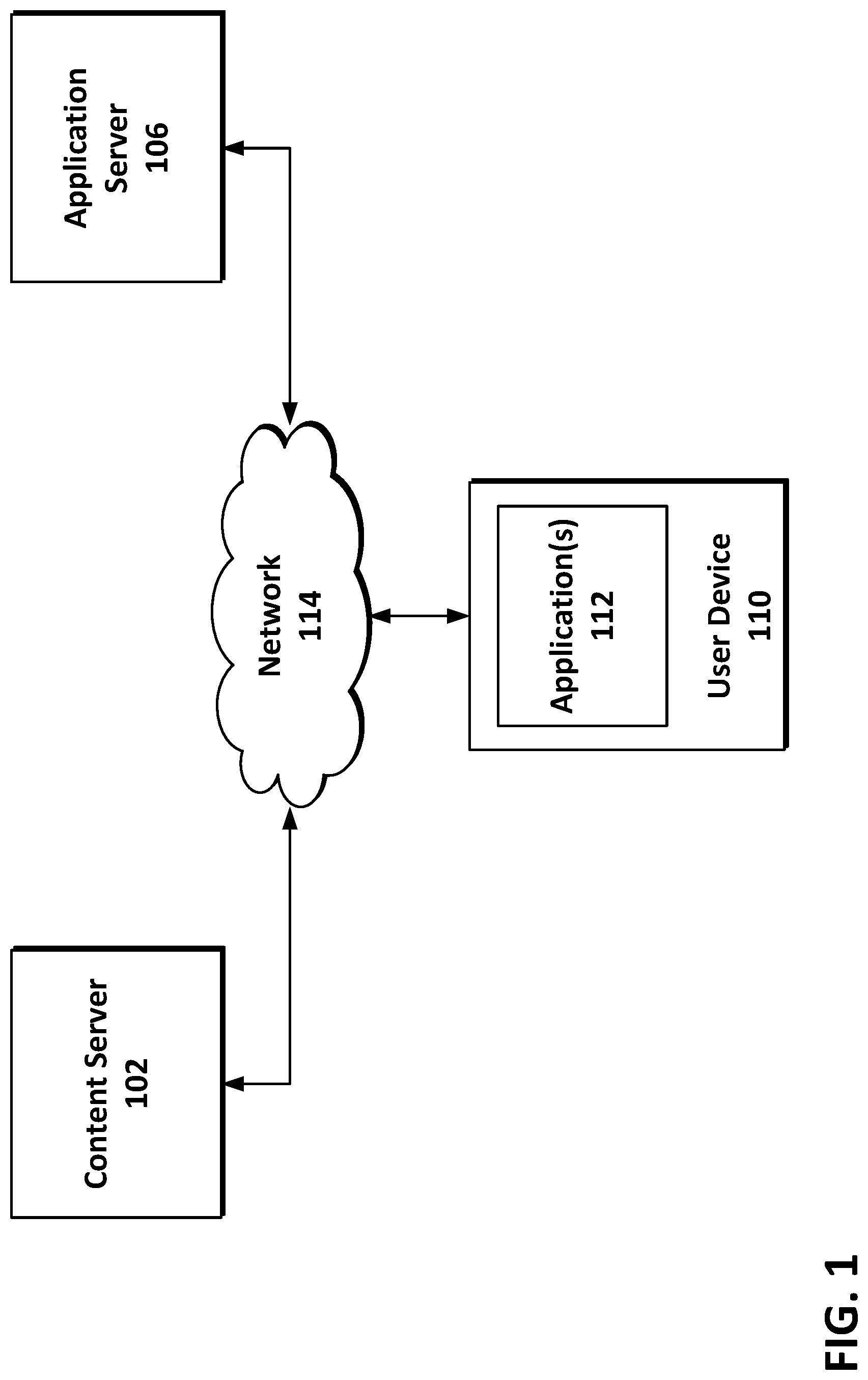
D00002

D00003
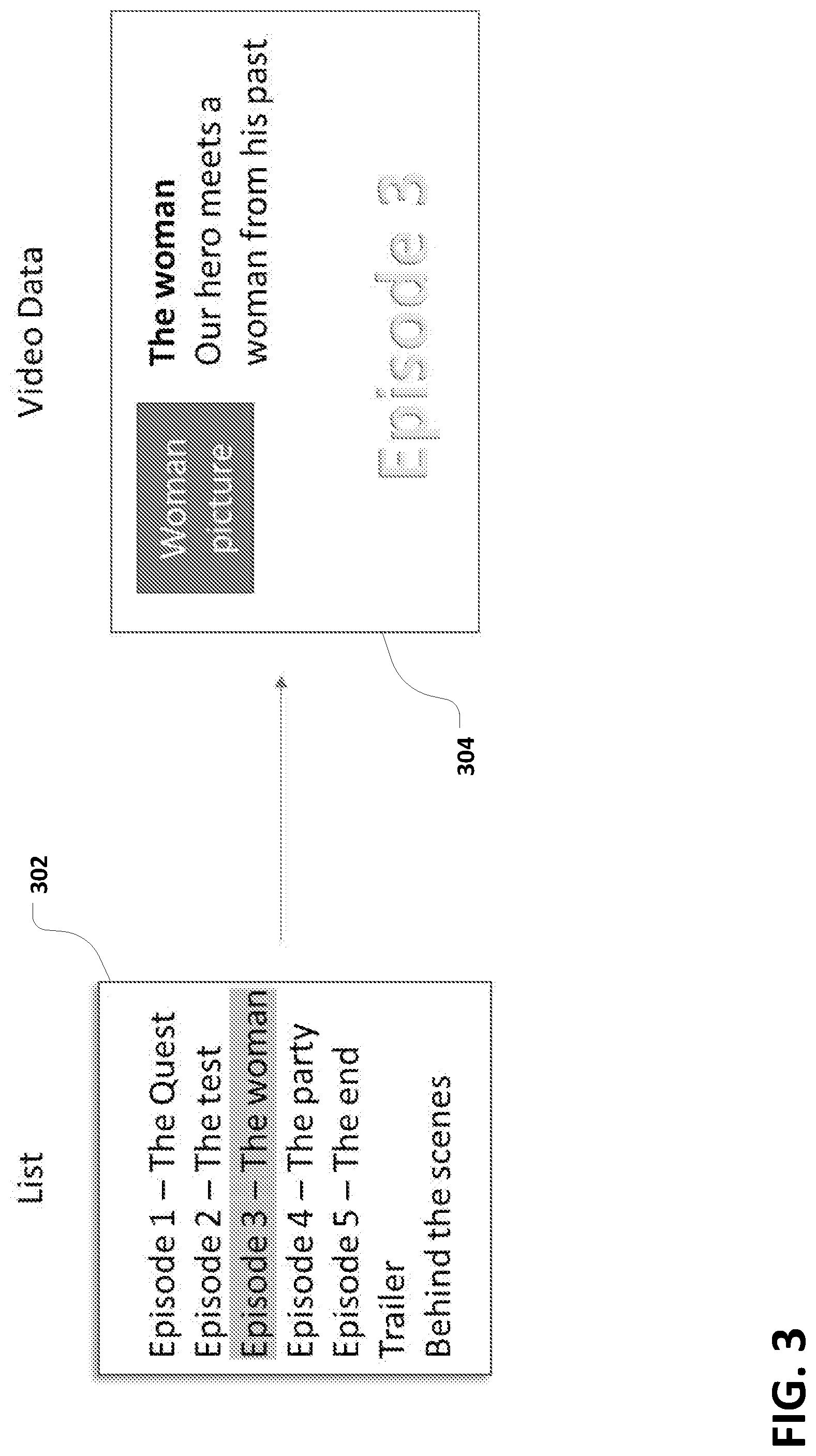
D00004

D00005

D00006
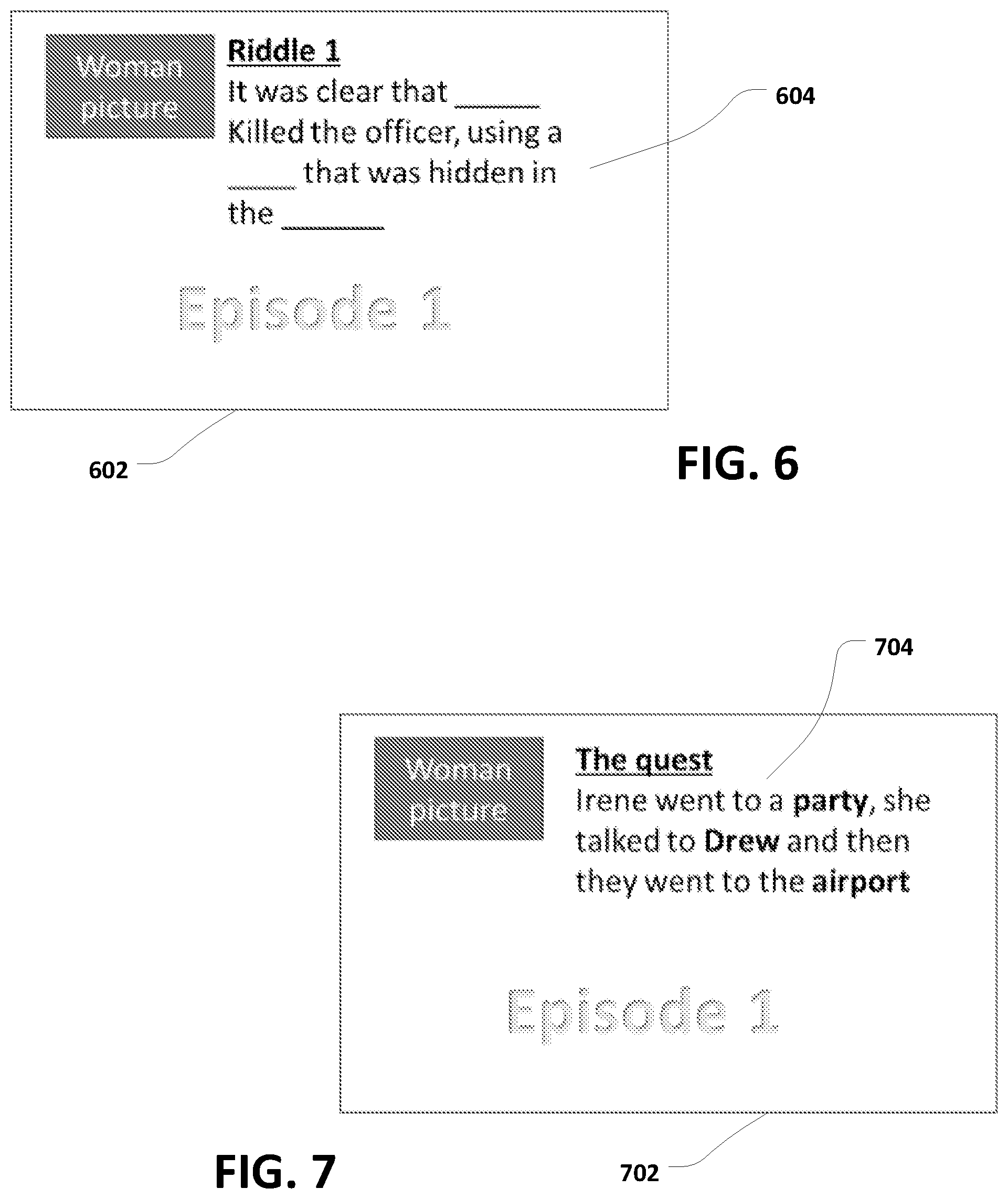
D00007

XML
uspto.report is an independent third-party trademark research tool that is not affiliated, endorsed, or sponsored by the United States Patent and Trademark Office (USPTO) or any other governmental organization. The information provided by uspto.report is based on publicly available data at the time of writing and is intended for informational purposes only.
While we strive to provide accurate and up-to-date information, we do not guarantee the accuracy, completeness, reliability, or suitability of the information displayed on this site. The use of this site is at your own risk. Any reliance you place on such information is therefore strictly at your own risk.
All official trademark data, including owner information, should be verified by visiting the official USPTO website at www.uspto.gov. This site is not intended to replace professional legal advice and should not be used as a substitute for consulting with a legal professional who is knowledgeable about trademark law.